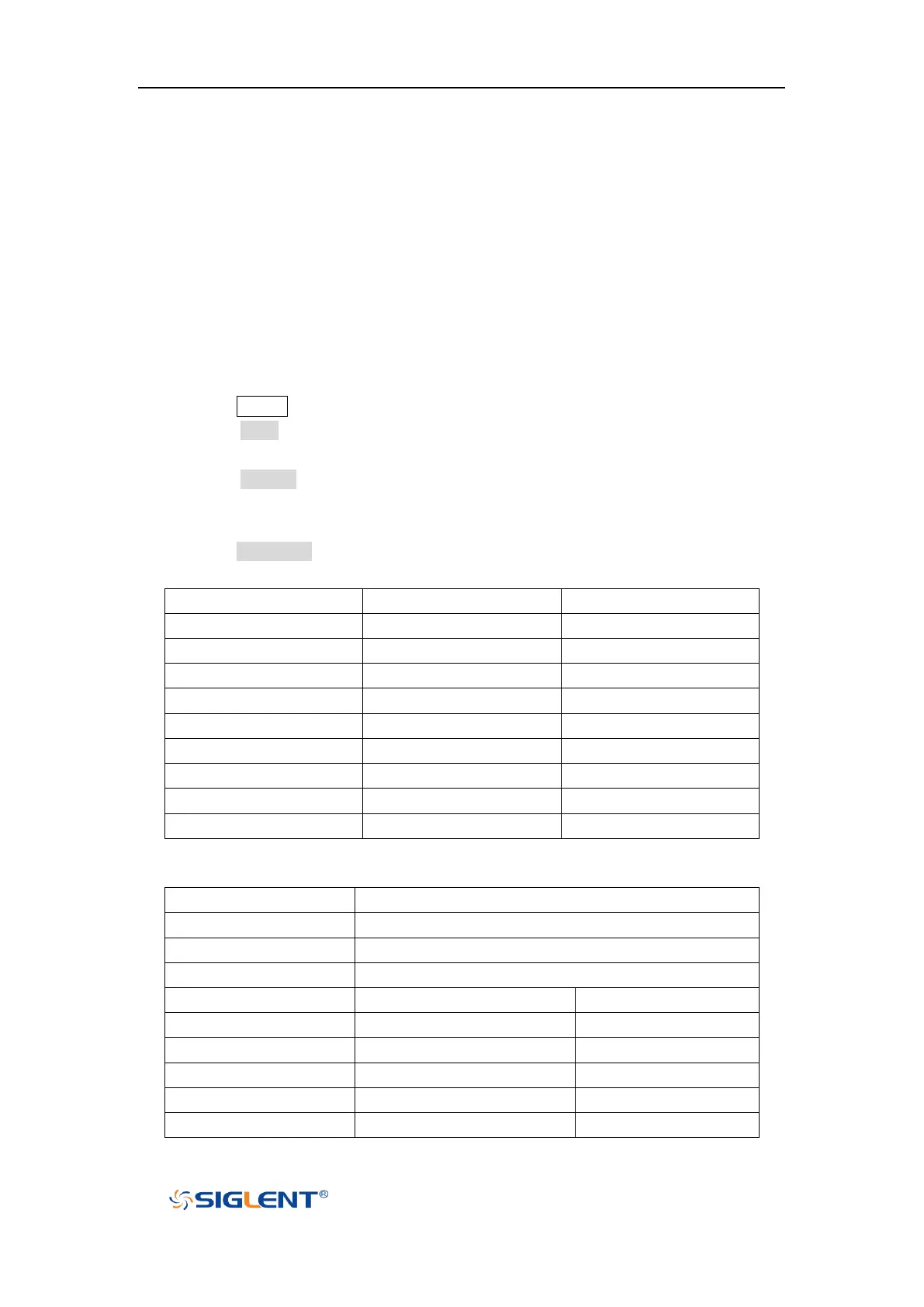SDS1000X-E User Manual
69
Video Trigger
Video triggering can be used to capture the complicated waveforms of most standard
analog video signals. The trigger circuitry detects the vertical and horizontal interval of the
waveform and produces triggers based on the video trigger settings you have selected.
The oscilloscope supports standard video signal field or line of NTSC (National Television
Standards Committee), PAL (Phase Alternating Line) HDTV (High Definition Television)
and custom video signal trigger.
1. Press the Setup button on the front panel to enter the TRIGGER function menu.
2. Press the Type softkey; then turn the Universal Knob to select Video and push down
the knob to confirm.
3. Press the Source softkey; turn the Universal Knob to select CH1 or CH2 as the
trigger source. Turn the Trigger Level Knob does not change the trigger level
because the trigger level is automatically set to the sync pulse.
4. Press the Standard softkey to select the desired video standard. The oscilloscope
supports the following video standards.
The table below shows the parameters of the Custom video trigger.