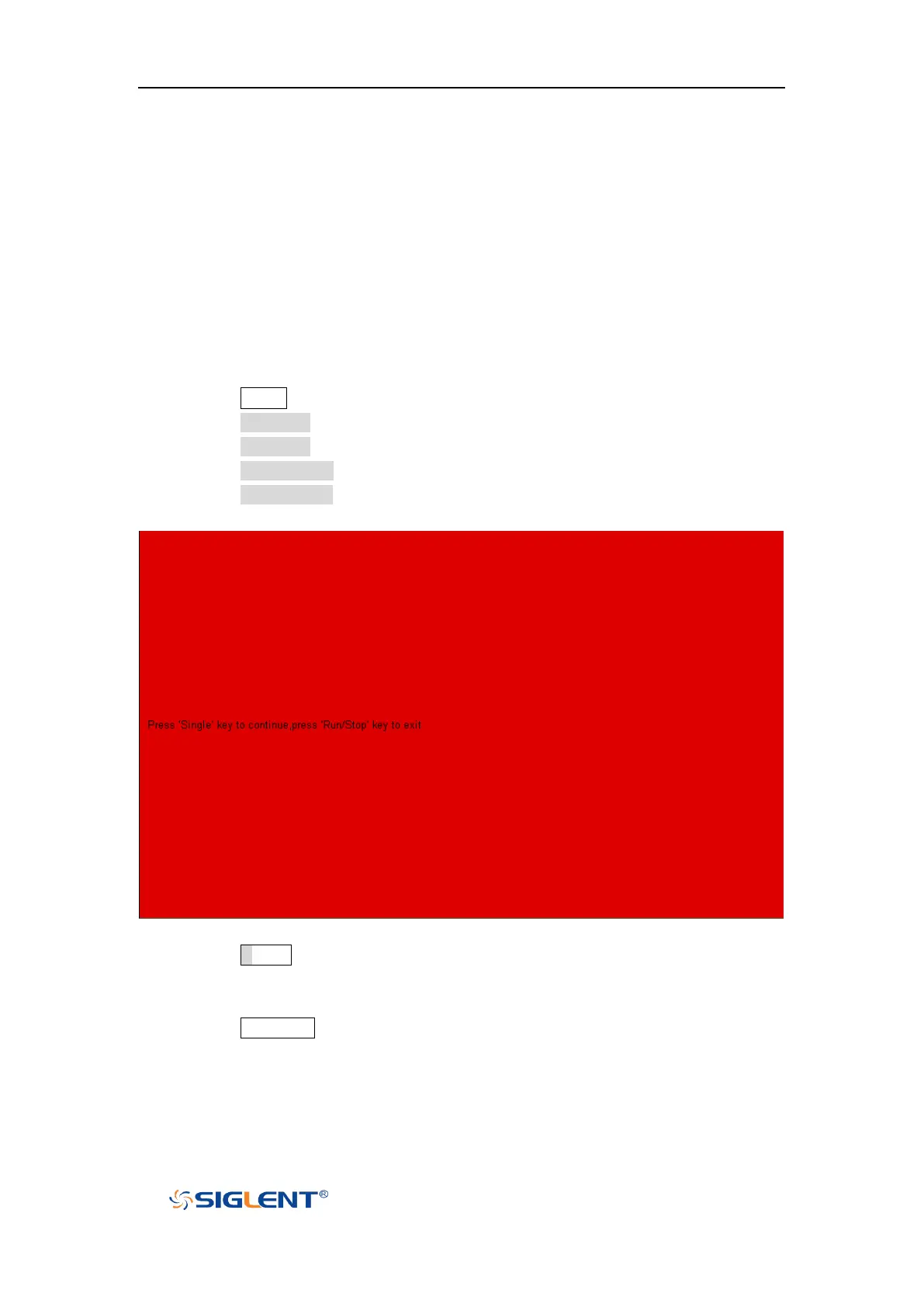SDS1000X-E User Manual
183
Do Self-Test
Self-tests include screen test, keyboard test, and LED test. Self-tests used to test the
screen, buttons, knobs and LED lights whether works well.
Screen Test
1. Press the Utility button on the front panel to enter the UTILITY function menu.
2. Press the Next Page softkey to go to the second page of the UTILITY function menu.
3. Press the Next Page softkey to go to the third page of the UTILITY function menu.
4. Press the Do Self Test softkey to enter the SELFTEST function menu.
5. Press the Screen Test softkey to enter the screen test interface, as the picture shown
below, the screen display pure red.
Figure 110 Screen Test
6. Press the Single button on the front panel continually as it says in the picture above.
The screen displays green, blue and red again. It is easy to check chromatic
aberration, stain and scratch of the screen under the condition.
7. Press the Run/Stop button on the front panel to exit the screen test program.