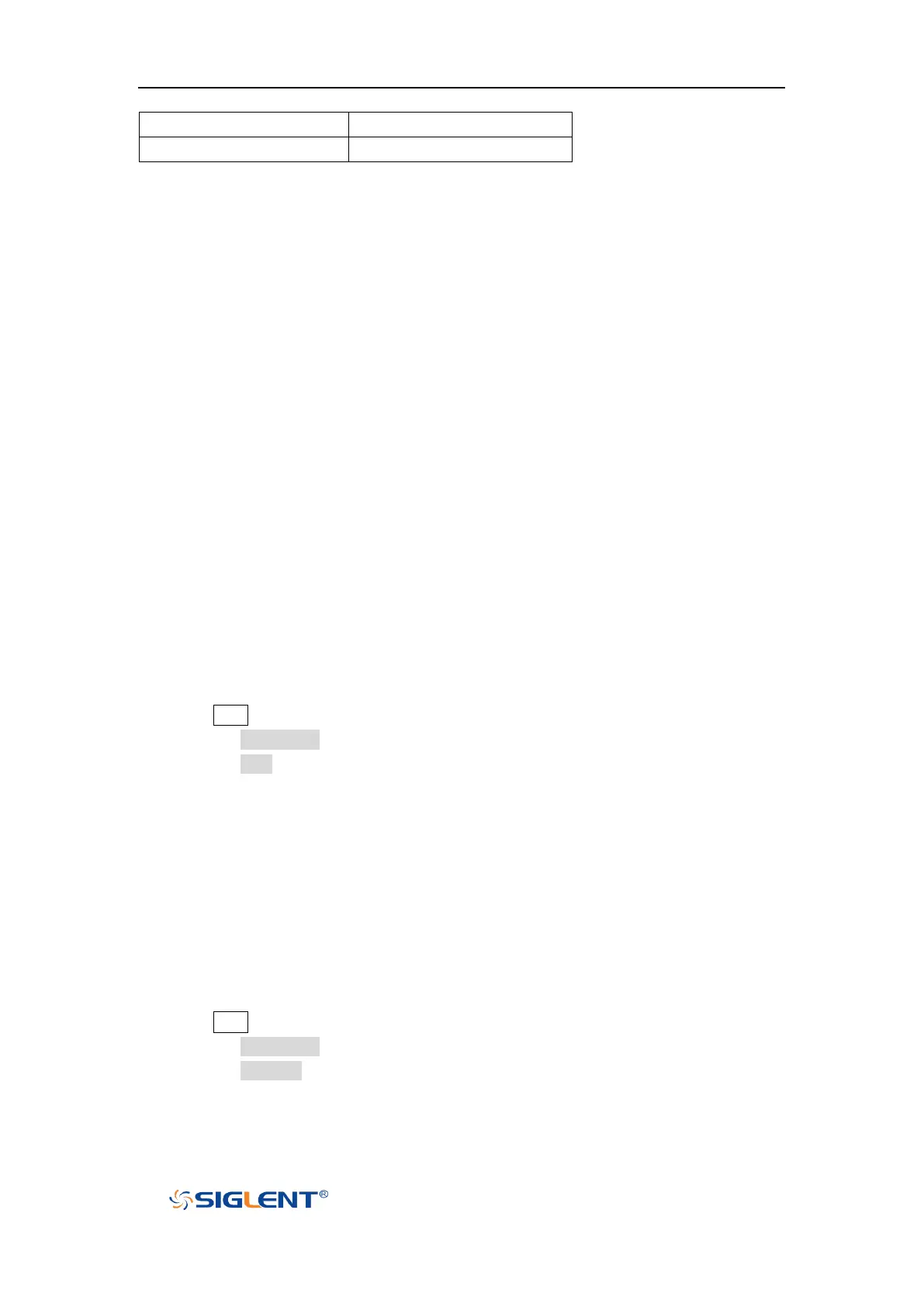SDS1000X-E User Manual
29
Input Impedance
The channel input impedance is 1MΩ.
Impedance setting to 1MΩ is for use with many passive probes and for general-
purpose measurements. The higher impedance minimizes the loading effect of the
oscilloscope on the device under test.
The current channel input impedance is displayed in the channel label at the right side of
the screen.
Unit
Select the amplitude display unit for the current channel. The available units are V and A.
When the unit is changed, the unit displayed in the channel label will change accordingly.
1. Press CH1button on the front panel to enter the CH1 function menu.
2. Press the Next Page softkey to enter the second page of the CH1 function menu.
3. Press the Unit softkey to select the desired unit V or A.
The default setup is V.
Deskew
The valid range of each analog channel is ±100ns.
1. Press CH1button on the front panel to enter the CH1 function menu.
2. Press the Next Page softkey to enter the second page of the CH1 function menu.
3. Press the Deskew softkey. Then turn the Universal Knob to change deskew.