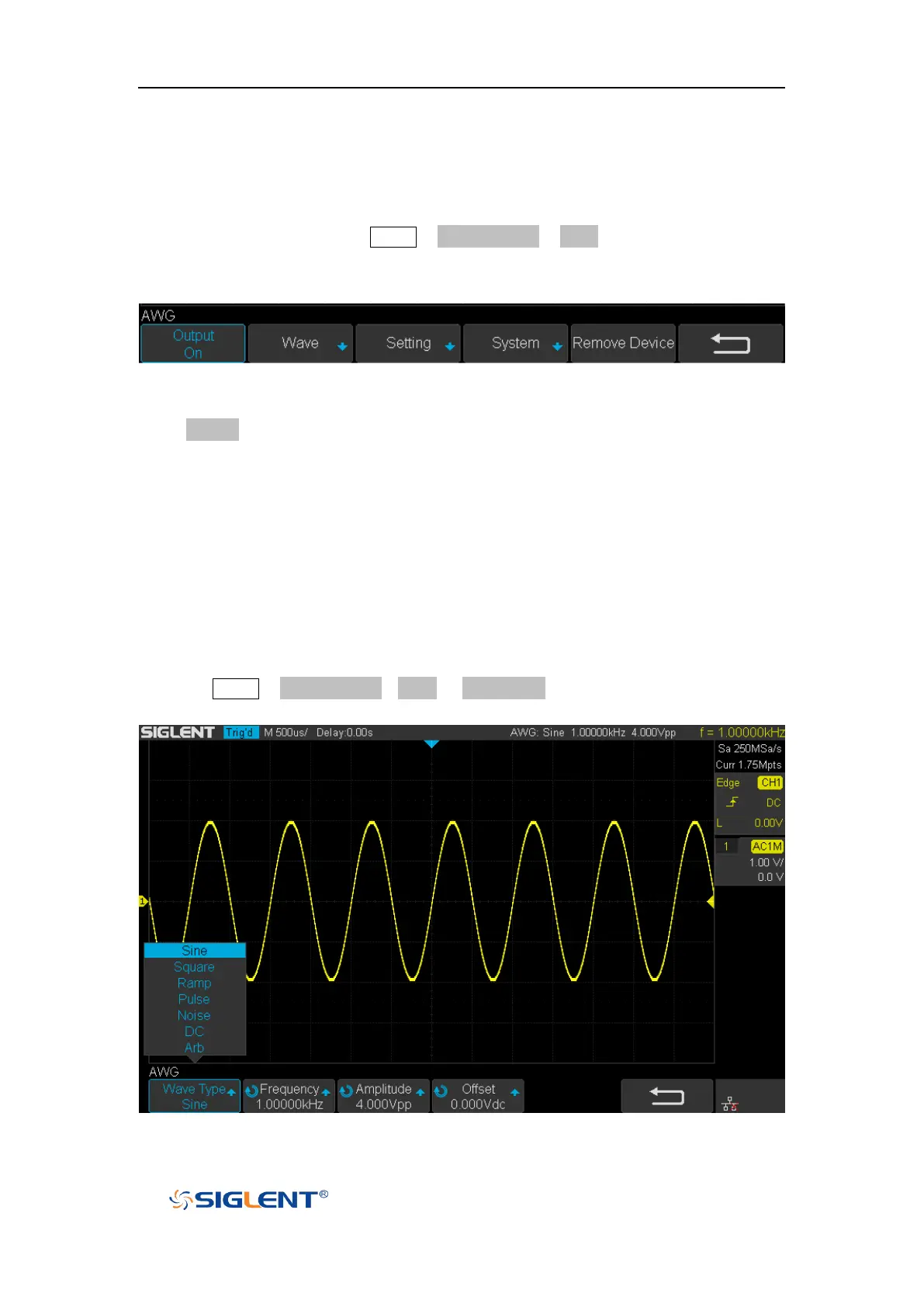SDS1000X-E User Manual
172
Output
Connect AWG with USB cable, and the oscilloscope interface indicates "AWG device
connection success", Press the Utility →Next Page4/4→ AWG,to enter the function
menu interface of the AWG system as shown below, including: Output, Wave, Setting ,
System, Remove Device.
Figure 101 AWG Menu Interface
Press Output softkey to open or close the AWG output .When the output is on, the upper
right corner of the oscilloscope interface will displays the corresponding waveform
frequency and amplitude information of AWG output wave.
Wave
To set standard waveform
Press the Utility→ Next Page4/4→AWG → Wave Type, Rotate the Universal Knob to
the Sine wave. Then press the knob to select the interface shown as below:
Figure 102 Wave Type Interfac