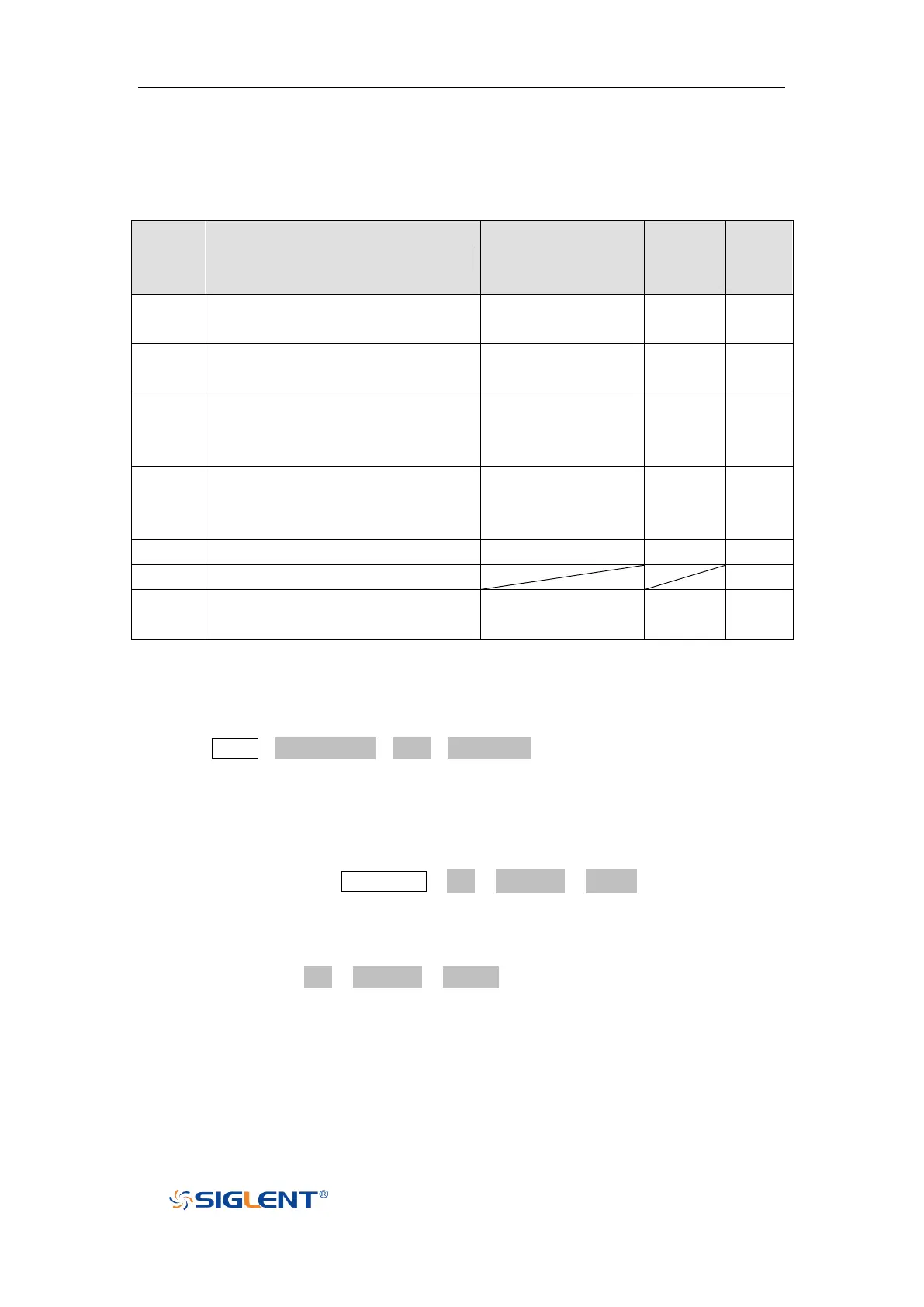SDS1000X-E User Manual
173
The following table shows the waveform type and its corresponding characteristics.
According to the selected waveform, to set the waveform parameters through Universal
Knob and the corresponding function software under the menu.
Frequency/Period/Amplitude/High-L
evel/Offset/Low-Level value.
Frequency/Period/Amplitude/High-L
evel/Offset/Low-Level/Duty value.
Frequency/Period/Amplitude/High-L
evel/Offset/Low-Level/Symmetry
value.
Frequency/Period/Amplitude/High-L
evel/Offset/Low-Level/ Width/ Width
Fine value.
Frequency//Period/Amplitude/High-
Level/Offset/Low-Level value
To set Arb waveform
Press the Utility→Next Page4/4→AWG→Wave Type, then select the Arb, and it has two
types:
Stored Arb:
Users can edit the Arb through the PC which has installed the EasyWave software .Send
the edited Arbot to the instrument through remote interface, or read from the U disk which
has stored the Arb. Choose Wave Type→ Arb→ Arb Type→ Stored, enter the Stored
Arb interface and invoke the waveform in the external storage device.
Built-in Arb:
Choose Wave Type→ Arb →Arb Type→ Built-in to enter the following interface,
Rotate the knob to move the cursor, press the knob to select to the desired waveform, and
then return back to Built-in waveform interface.