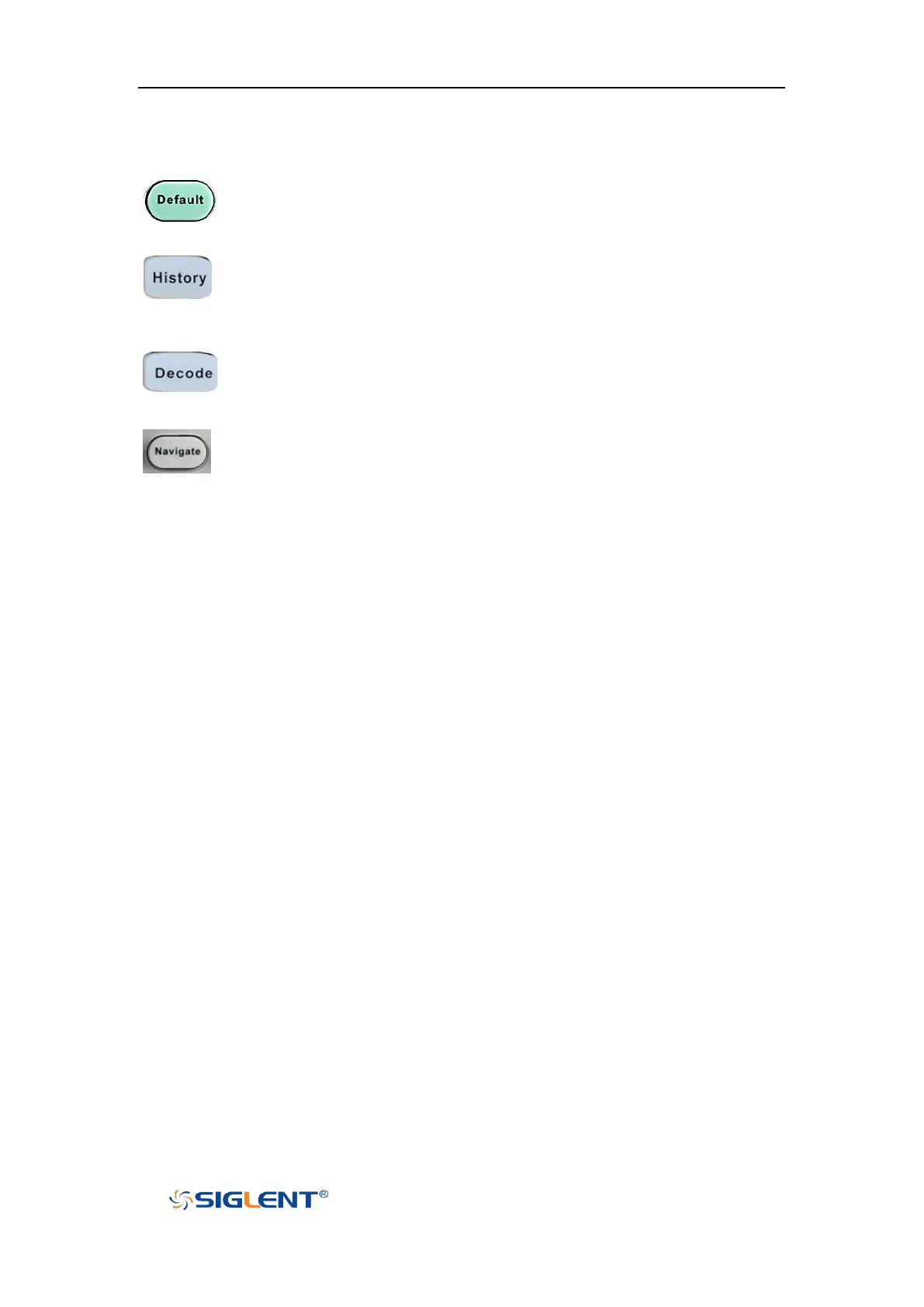SDS1000X-E User Manual
19
waveforms, pictures, or CSV files, binary data, matlab files, and default key
presets to internal memory or USB flash driver.
: Press the button to reset the oscilloscope to user default setup.
: Press the button to enter the history mode. In history mode, it can record
most 80000 frames waveforms. If sequence function is enabled, it only record
the frames which you set, the most you can set is 80000.
: Press the button to enter the DECODE function menu. The oscilloscope
supports I2C, SPI, UART, CAN and LIN serial bus decode.
: Press the button to turn off or turn on the navigate function. SDS1000X-E
(4-channel scope) supports three navigate types: time, search event, history
frame.
Help
The oscilloscope has an on line help function that supplies multi-language help
information.
You can access the help function by pressing any button for 2 seconds and a help window
will explain the function. Also all of the submenus include help information.