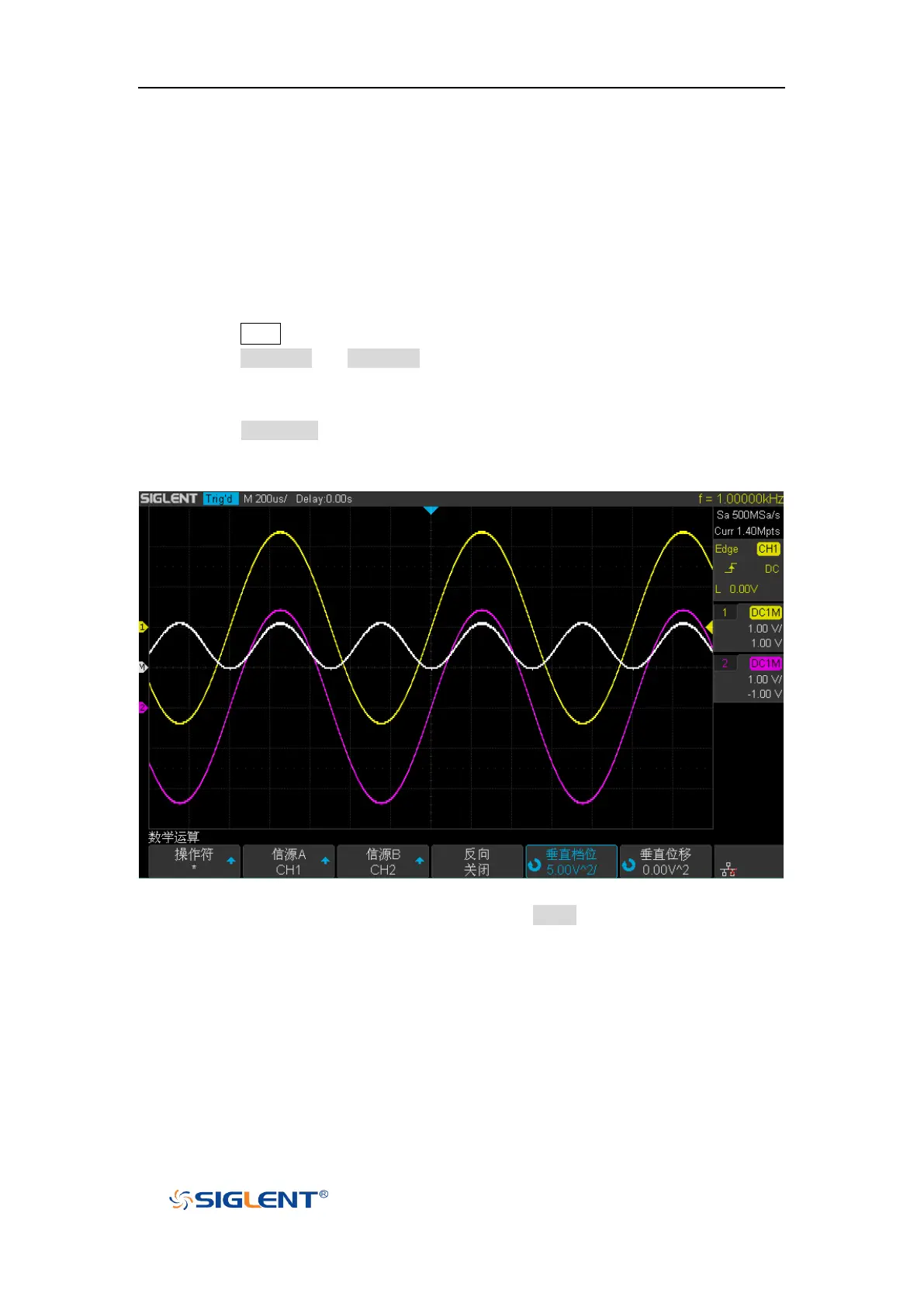SDS1000X-E User Manual
114
Multiplication and Division
Math operators perform arithmetic operations multiplication or division operation on any
two analog input channels. When you select multiplication or division, the Source A and
Source B values are multiplied or divided point by point and the result is displayed.
1. Press the Math button on the front panel to enter the MATH function menu.
2. Press the Source A and Source B softkey respectively, and then turn the Universal
Knob to select the source to do math operation. Multiplication or Division can be
applied between Analog channels or between reference waveforms.
3. Press the Operation softkey and then turn the universal to select * or / to make
multiplication or division operation. The resulting math waveform is displayed in white
and labeled with “M”.
Figure 59 C1*C2 Waveform
4. If you want to invert the math waveform, press the Invert button and set the option to
On to invert the display of the math waveform.