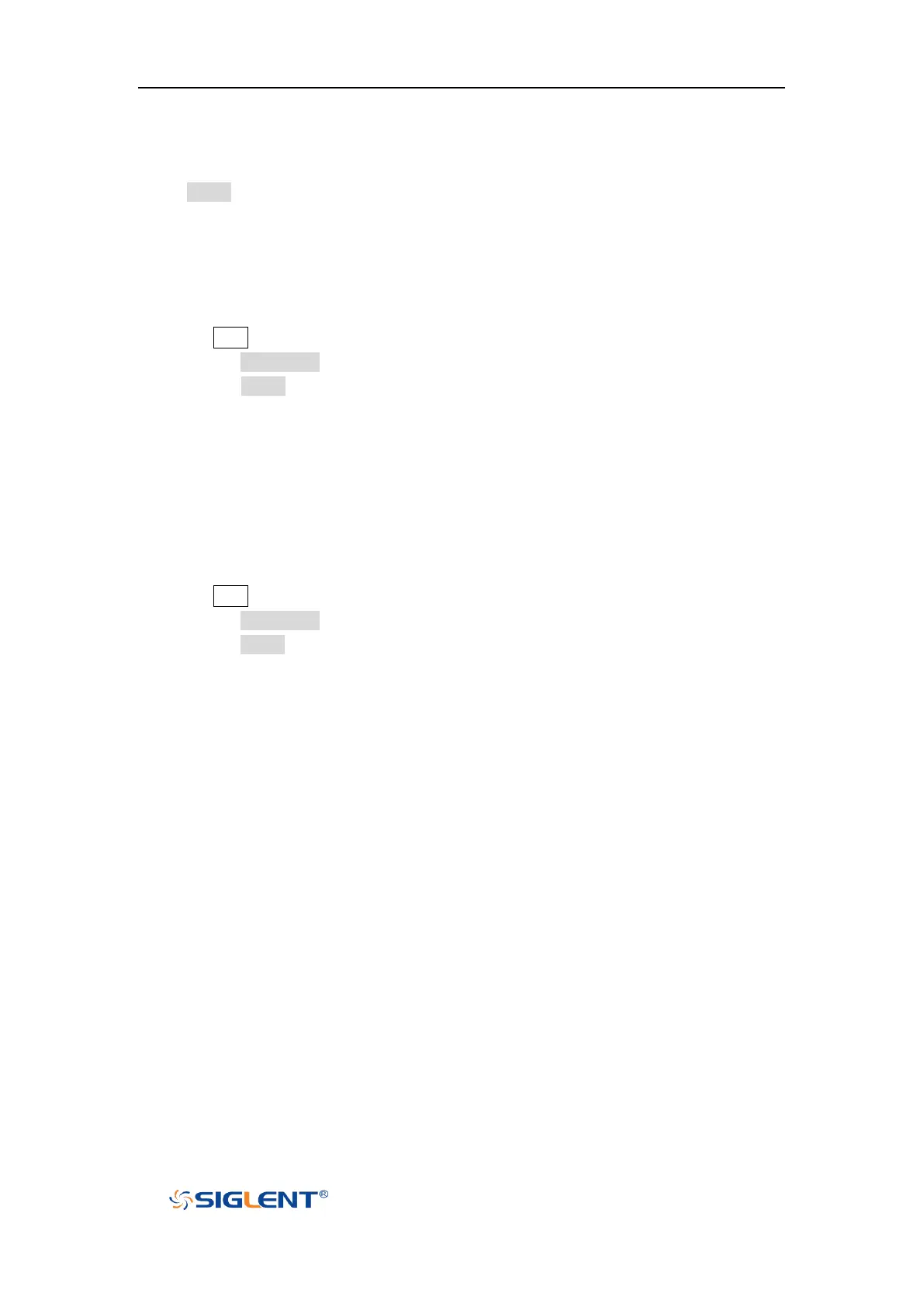SDS1000X-E User Manual
30
Invert
When Invert is set to On, the voltage values of the displayed waveform are inverted.
Invert affects how a channel is displayed and it keeps the trigger settings.
Inverting a channel also changes the result of any math function selected and measure
function.
1. Press CH1button on the front panel to enter the CH1 function menu.
2. Press the Next Page softkey to enter the second page of the CH1 function menu.
3. Press the Invert softkey to turn on or off the invert display.
Trace Visible/Hidden
Set whether the current channel waveform is visible.
1. Press CH1 button on the front panel to enter the CH1 function menu.
2. Press the Next Page softkey to enter the second page of the CH1 function menu.
3. Press the Trace softkey to visible or hidden the channel waveform
Horizontal System
This chapter introduces how to set the horizontal system of the oscilloscope.
The contents of this chapter:
Horizontal Scale
Trigger Delay
Roll Mode
Zoom Mode
