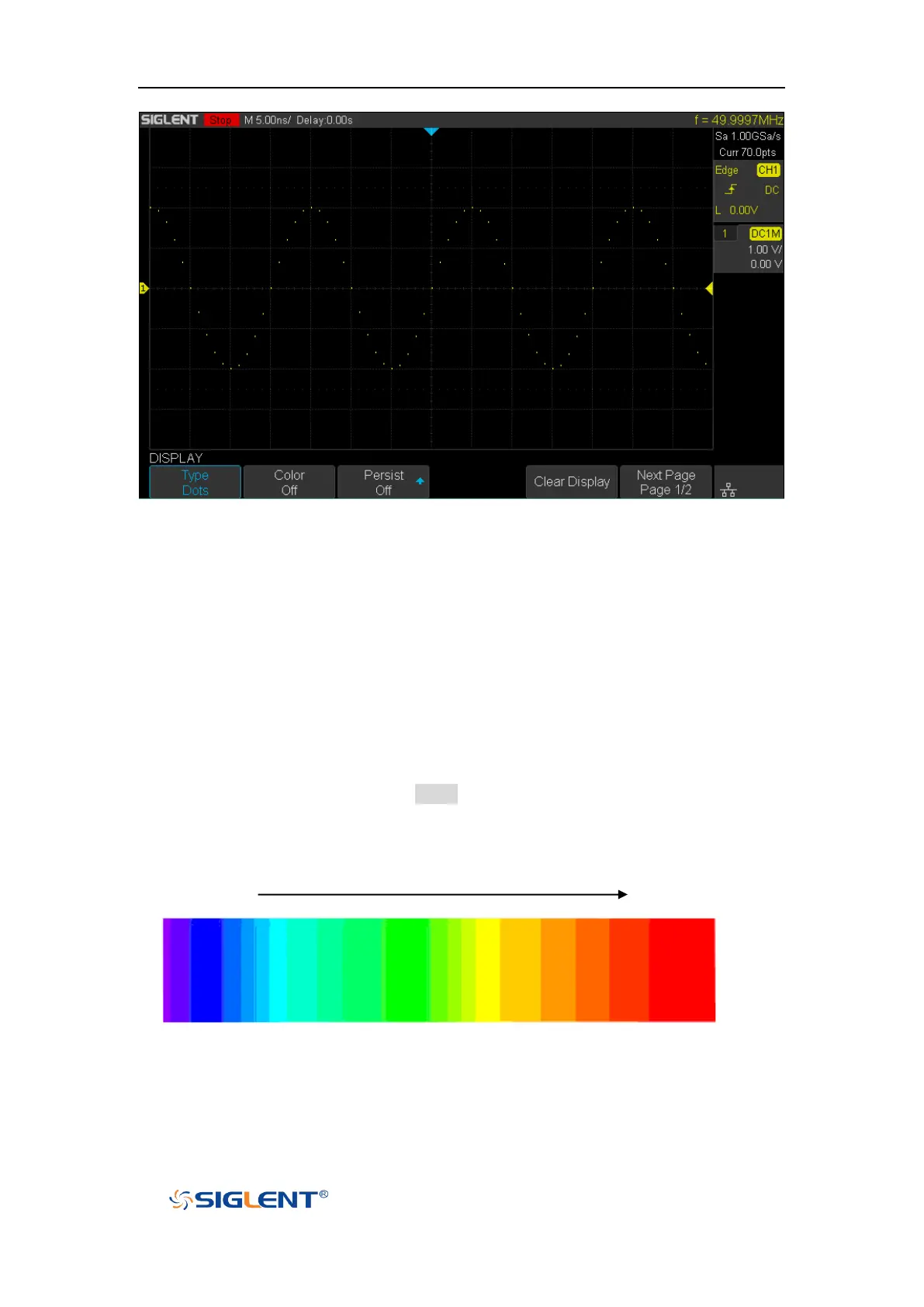SDS1000X-E User Manual
140
Figure 83 Dots Display
Color Display
Color temperature adopts the change of waveforms’ color to reflect the change of the
waveforms’ appearing probability. The greater the probability that the waveform appears,
the warmer the color is; the smaller the waveform appears, the colder the color is.
The picture below shows the change of color from cold to warm. Press the Display button
on the front panel, and then press the Color softkey and set the option to On to turn on
the color temperature function. You can compare the waveform’s color with the picture
below to just the probability that the waveform appears.
Cold Color Warm Color
Figure 84 Color Temperature