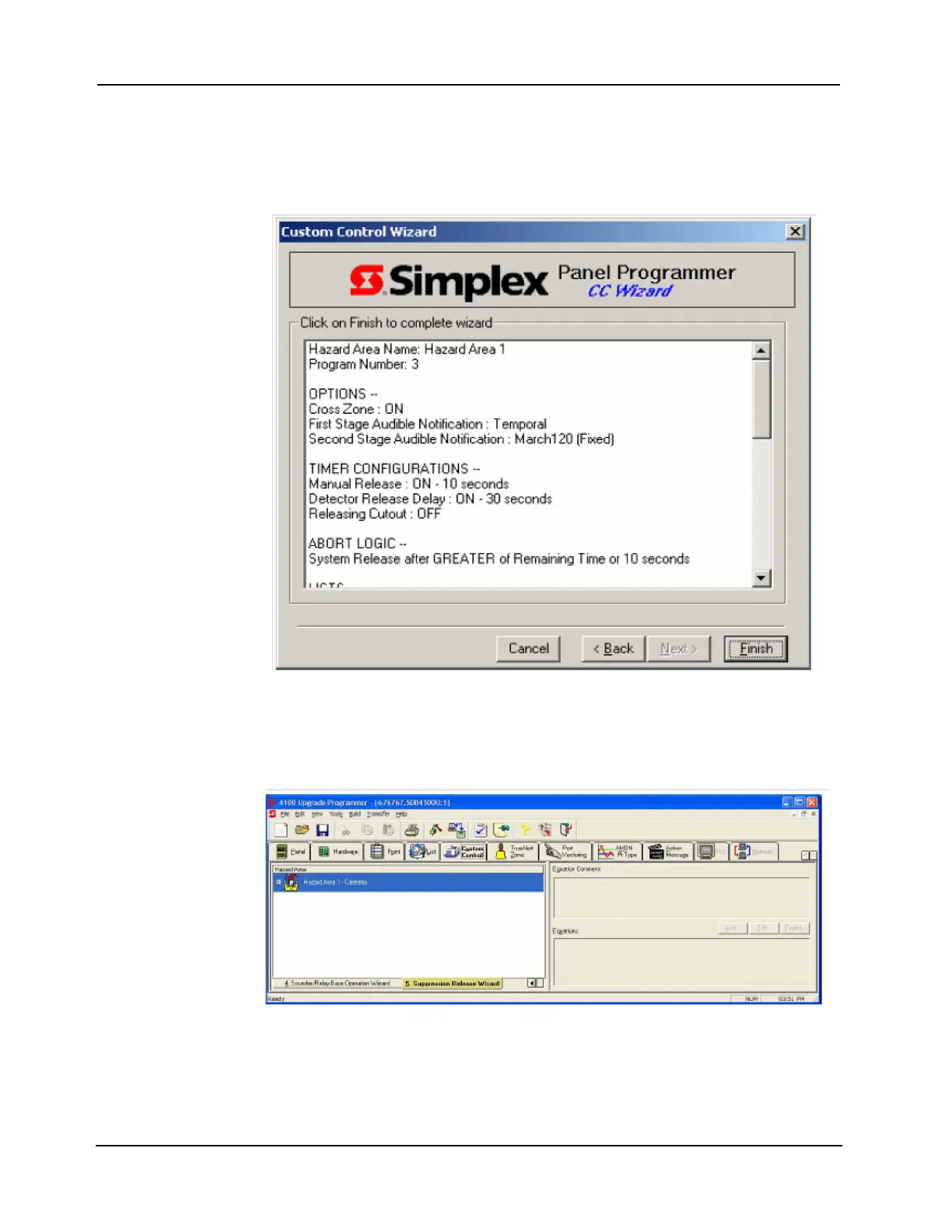9-33
4007ES Panel Programmer Manual (579-1167)
Custom Control, Continued
Step 5. Specifying
Hazard Area
Points
Review the options selected for the hazard area using the screen shown in Figure 9-36. Use the
scroll bar to check the selections for all options. If necessary, click Back to return to one of the
option selection screens to change a choice. When all of the options are set correctly, click
Finish.
Figure 9-36. Reviewing Options
When you click Finish, an icon and label appear in the list of hazard areas shown in Figure 9-
37.
Figure 9-37. Icon Added Following Programming