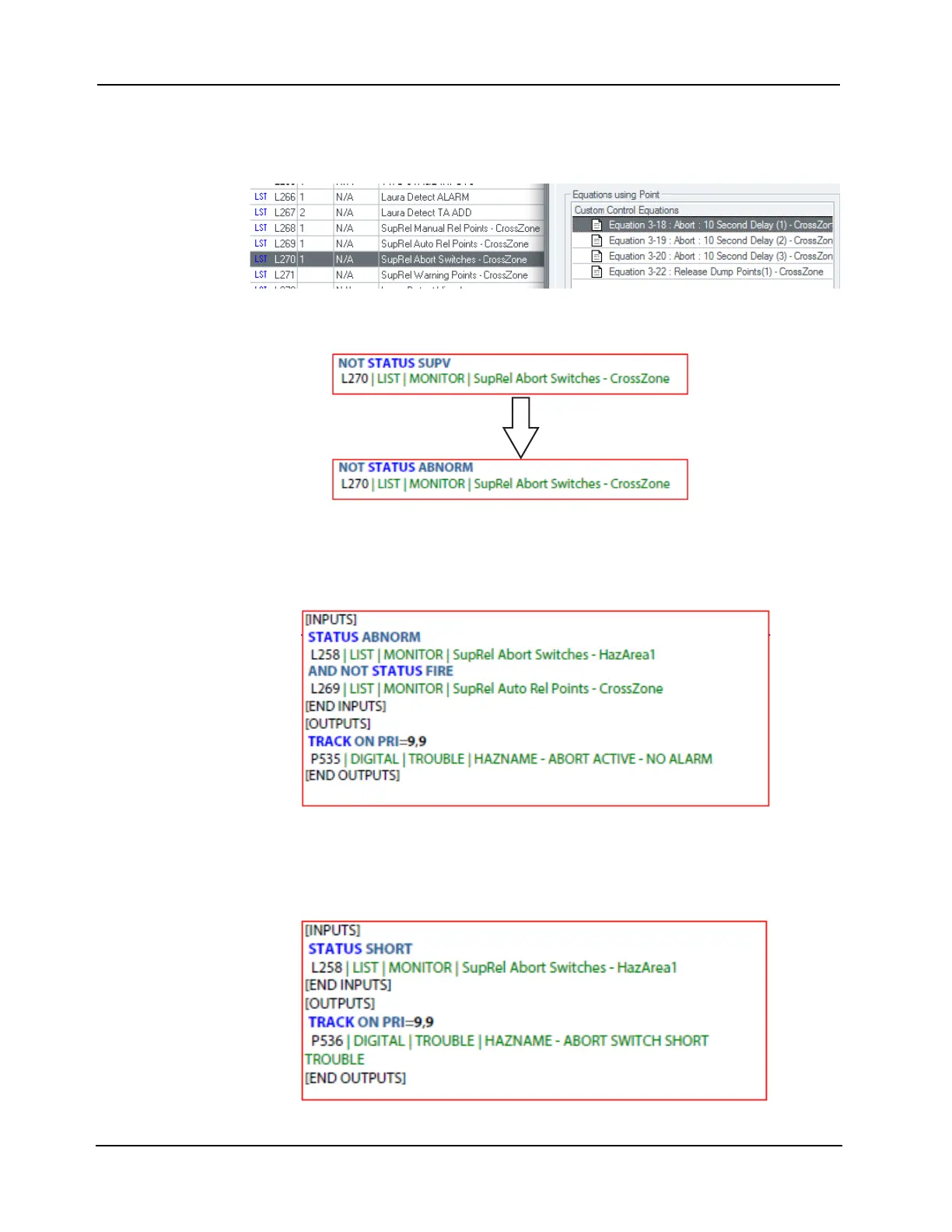A-12
4007ES Panel Programmer Manual (579-1167)
Releasing Specific Controls and Indications, Continued
Abort Switch
Trouble during
Normal
Supervisory
Conditions
6. Click the List tab in the Programmer and right click the list for the abort switches made
during step 3 and select where used to show all the custom control equations this list is
referenced in.
Find these equations in the custom control user equations and whenever the abort switches
list is referenced for status SUPV, change it to ABNORM. For example:
7. Add a HAZNAME - Abort Switch Trouble equation to annunciate troubles from this abort
switch as shown below when the hazard area is not in alarm. Use the lists you wrote down
from above as the input lists and the trouble digital pseudo point you created with the Abort
Active - No Alarm as the output.
8. Add a HAZNAME - Abort Switch Short Circuit equation to annunciate short troubles
from this abort switch as shown below. Use the abort list you wrote down from above as the
input lists and the trouble digital pseudo point you created the Abort Switch Short as the
output.
Continued on next page