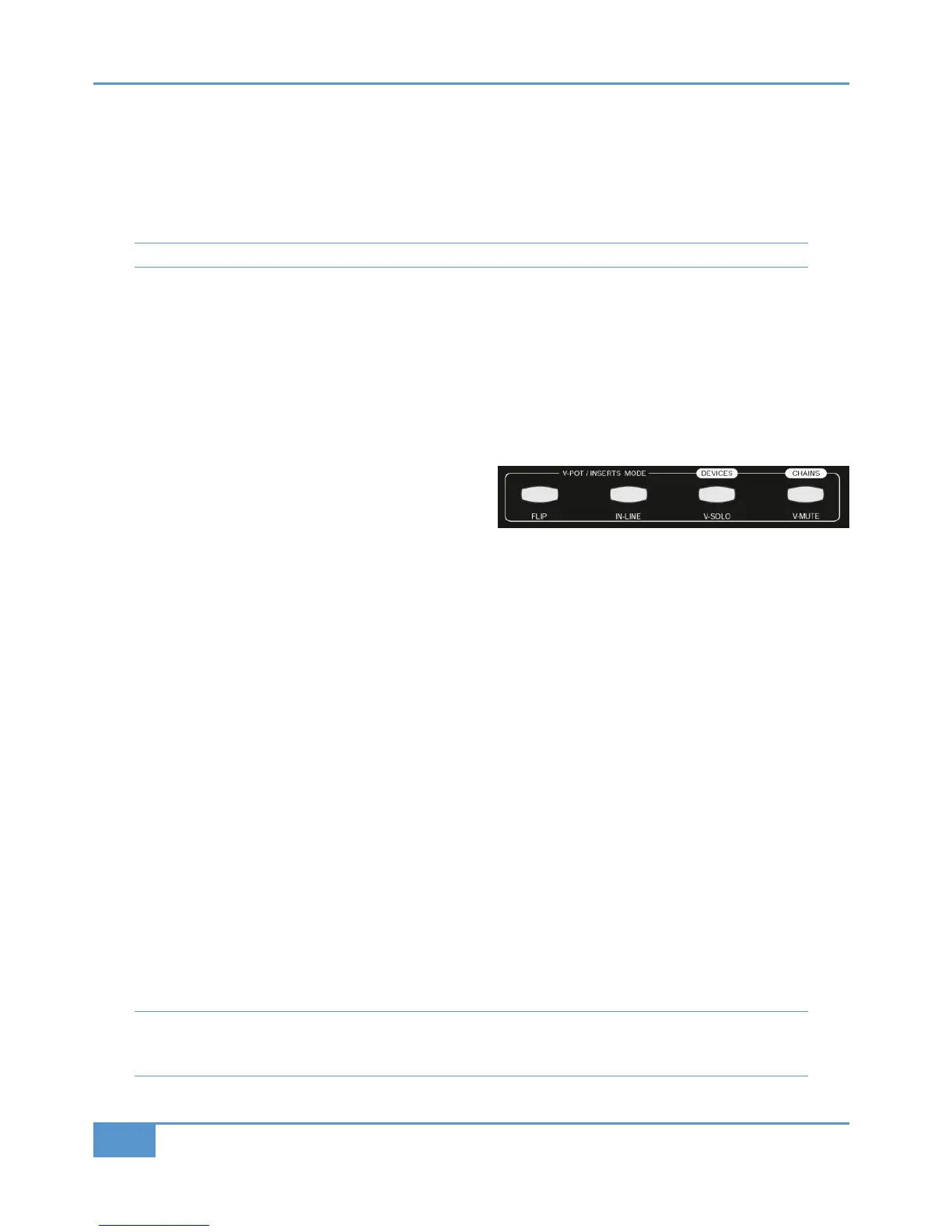V-Pot Modes
The channel V-Pots can function in a number of different ways, as controlled by the V-Pot mode keys mapped to the soft keys in
the DAW Profile assigned to the current layer. Each of the default Profile contains a full set of V-Pot mode keys mapped to the
d
efault soft key set. These master keys allow the V-Pots to control a variety of workstation console functions including panning,
sends and plug-in parameters. When using the MCU protocol, the 2-digit
>34 display next to the timeline counter provides
additional user feedback on V-Pot modes.
V-Pot mode functionality will be fully described in the control surface documentation supplied with the DAW.
Each V-Pot is surrounded by a circular 11 segment parameter value indicator with a red LED immediately underneath the V-Pot
to indicate default value settings or the state of the integral V-Pot switch. Full information will be found the DAW control surface
documentation.
As well as the modes defined by the DAW protocol, Matrix offers additional V-Pot functionality via the four console )#"'
"& keys, located above the Utility and Navigation areas of the Matrix centre section. Each of these buttons lights to indicate
when they are active, with normal operation indicated when no lights are on.
Flip Mode
The # button sends the MCU Flip command or the HUI Shift
command, allowing certain function on the V-Pots to be controlled
by the faders. In Pro Tools, the
# function allows send levels to
be controlled from the channel faders with the channel V-Pot,
(' and &"" buttons controlling additional send functions, including panning on stereo sends and the send mute function. The
send slot being controlled is displayed in the top row of the digital scribble strip.
When controlling a DAW via the MCU protocol, the # function interchanges or duplicates most V-Pot parameters on to the
faders including plug-ins and Instruments – full details will be found in your DAW control surface documentation.
IN-Line Mode
!! assigns the V-Pot to control either the analogue channel output level or the DAW track level depending on the current
console Focus mode, replacing the current function assigned to the V-Pot: In DAW Focus mode, the channel fader controls the
DAW track level and the V-Pot the analogue channel level, whereas in Analogue Focus mode, the channel fader controls the
analogue channel level and the V-Pot controls the DAW track level.
With !! mode enabled, the top row of the digital scribble strip contains the fader labels and the bottom row the V-Pot
labels. With neither )&"" nor ) (' active, the V-Sel button swaps the function of the fader and V-Pot within that
channel. This swap is indicated by the Track and Channel labels reversing position.
The last two )#"' " keys determine the function of the V-Sel switches when !! is active. The channel (' and
&"" buttons are always linked to the channel fader, whether it is in Analogue or DAW Focus mode. If )&"" is selected,
the V-Sel switch becomes the solo button for the signal, which is being controlled by the V-Pot. Similarly, if ) (' is selected,
the V-Sel switch becomes the mute switch for the signal which is being controlled by the V-Pot. In either mode, the red LED
beneath the V-Pot lights to indicate that the )&"" or ) (' function has been activated.
) (' and )&"" intercancel. A second press on the active mode switch returns the V-Sel switches to channel swap
function.
V-SOLO and V-MUTE functions only work when the IN-LINE button is active. If IN-LINE is not active, these will
function as buttons for DEVICES and CHAINS mode in analogue operation. Please refer to Chapter 3 for
information on this.
Chapter 5 - DAW Control
76
Matrix
2
Owner’s Manual