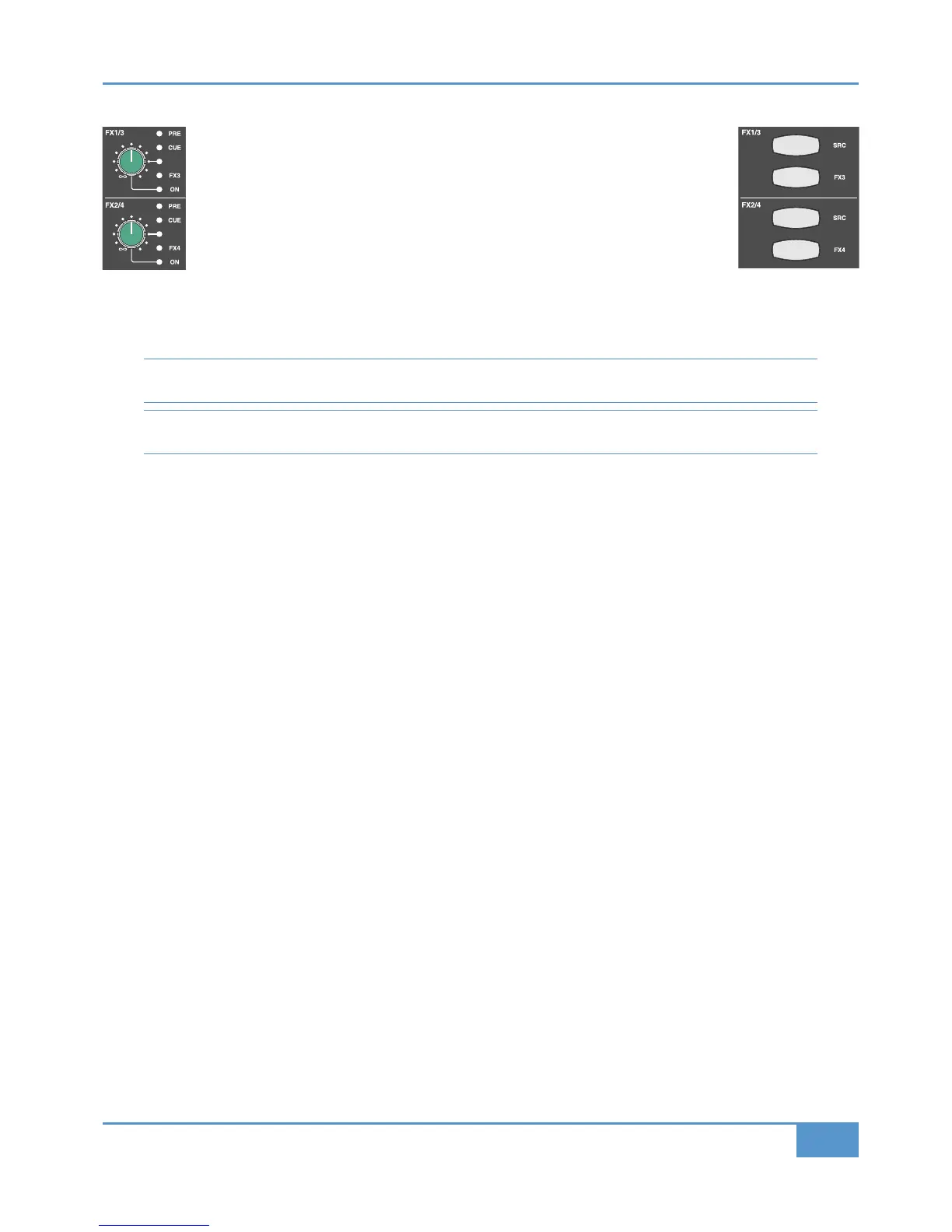FX Sends
M
atrix has four mono FX sends. Only two FX busses can be fed at any one time by a
particular channel, using the two gain pots (which have Total Recall LEDs). By default,
the sends to FX busses 1 and 2 are active. Pressing the
+ button in the Master
Channel switches the + signal feed from the FX1 bus to the FX3 bus, and this
routing is indicated by the + LED to the right of the gain pot being lit. Similarly,
p
ressing the
+
b
utton in the Master Channel switches the
+
s
ignal feed from the
FX2 bus to the FX4 bus, and this routing is indicated by the
+ LED to the right of
the gain pot being lit.
Pressing the gain pot switches the send on and off. The "! LED below the pot will light to indicate that it is on.
The FX sends are fed post-fader by default, but have two alternative sources: the pre-fader (post-insert) signal and the (bus.
Tip: Signal processing can be added to stereo cue sends when they are being used as additional mixdown channels (see
previous page) by sourcing the FX busses from the ( bus.
Tip: When using SuperCue (see previous page), you can avoid sudden loss of the FX sends signal processing in the %'&'
"!'"% during drop-ins by sourcing the FX busses from the ( bus.
The source is selected using the &% button in the + and + sections of the Master Channel, and is indicated by the
LEDs above and to the right of the send gain pot, as well as by the colour of the &% button:
Signal Source LED indication SRC button colour
Post-fader (default setting) No LED Unlit
Pre-fader #% is lit Green
Stereo Cue Send ( is lit Red
When an +or + bus is pressed, the source selection and gain for that signal feed remain unchanged.