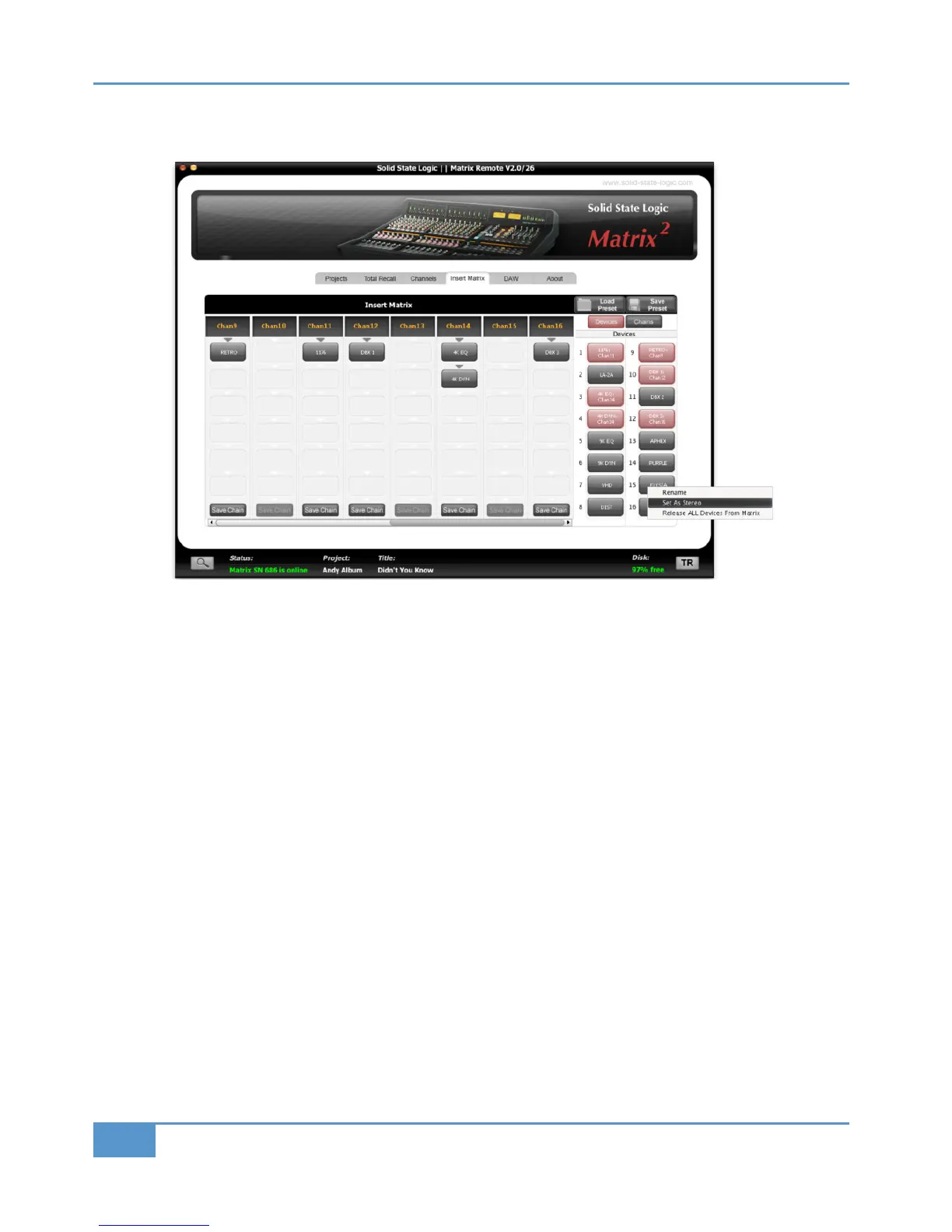Setting Devices as Stereo
Right-clicking on a device in the list will present the option &4BA&B4@4>. Clicking this will automatically append the letter ‘L’
to the device label you have selected and will also add a ‘R’ to the next device in the list.
Setting a device as stereo means that you only have to click and drag once to move it into the Insert Matrix, as both devices are
moved as one. For instance, setting Device 15 as stereo and then dragging it into Channel 11 will automatically insert Device 16
onto Channel 12.
To return a pair of devices to normal “mono” operation, right-click on either of the devices in the device list and select &4BA
>=>.
Chapter 4 - Matrix Remote
68
Matrix
2
Owner’s Manual