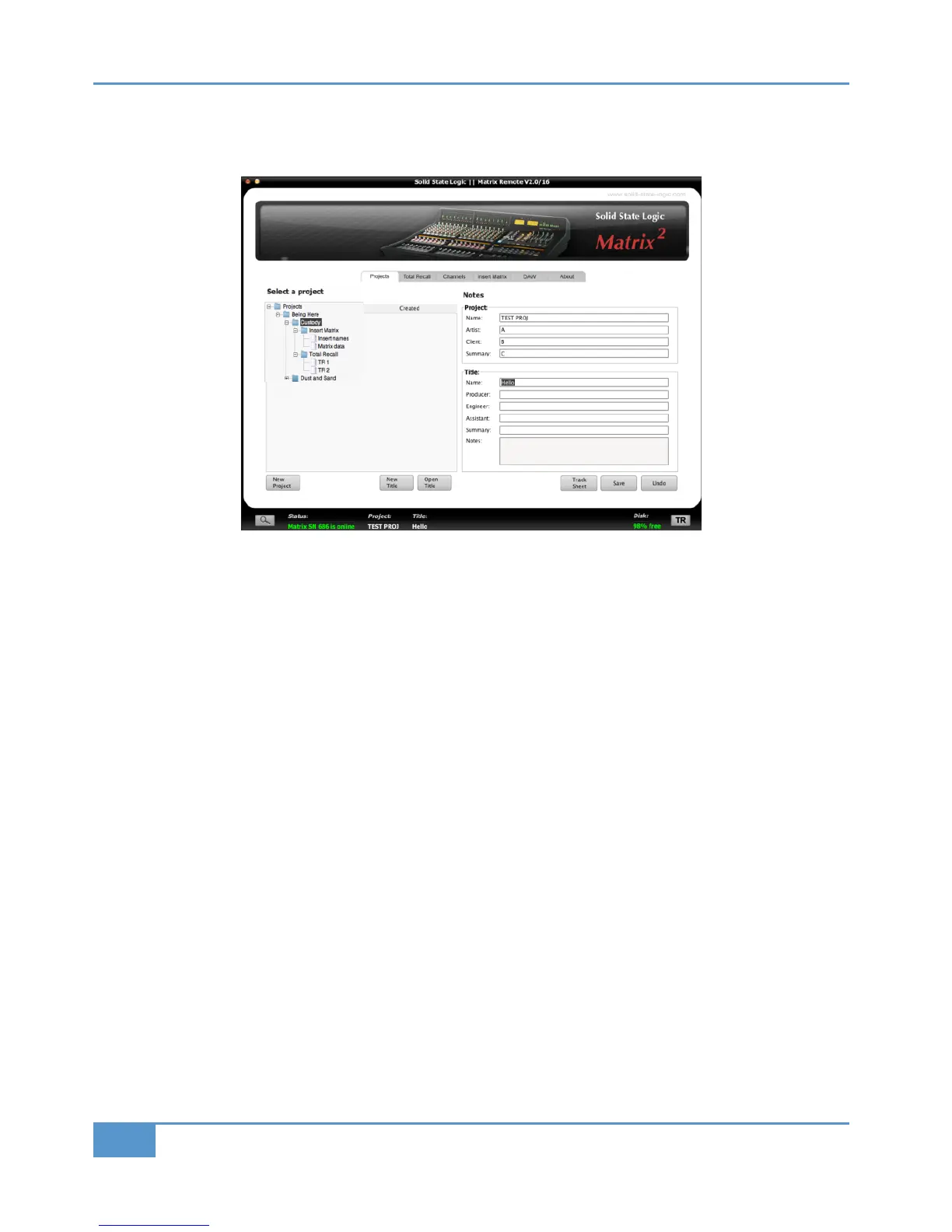The Projects Tab
T
he
#
@>942BA
t
ab is the left-most tab in the Matrix Remote:
There are three functions performed within the
#@>942BA tab. Firstly, it is where you create and manage all your Matrix Projects
and Titles. Secondly, it is where you select the song Title which is loaded into the Remote and which is referred to in the '>B0;
%420;;, 70==4;A and =A4@B 0B@8F tabs (the ‘Current Title’). Thirdly, it is where you store session notes.
In the Matrix Remote, a ‘Project’ is simply a folder of recordings which are grouped together on whichever basis you choose,
and a ‘Title’ is a specific recording within that Project. For example, Titles might refer to different tracks within an album, and a
Project might refer to the album as a whole. All settings created within the '>B0;%420;;, 70==4;A and =A4@B 0B@8F tabs
are specific to their Title and therefore different Titles within a Project can have completely different settings.
Chapter 4 - Matrix Remote
54
Matrix
2
Owner’s Manual