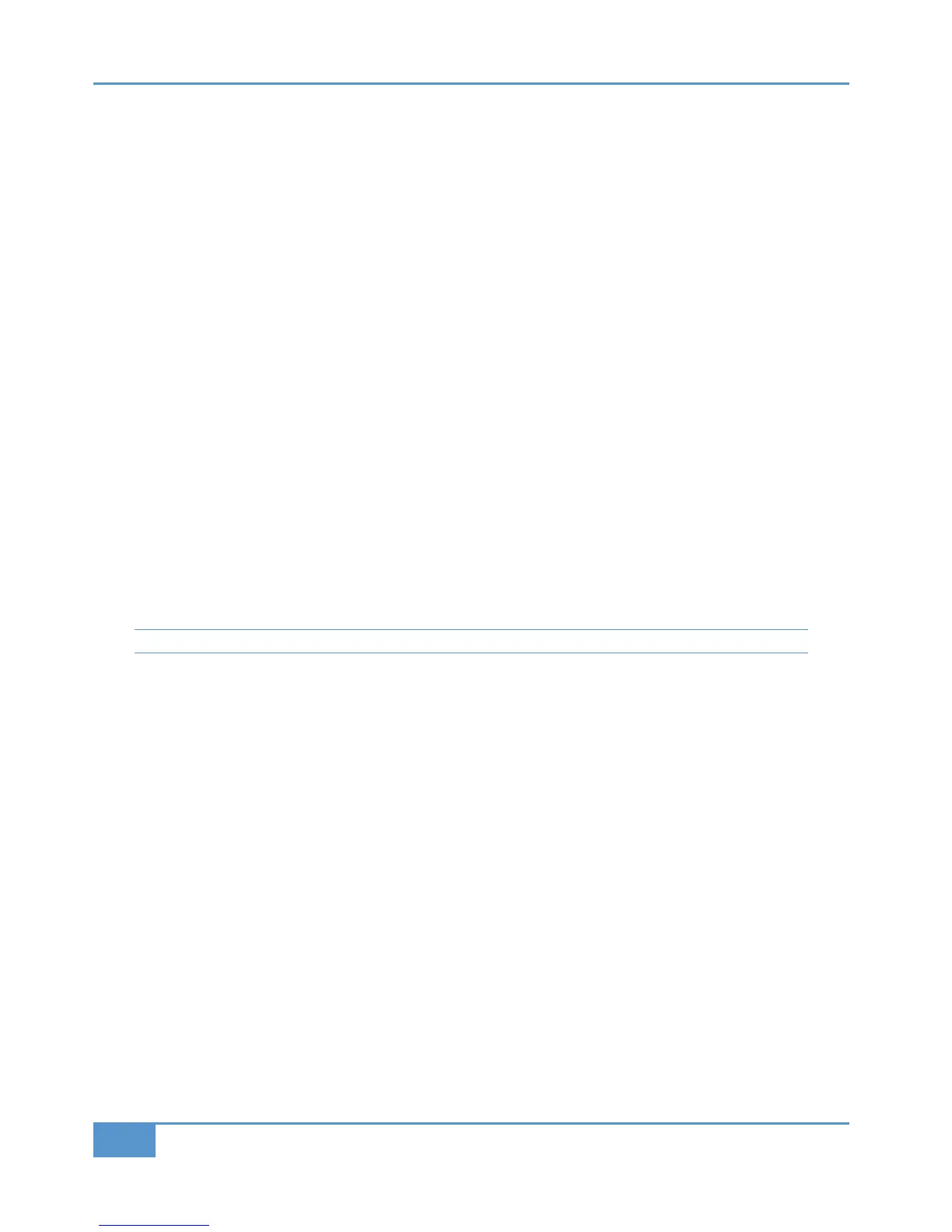Renaming a Title
T
o name a Title, select the Title which you wish to rename, and make it the Current Title. You can now edit Title name and other
details in the
!>B4A area in the right hand side of the window. Once you have finished, press &0D4!>B4A (located below the
'8B;4 area) to save your changes.
Pressing (=3> will bring up a pop-up warning that you will lose unsaved changes if you continue. Click ,4A to revert the text
t
o its last saved state.
Right click (Mac: ctrl+click) on the folder and select
%4=0<4 from the drop-down menu. This will produce the !4E!0<4
pop-up. Type the Title name, and click ".
Duplicating and Copying a Title
To duplicate a Title, right-click (Mac: ctrl+click) on the Title folder and choose C?;820B4. `A duplicate of the Title, including
the Title Notes (see next page), Insert matrix and Total Recall folders and Channel Names folder, will appear at the bottom of
the same Project folder, with a bracketed number e.g. (1) appended to the Title Name indicating it is a duplicate. Subsequent
duplicates will incrementally increase the bracketed number.
To copy a Title to a different Project simply drag the Title into the destination Project folder and click " in the >=58@<>?G
pop-up. Alternatively, right-click (Mac: ctrl+click) on the Title folder and choose >?G B> 2;8?1>0@3. Right-click on the
destination Project folder and choose #0AB45@><2;8?1>0@3.
Deleting a Title
To delete a title, right-click (Mac: ctrl+click) on the Title folder and select 4;4B4 from the drop-down menu. Click " in the
>=58@<4;4B4?>?C? to delete the title.
Please be aware that this action cannot be undone.
Chapter 4 - Matrix Remote
58
Matrix
2
Owner’s Manual