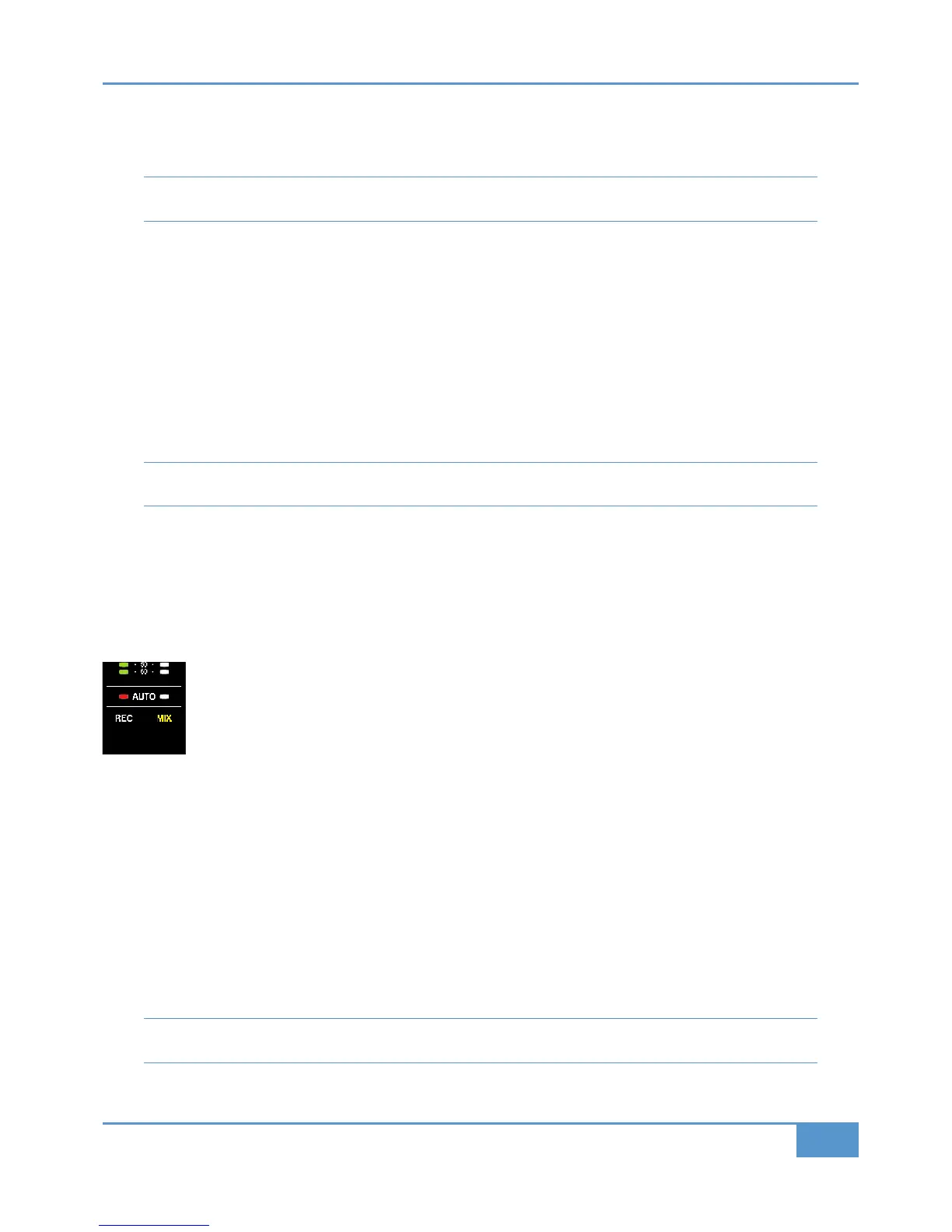Matrix Automation
The MIDI Fader Method
Note that the following description of the MIDI automation system presumes some knowledge of the Matrix Transport and
Utility buttons, described in Chapter 5.
A
lthough Matrix does not include a stand-alone analogue automation system, the 16 analogue channels can be remote controlled
via MIDI Volume messages (CC7). Creating 16 additional MIDI tracks in the current DAW project integrates full level control of
the 16 analogue channels receiving the stereo stems and mono mix elements that Matrix is summing for the final mix master. All
the DAW automation tools can then be used to create the level rides that are required to create the final mix in the analogue
domain. The faders of these MIDI tracks can be used to input level data in real time and control the analogue channels.
The MIDI volume data received from the workstation can control the Matrix channel strips in two modes, accessed via the SSL
soft keys (see Page 43):
- In absolute (
Abs
) mode the volume data replaces the levels set by the Matrix faders in Analogue Focus mode;
- In
Trim
mode the MIDI data adds or subtracts from the level set by the desk faders in Analogue Focus mode in a similar
fashion to a VCA-style master fader;
Tip: Pressing the >2CA button while in Analogue Focus mode (described on Page 74) will allow you to trim one channel
of automation via the master fader, while retaining access to the channel faders.
- A third mode,
None
, mode returns full level control to the Matrix faders.
This unique capability allows final mix rides to be run post the analogue signal processing inserted in the channels receiving the
DAW outputs. As all automation data is part of the workstation project and the associated DAW timeline, it can easily be set to
move with edits in the timeline, allowing automation to stay with its associated audio even if the session timeline is completely
re-arranged.
These automation modes are channel-specific. The automation mode soft keys affect whichever channels are
currently selected using the upper & keys. Note that these soft keys only have momentary indication: once
you have selected a channel’s automation mode, the soft keys do not remain lit. The mode of each channel is
continuously displayed in the red and green ('" LEDs in the channel meters: in
None
mode neither LED
is lit, in
Abs
mode the red LED is lit, and in
Trim
mode the green LED is lit.
The automation is recorded as MIDI Volume changes on 16 DAW MIDI tracks. Which should be configured as follows:
- The MIDI track outputs should be assigned to ipMIDI port 9, channels 1-16 (with MIDI Channel 1 corresponding to Matrix
Channel 1, MIDI Channel 2 corresponding to Matrix Channel 2 etc.).
- They will need to be in an appropriate automation write mode (such as Touch in Pro Tools).
- It will be helpful to have their track views showing volume data.
- You may want to name them appropriately, for example:
CB> to CB>.
With the console in DAW Focus mode, use the
! and !! keys (see Page 80) to scroll the Matrix control surface
to the 16 MIDI tracks. If the 16 channels are contiguous they will be able to all be on the Matrix control surface simultaneously,
in the channel corresponding to the analogue signal they are affecting.
Tip: create a view (Logic) or memory key (Pro Tools) to select a layout containing only the 16 MIDI faders used to control
Matrix.