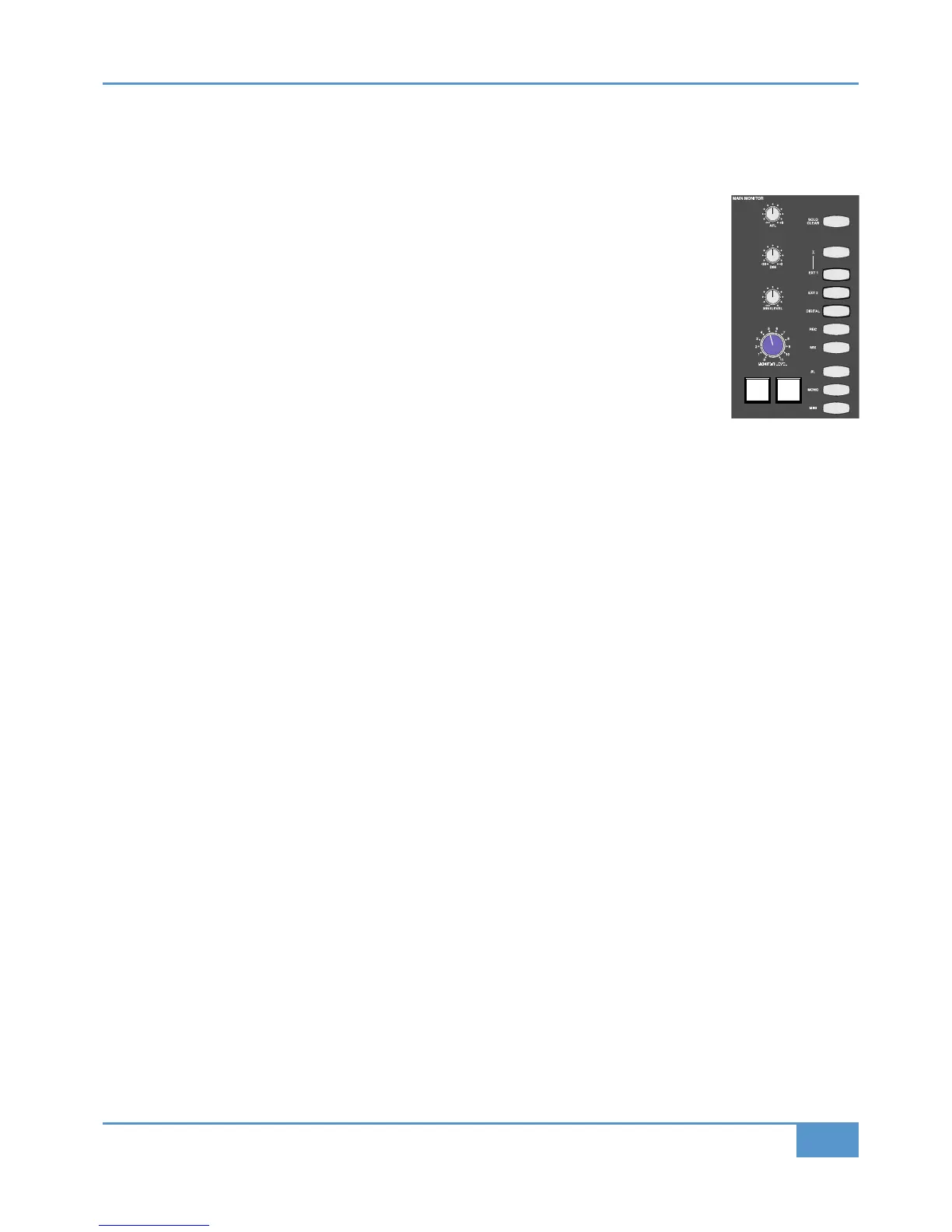STEP 3: Hearing your Signal
I
n this step we will set some basic monitoring using the
! "!'"%!
a
rea of the centre section, to the right of the
Master Channel.
‰ Check that the large blue pot marked
"!'"%) is not turned up too high and that you
h
ave switched on your main monitors!
‰ Press the
% button, to the right of the large pot. It will light red to indicate that you have
s
elected the record bus for monitoring. Your CD signal should now be shown in the
"!
m
eter,
to the right of the VU’s above the centre section.
‰ Turn the monitor volume up using the
"!'"%) pot until you can hear your CD.
‰ If you can’t hear anything, check that the and (' buttons beneath the monitor volume are
unlit, indicating that the mix is neither dimmed nor cut.
‰ If you still can’t hear anything, press the &""% button in the top right of the monitoring
area. This clears any solos that might have been activated.
‰ If there’s still no sound, check your connections and go back to Step 1!
‰ Still in the ! "!'"%!area, press the + button, located below the % button in the monitoring section.
The % button’s light will go out and the + button will light yellow to indicate that you have switched to monitoring
the mix bus. Because you have set the mix bus level lower than the record bus, this action should cause the monitoring
volume to drop. You may want to increase the mix bus gain now, so that you can hear the mix bus clearly for the rest of the
tutorial.
‰ Press the button below the main volume. This makes the monitoring immediately quieter, and the button lights to
indicate that it is active.
‰ Adjust the middle of the three smaller grey pots, marked to define how much difference this button makes.
‰ Press the button again to cancel it.
‰ Now press the (' button. This makes the monitoring immediately silent, and the button lights to indicate that it is active.
Press the (' button again to cancel it.