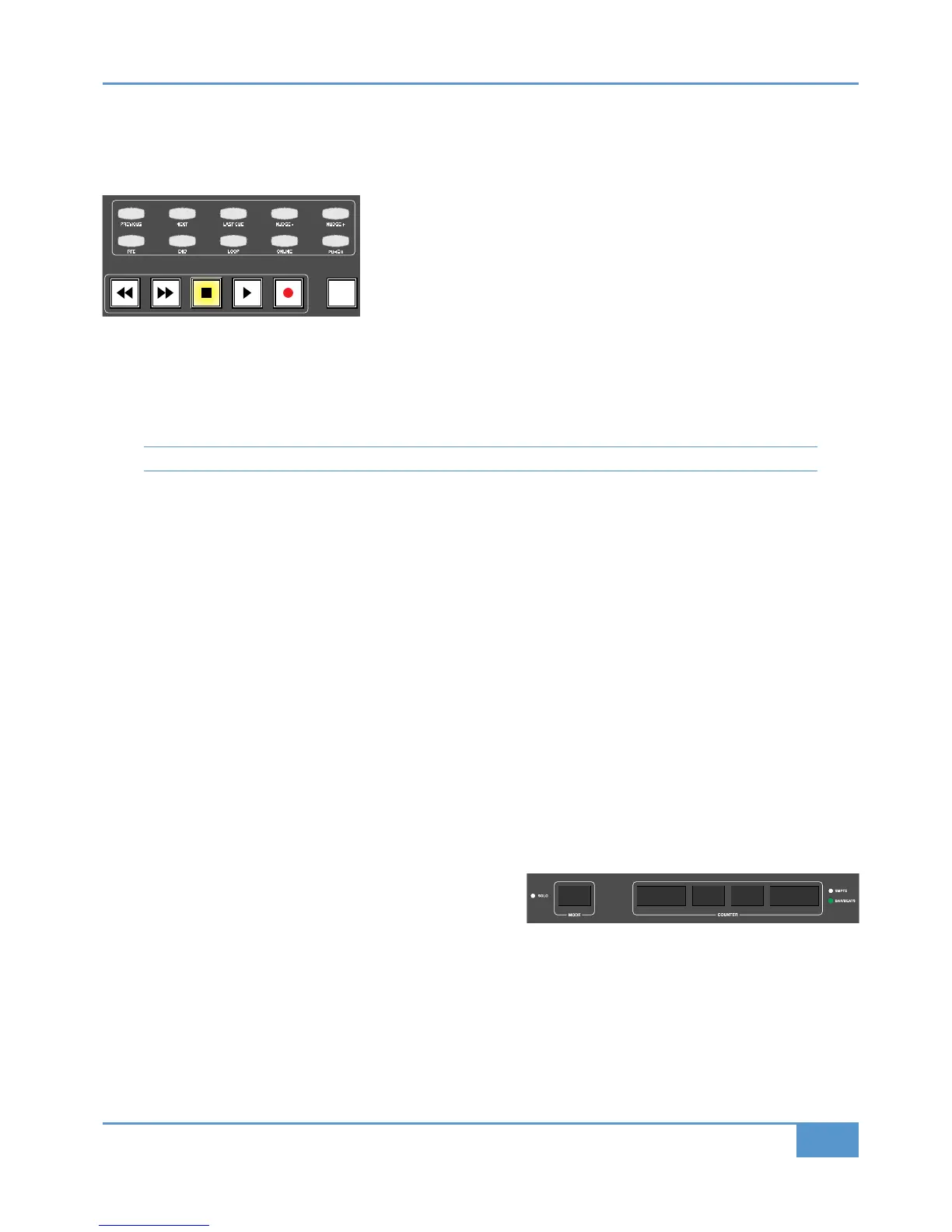Transport Controls
Y
our DAW’s transport can be controlled from the five dedicated transport buttons on Matrix control surface, located at the
bottom of the centre section:
The large buttons at the bottom of the transport area, with the exception of the
b
utton marked
%'&'
,
operate the rewind, fast forward, stop, play and record,
functions in the same way as the DAW’s own on screen transport keys.
Above these large buttons are two rows of five smaller buttons which control
more advanced transport functions such as marker navigation and nudging. These
are labelled for use with the Pro Tools Profile, and are mapped to the nearest
equivalent function in the default Profiles for other DAWs, as detailed in the function map in Appendix A. The function assignments
of these buttons can be edited via the
'@0=A?>@B(B8;8BG page of the &>5B4G&4B area in the * tab, described on Page
103.
You will find definitions of these transport functions in your DAW’s
control surface documentation
, with the exception of
#%)"(&, !+', and &'( which function as follows:
Note that these functions are Pro Tools specific.
-
#%)"(&, located to the left of the top row, takes the cursor to the timeline marker numbered one lower than that
which was last selected using the #%)"(& and !+' buttons.
- !+', located to the right of #%)"(&, takes the cursor to the timeline marker numbered one higher than that which
was last selected using the #%)"(& and !+' buttons.
- &'(, the middle button in the top row, returns the cursor to the marker last selected using the !+' button.
For example, if the marker previously selected using these buttons was Marker 4, #%)"(& would move the cursor to Marker
3, !+' to Marker 5, and &'( back to Marker 4. On session startup, pressing any of these buttons will take the cursor
to Marker 1.
These additional transport functions appear in the HUI & list in the DAW tab as !4FB 0@:4@, #@4D 0@:4@,
and 0AB 0@:4@respectively.
The internal Matrix marker counter can be reset using the %4A4B 0@:4@ soft key found in the HUI & list in the
* tab (see Page 99).
Session Counter
The counter for the DAW timeline is shown in the numeric display above the digital scribble strip in the centre section.
The two digit mode display to the left is used only by MCU DAW’s
that support it. The larger counter to the right displays whichever
counter format is selected in the DAW, the format is indicated using
the LEDs to the right of the counter.