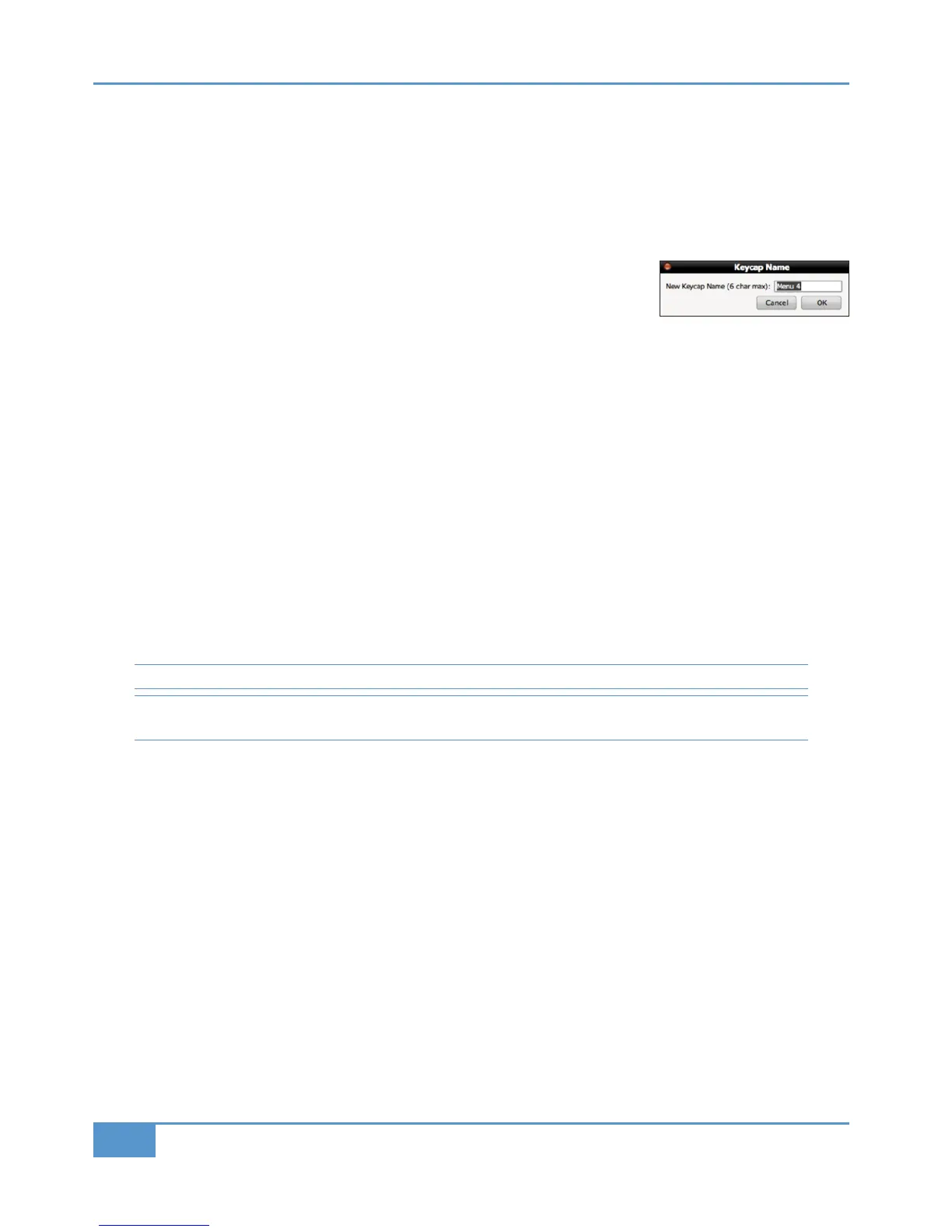Renaming Soft Key Assignments
Every time you assign a soft key in any of the ways described above, they are named automatically:
- * & functions are labelled according to the function you have chosen, as listed in Appendix A;
- Keyboard shortcuts are named ‘(&=’ where ‘=’ is the lowest number currently unused among the USB soft key labels;
- Menu selectors are named ‘ 4=C=’ where ‘=’ reflects the position of the soft key in the top row, counted from the left.
To rename a soft key, go to the relevant
&>5B4G&4B in the * tab and press the button
you wish to rename. The button will go yellow to indicate that it is being edited. From drop-
down menu which appears, selecting %4=0<4 brings up the 4G20?!0<4 pop-up. Type
the new name in the box provided (using a maximum of six characters) and press ". Once
the &>5B4G&4Bhas been saved, the new names will appear in the Matrix soft key area.
Assigning Modified Functions to Soft Keys
Soft keys can be set up to send more than one command, enabling modifiers to be assigned to the same soft key as the function
which they are modifying. Once the first command has been assigned, further commands are assigned in exactly the same way.
The soft key is then named according to the most recent assignment made, with an asterisk () added after it to indicate that
there are multiple assignments on that soft key. The button can then be renamed in the normal way, though it will retain its asterisk
to remind you that there are multiple functions assigned to it. Hovering over the button will bring up a list of all the commands
assigned to that button.
When the soft key is pressed, the key ON signals are sent in the order in which they are programmed, and the key OFF signals
are sent in the reverse order. In other words, if &' is the first command and Play the second, then when the button is
pressed it will send &' ON - Play ON, and when it is released it will send Play Off - &' OFF. This means that modifiers
need to be programmed before the function they are modifying. Up to three modifiers can be added to a command function on
one soft key.
Note that modifiers can only be assigned within the same command type as its modified function: DAW CMDS or Key assign.
Note that menu selectors cannot be part of multiple soft key assignments. Reassigning a menu selector will cause that menu
selector and its soft key contents to be lost.
Removing and Replacing Soft Key Assignments
In most instances, if a new command is assigned to a soft key, the new command will replace the old command. However, in order
to allow for the modified function assignments described above, replacing a *
&
function with another *
&
function will require the previous function to be removed first, otherwise the new function will simply be added to the old one.
To remove the assignment of a soft key, select the relevant
&>5B4G&4B and press the button whose assignment you wish to
remove. The button will go yellow to indicate that it is being edited. From drop-down menu which appears, select (=0AA86=.
The scribble strip will return to a line of dashes, indicating that there is no function assigned to it and that it is available for
reassigning.
In order to protect menus and all their sub-keys from being removed accidentally, a warning pop-up will appear when a menu is
removed or replaced, allowing the action to be cancelled.
Chapter 6 - DAW and CC Configuration
104
Matrix
2
Owner’s Manual