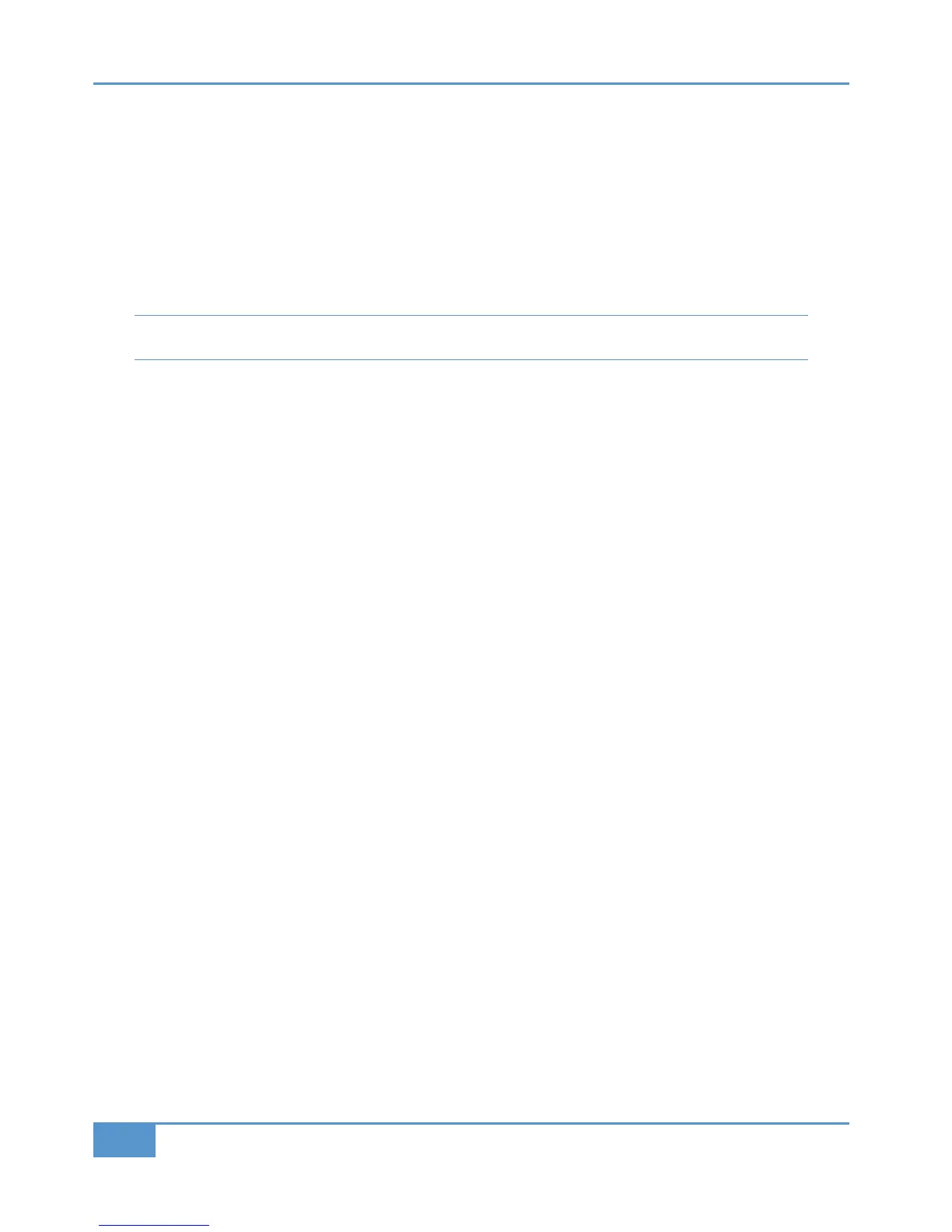Inserting Preset Chains
Any !& of devices you have previously saved can be inserted using the !& button (see “Chapter 4 - Matrix Remote”
for creating preset chains).
To insert a preset !, first ensure you have pressed the ! button. The LCD on the right-hand side of Matrix will now
change to show the names of any Preset Chains you have stored on the top row, with additional Jand keys.
The button directly above the name Preset Chain will light yellow if available or will be unlit if already in use.
L
ike with Devices, use the upper
&
k
ey to selected the desired channel and then press the button directly above the desired
Chain name. The bottom row of the main scribble strip will now display the name of the Chain below the channel name.
If you have a channel that has 2 or more devices on it but you have not saved it as a Preset Chain, the bottom row of the
main LCD scribble strip will display the name of the first device in the first slot.
At the same time, the bottom row of the right-hand LCD scribble strip will display which devices you have in that particular chain
(providing that channel is still selected).
Removing Assigned Devices
When in either )& or !& mode, if a device/chain you want to use is already in use, the button does not light. You
can see which channel it is already in use on by simply pressing it. The device label will change to display the channel number e.g.
“Chan 10” and the " display will change to indicate the slot it is currently inserted on.
To remove the device `simply press and hold the desired device button until it re-lights yellow. It is now available to insert using
the normal method.
Chapter 3 - Analogue Signal Flow
42
Matrix
2
Owner’s Manual
