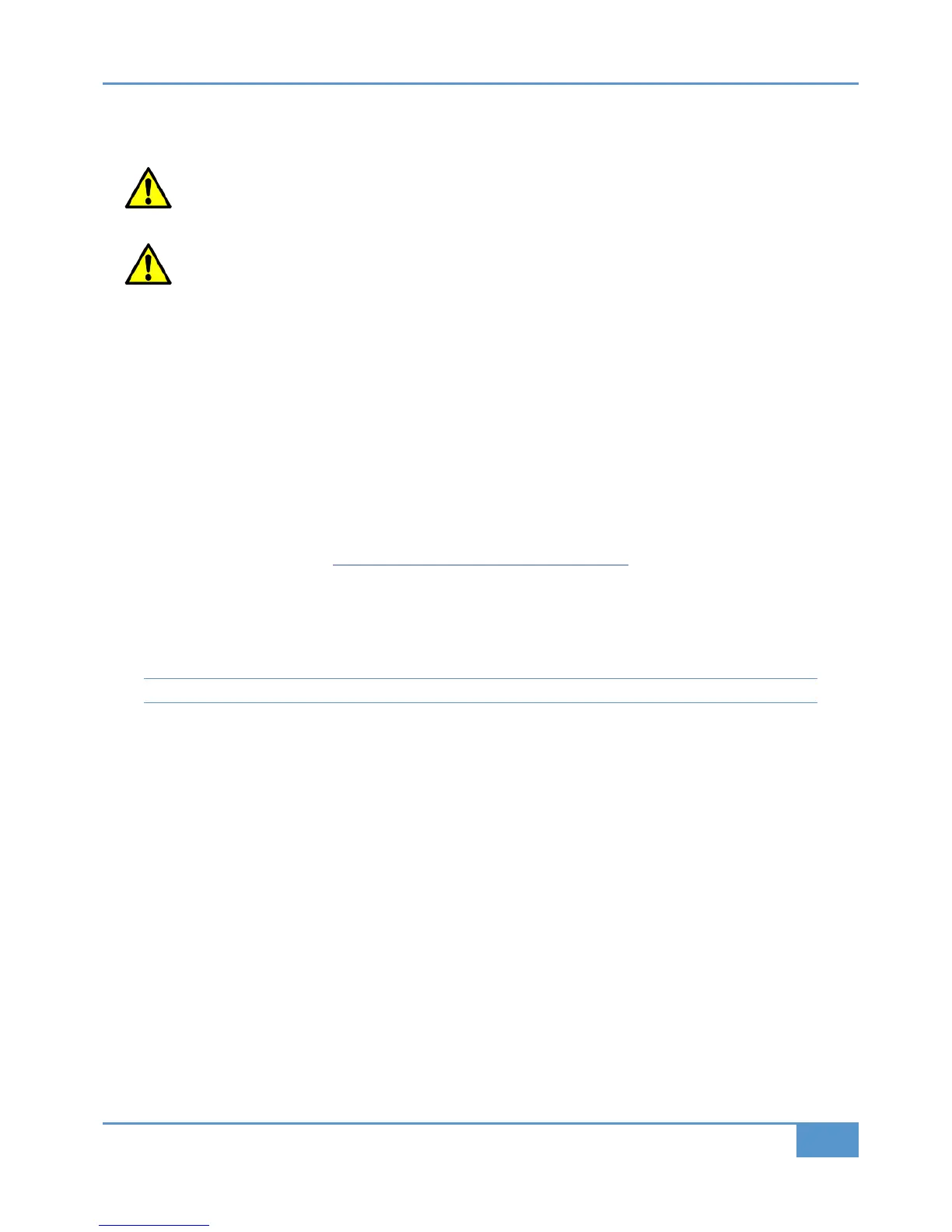Appendix G – Maintenance
These servicing instructions are for use by qualified service personnel only. To reduce the risk of electric shock
do not perform any service unless you are qualified to do so.
Disconnect all power cords before removing any panels or modules.
Introduction
Matrix has been designed to require a minimal amount of user calibration or adjustment and requires no regular maintenance
routine. Additionally, there are no links or switches to configure the operation of the console. In the unlikely event that you
experience a technical problem this section of the manual will guide you through the identification and replacement of the defective
module.
Matrix contains a mix of analogue and digital assemblies, all of which use SMT (Surface Mount Technology) extensively making
field repair to component level unrealistic. This means that repair of the console will be, primarily, by on-site board exchange.
Should you require further assistance with a problem please contact your local SSL distributor or use the on-line help facility on
our website:
www.solidstatelogic.com/support/consoles/matrix
Replacing or Reseating the SD Card.
Should you need to replace or reseat the SD card, insert the card and re-boot the system. New cards will be initialised with the
default Profiles as well as a Project containing one Title.
Note that the initialisation process significantly increases Matrix’s re-boot time.
Appendix G - Service
129
Matrix
2
Owner’s Manual