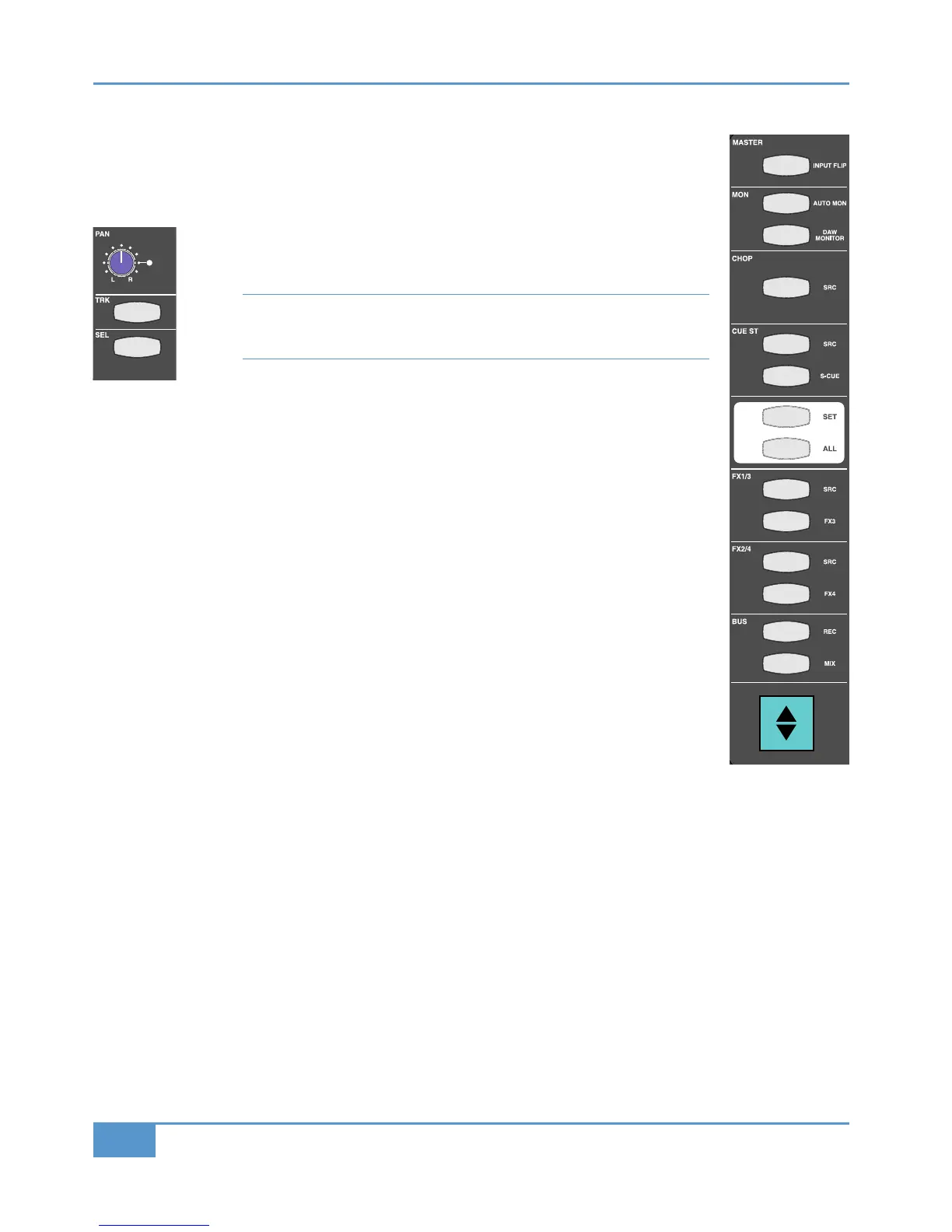The Master Channel Strip
In addition to the controls within the physical channel strip, there is another section on Matrix which is
used to access channel strip functions. This is the Master Channel strip which appears in the top left-hand
c
orner of the desk’s centre section (shown right). While each line input has a dedicated channel strip, all
16 channels share the Master Channel, its controls accessing the channel strip to which it is assigned.
To assign the Master Channel to a particular channel strip, press the
& button located
at the bottom end of the analogue section of the channel strip in question, just above
t
he numeric display.
Note that the DAW Control section of the fader strip also has a & button just above
the scribble strip which cannot be used for selection to the Master Channel. Use of this
& button is described on Page 77.
To assign the Master Channel to multiple channel strips, hold the left-most & button
of the main part of your intended selection and then press its right-most & button.
This assigns both selected channels plus all the channels in between. Pressing the key will select all
16 channels, enabling you to perform global routing or source selection.
When multiple channels are assigned to the Master Channel, the LEDs on the Master Channel will assume
the status of the lowest selected channel. Any switching then performed will apply that setting in all
selected channels to correspond to the status to which the lowest channel has been switched. For
example, if Channels 1 to 5 are assigned to the Master Channel and Channel 1’s
(&' source is set
to !#(', switching the Master Channel (&' source from channel input to #"&' fader will set all
five channels’ (&' source to #"&' fader, regardless of what their status was before the switching.
If the &' button above the button in the Master Channel is activated while an array of channels is
selected, any switching action on any of the physical channel strips (as opposed to the Master Channel)
such as muting a send, will be replicated across all selected channels, even if the channel strip used to
trigger the switch is not part of the selected array. Any switching then performed will unify that setting
on all selected channels to correspond to the status to which the operated channel has been switched.
The &' button will light up to indicate that it is active.