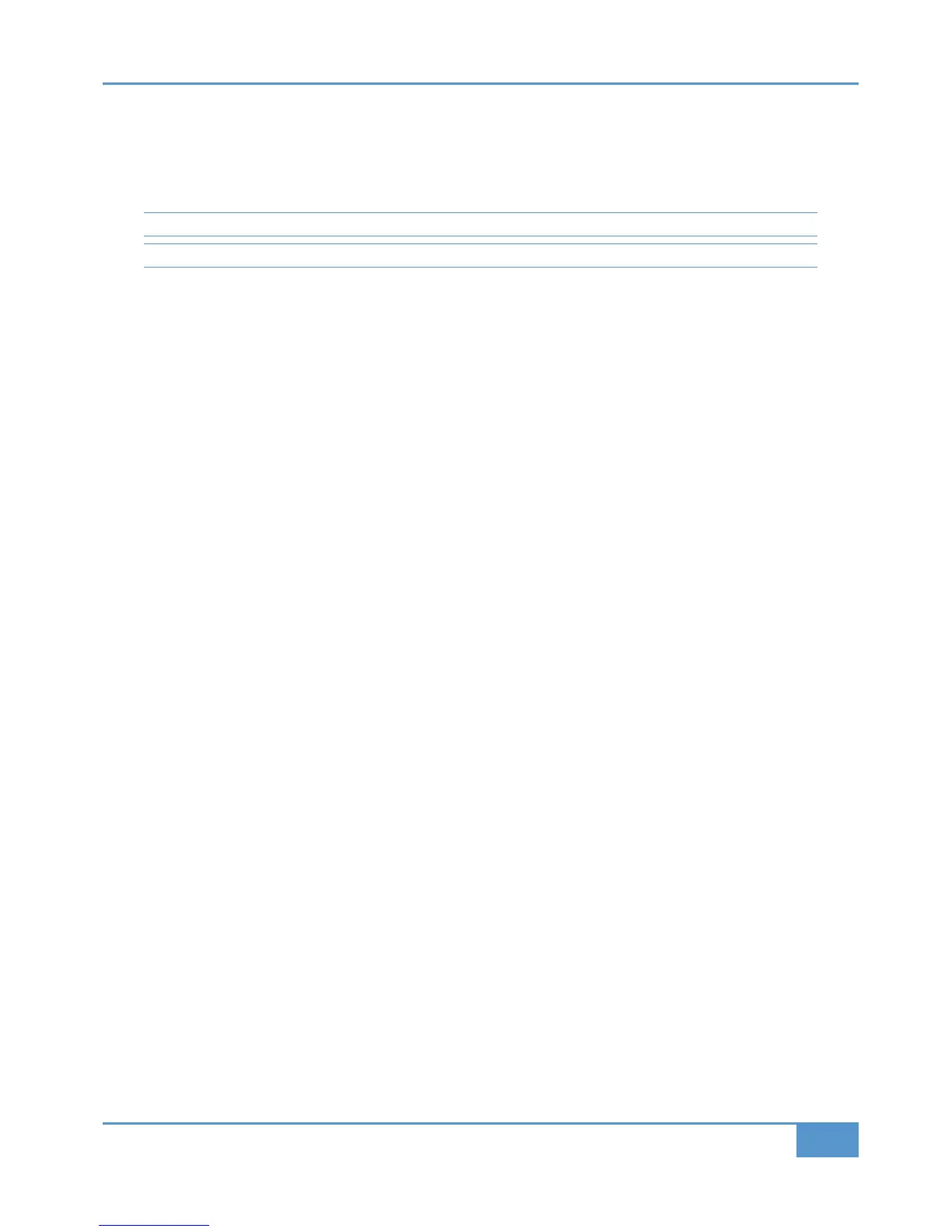IP Soft Keys
The
IP
soft keys allow you to switch the console’s IP address between
Fixed
and
DHCP
.
T
he IP address information is shown after the
DHCP
b
utton. By default, Matrix uses a fixed IP address of 192.168.1.2. with the
subnet mask set to 255.255.255.0.
See Page 5 for a description of how to change the fixed IP address.
See Page 4 for details of configuring the console’s Ethernet connectivity.
Misc Soft Keys
The
Misc
soft keys cover miscellaneous Matrix settings:
InpCu
configures the channel (' buttons. By default, pressing the channel (' button mutes the channel output, leaving
any pre-fader feeds from the channel unaffected. Pressing
InpCu
causes the (' buttons to mute the channel after the input,
muting any feeds from the channel that are not sourced from the !#('.
OptDAC
switches between the two digital inputs. By default, the AES (XLR) input is selected. Pressing the
OptDAC
button
selects the S/PDIF input, and the button lights to indicate that this input has been selected.
Fader Options:
Mst+10
rescales the master fader. By default, the master fader reaches 0dB at the top, following the scaling labelled on the
left of the fader. Pressing
Mst+10
switches the meter’s scaling to reach +10dB at the top, following the labelling on the right
of the fader.
0dB
and
Off
move the analogue faders on any channels selected using the upper & key to 0dB and –
∞
respectively.
Meter Signal Scale Option:
The default scale for all of the LED meters is meters is 0dBfs corresponds to an analogue level of +24dBu. The
+18dB
button
provides an alternative scaling of +18dBu.
USB Keyboard Identifier:
The
KeybID
key is used to identify the nationality of keyboard being emulated by the Matrix USB soft keys. See Page 100 for
details.
Chapter 3 - Analogue Signal Flow
47
Matrix
2
Owner’s Manual