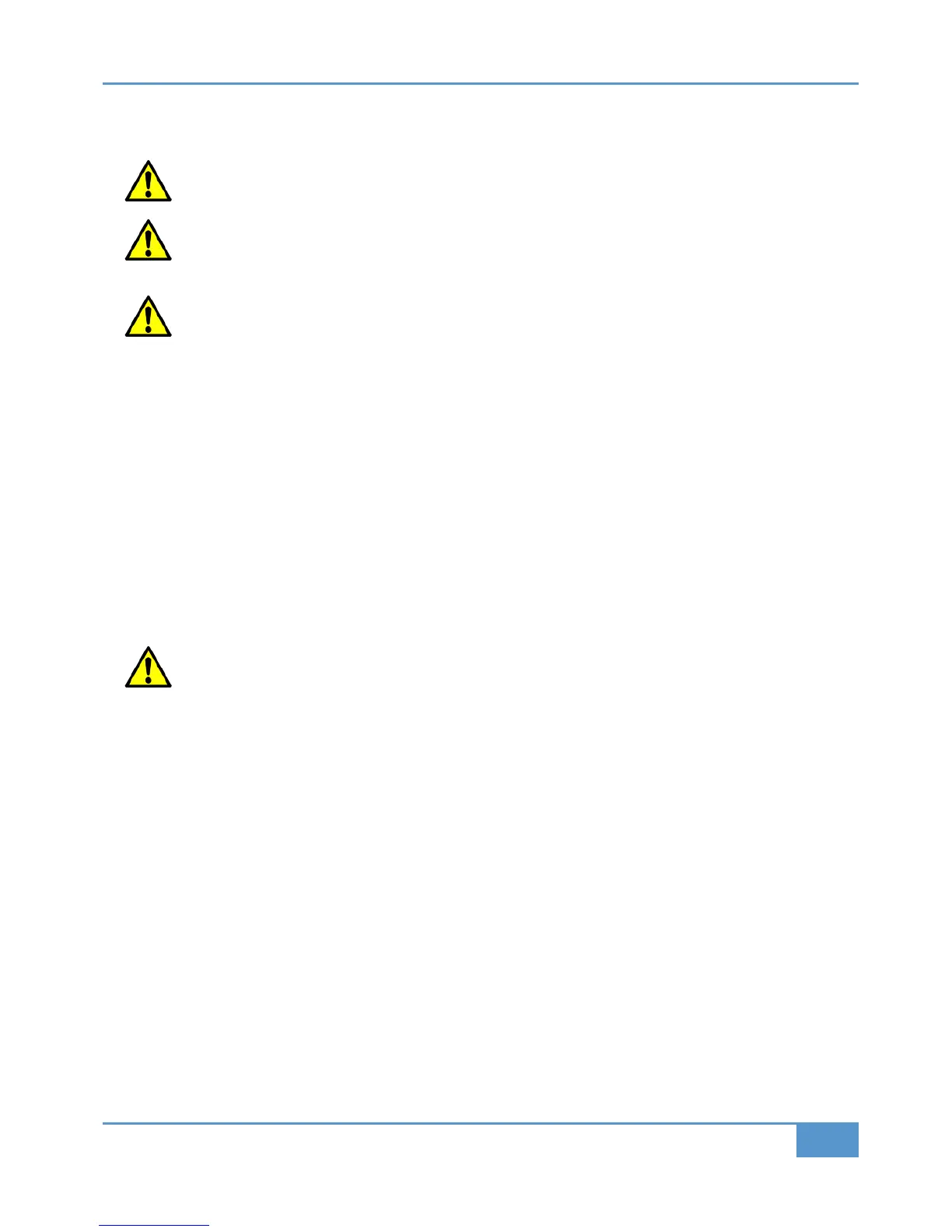Replacing Assemblies
Removal of modules while power is applied to the console will almost certainly result in component failure.
Refer to the Matrix Wiring Diagram at the end of this section when reconnecting wiring looms. Incorrect
connection may result in damage to one or more assemblies.
All of the screws used in Matrix are 5mm pan Pozi – do not replace with screws of any other length. Doing
so could potentially cause damage to front panel or remove the threaded insert from the trim.
Once you have identified the location of the fault and have taken delivery of a replacement assembly, you are in a position to
replace the faulty part.
Access to all of Matrix’s assemblies is from the underside of the console and as such will require the console to placed face down,
however, please read the instructions for the part to be removed fully before starting work as some assemblies require the
removal of front panel knob caps and collars before the console is turned over.
Tools
The following tools are supplied with Matrix and will enable you to replace the majority of assemblies:
Description SSL Part No.
No. 1 Pozidrive screwdriver 80C2CEHC
Knob fixing tool 15mm 80C66G9C
Allen key 2mm 80CLC6A5
All screws used in the assembly of Matrix are Pozidrive screws, although similar in appearance to other cross
head screws, the use of a non Pozidrive screwdriver will damage the screw head, potentially making future
removal almost impossible.
You may also find that the following tools, which are not supplied with Matrix, or their equivalent, make the removal process
simpler:
Description SSL Part No.
5.5mm nut spinner 80C4DHHC
6BA nut spinner (VU meters only) 80C4BCHC
Appendix G - Service
135
Matrix
2
Owner’s Manual