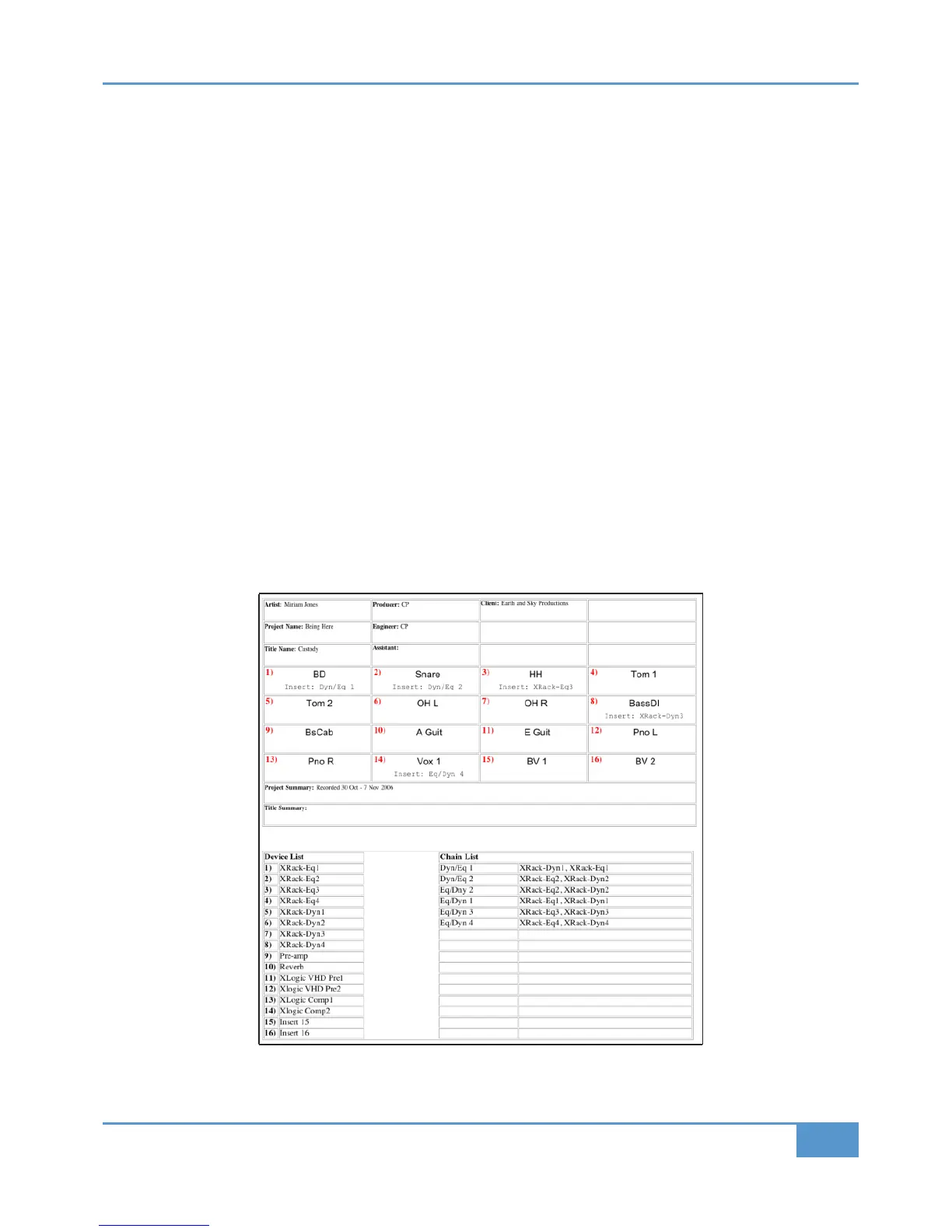Project and Title Notes
The !>B4A area on the right-hand side of the #@>942BA tab allows you to record your own data related to a particular session,
including personnel and any other information you might wish to link to that session. The top half records information related
t
o the Project as a whole, whereas the bottom half records information related specifically to the Title currently loaded from that
Project.
Any information typed here will be automatically saved as part of the Project and Title files. Renaming Projects and Titles
overwrites any names you gave them using the
%4=0<4 button. If you leave the Project and Title name boxes blank, the Remote
w
ill create its own names. The default naming system for a Project is simply ‘
#
@>942B=
’
where ‘
=’
is the lowest number not used
in this way. Similarly, Titles are simply named ‘
'8B;4=’ where ‘=’ is the lowest unused number within that Project folder.
When you have made your changes in the !>B4A area, press &0D4!>B4A to save your changes.
Pressing (=3> will bring up a pop-up warning that you will lose unsaved changes if you continue. Click ,4A to revert the text
to its last saved state.
Track Sheets
A session track sheet, can be created and exported in the #@>942BA tab. The track sheet includes the Project and Title Notes,
Channel names and insert assignments, and a list of Insert Matrix devices and chains:
Press the
'@02:&744B button at the bottom of tab to create the track sheet. In the track sheet, pressing " closes it and
pressing &0D4 brings up a dialogue box inviting you to define the name and location of the file. The file is exported as an .html
file which can be opened and edited in most word processor and internet browser programs:
Chapter 4 - Matrix Remote
59
Matrix
2
Owner’s Manual