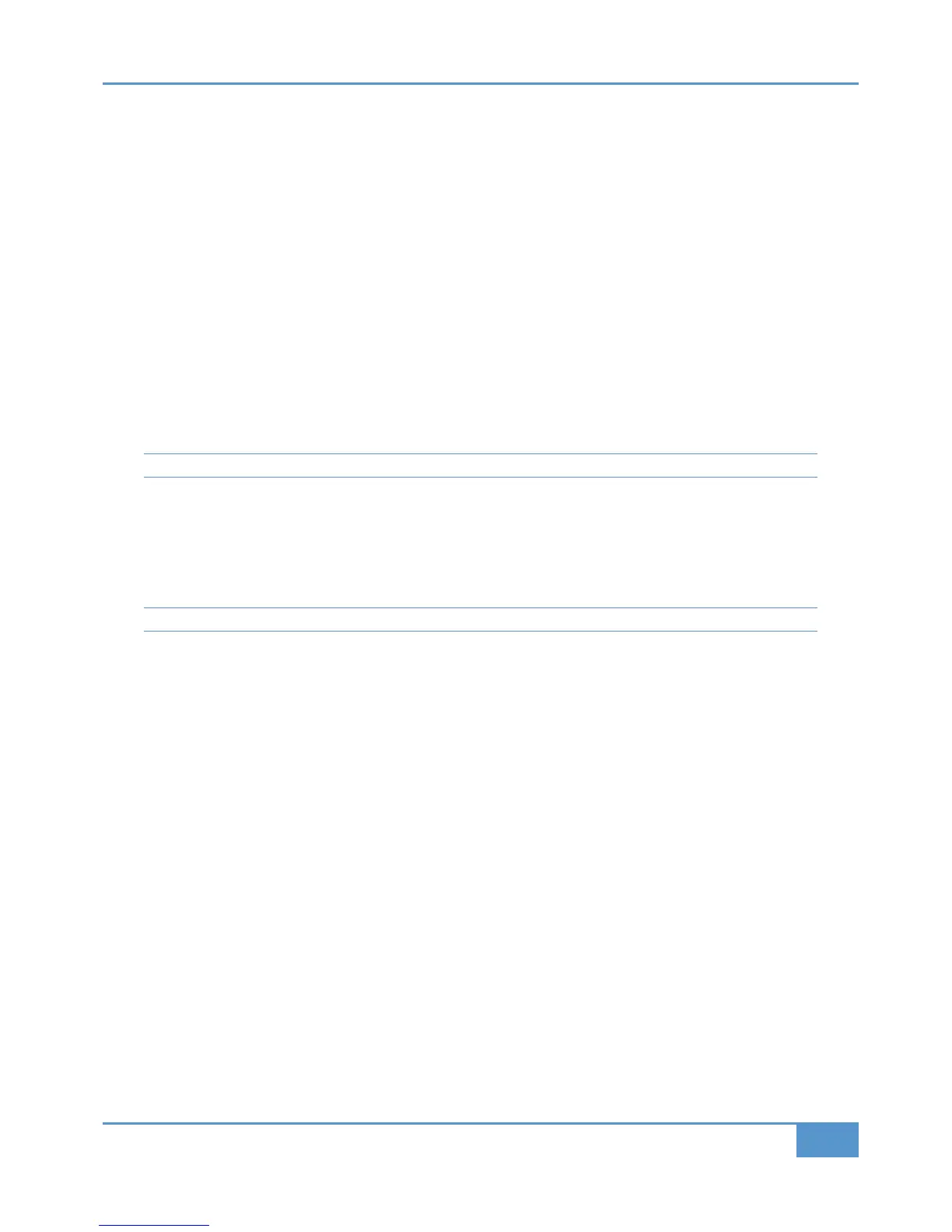Configuring CC Layers
When a CC Profile is assigned to a Matrix layer, CC messages are sent on Channel 1 of the first send port assigned to that layer.
These messages can be used to control software instruments within the current DAW, using the DAW’s MIDI ‘learn’ mode to
attach the Matrix controllers to instrument plug-in parameters. Alternatively, an external hardware MIDI device can be controlled
b
y assigning it to the output of a MIDI track in the DAW whose input is receiving the control data from a Matrix CC layer. Logic
provides a further mechanism to integrate external MIDI hardware via the capabilities of the Logic Environment.
CC Layers are unidirectional. No CC data is returned from the device to Matrix and all front panel positional indication is derived
l
ocally, not from the device itself. Matrix controls are mapped to CC numbers as follows:
- Faders 1-16: CC’s 0-15
- V-Pots 1-16: CC’s 16-31
-
& switches 1-16: CC’s 64-79
- V-Sels 1-16: CC’s 80-95
Faders and V-Pots output the full range of controller values 0-127.
Note that the V-Pots function as absolute controllers, not as incremental devices.
The & and V-Sel switches emulate latched switches sending appropriate ON and OFF values as they change state:
- ON = 127,
- OFF = 0.
The ON state is indicated by the switch tally: The V-Sel switch uses the red led located beneath the V-Pot, and the & switch
uses the light in the switch and the & symbol in the meter bridge.
Please refer to your MIDI device’s manual for instructions regarding mapping these CC numbers within the MIDI device.
Chapter 6 - DAW and CC Configuration
107
Matrix
2
Owner’s Manual