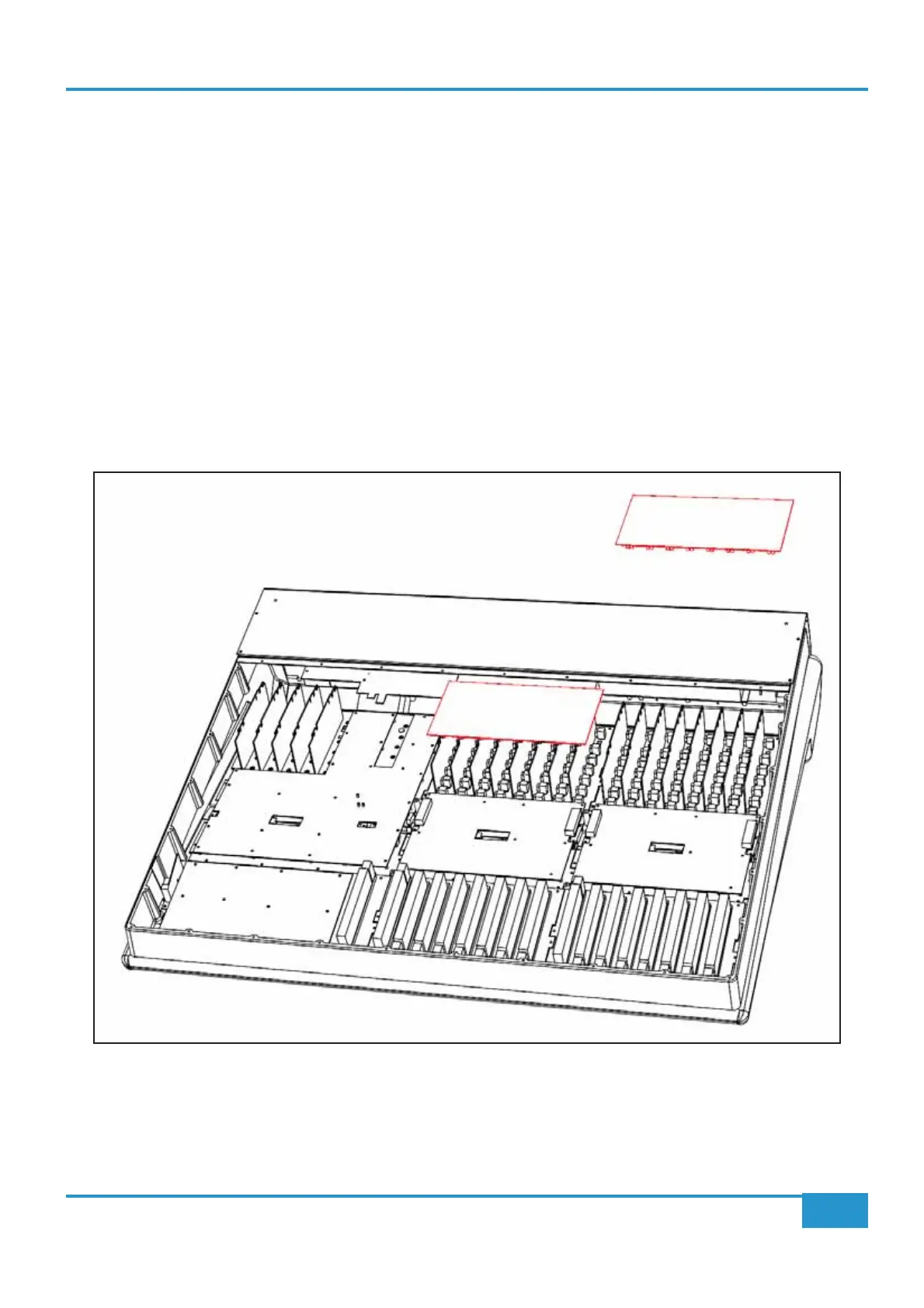11 - 629510X1 Channel Buscard Replacement
• Follow instruction #1 for base plate removal.
• Unscrew the rear connector panel and slide the rear panel away from the console slightly to gain access to buscards.
• Unplug the two looms crossing over the top of the channel buscard and the loom connecting to the solo and cuts panel.
• The buscard is locked to the channel modules with four (six on later units) plastic retaining strips, clipping the card at each
corner.
back in place, repeat for the remaining two clips.
• Lift the buscard clear and unplug the remaining looms.
• Reconnect all cables.
Appendix G - Service
155
Matrix
2
Owner’s Manual