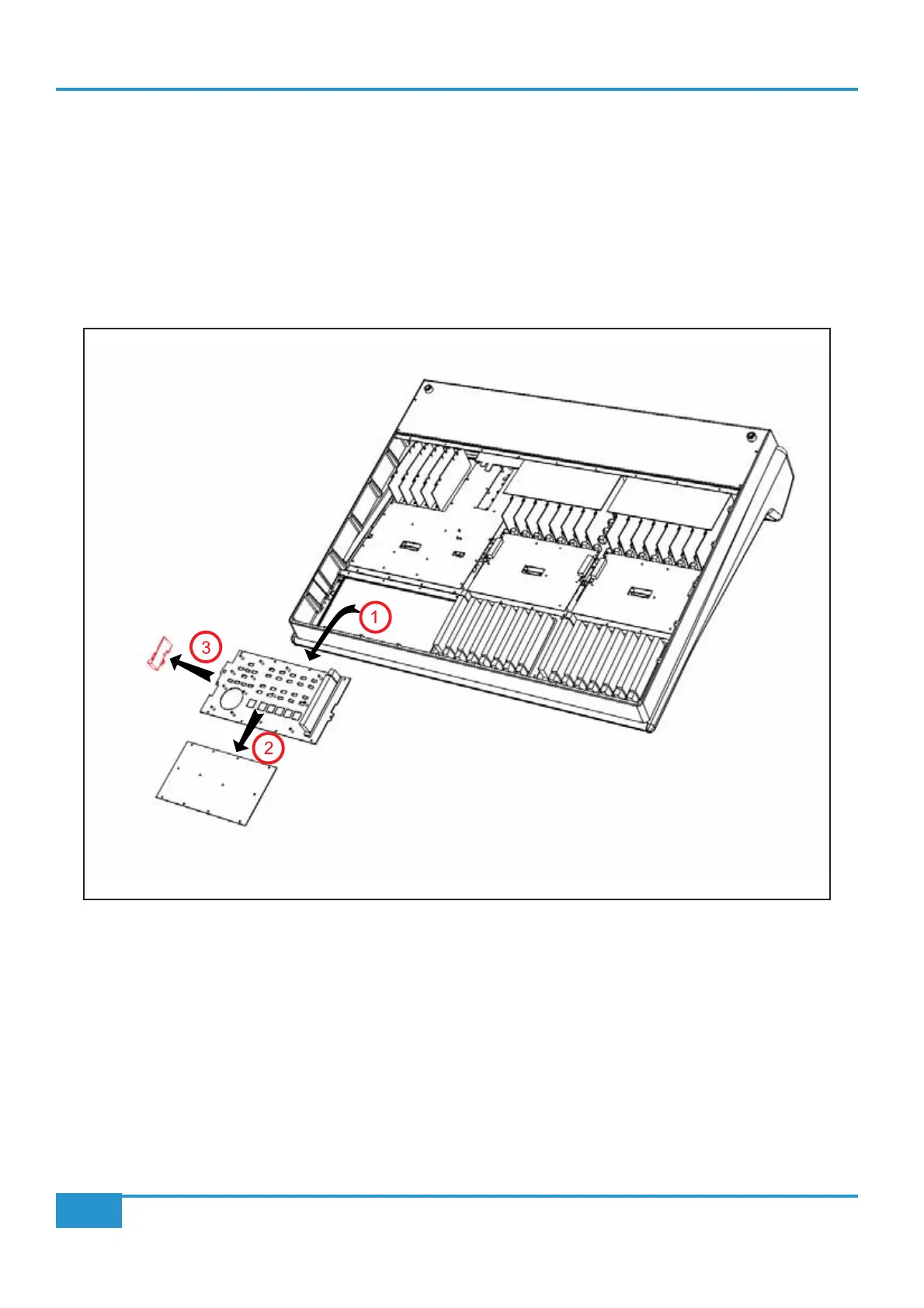10 - 629507XD Headphone/iJack Panel Replacement
• Follow instruction #9 for the removal of the 629507XA motion control panel.
• Remove the ten screws securing the mounting plate to the frame.
• Remove the mounting plate, unplugging loom AB from the headphone assembly as you raise the panel.
• Remove the screw securing the headphone PCB to the mounting plate.
• Fit the replacement assembly and reassemble the console.
Appendix G - Service
154
Matrix
2
Owner’s Manual