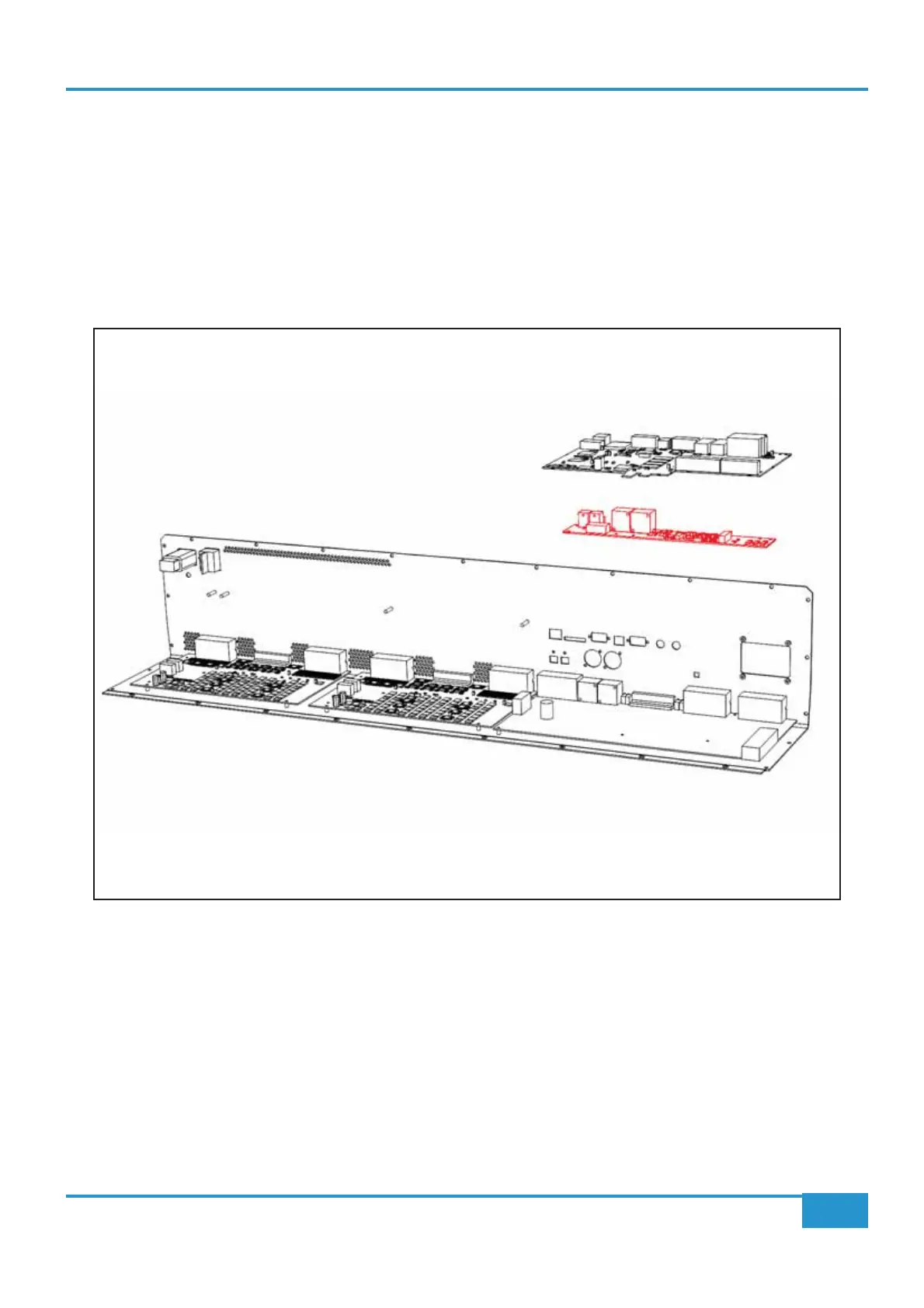17 - 629505XB Digital Interface Replacement
• Follow instruction #2 for removal of the rear connector panel.
• Remove the pan Pozi screws holding the 629505XB assembly in to the 629505XA CPU.
• Disconnect loom P.
• Remove the screws from the AES and S/PDIF connectors on the rear panel.
• Remove the faulty assembly and transfer the plastic pillar to the replacement part.
• Fit the new assembly and reassemble.
Appendix G - Service
161
Matrix
2
Owner’s Manual