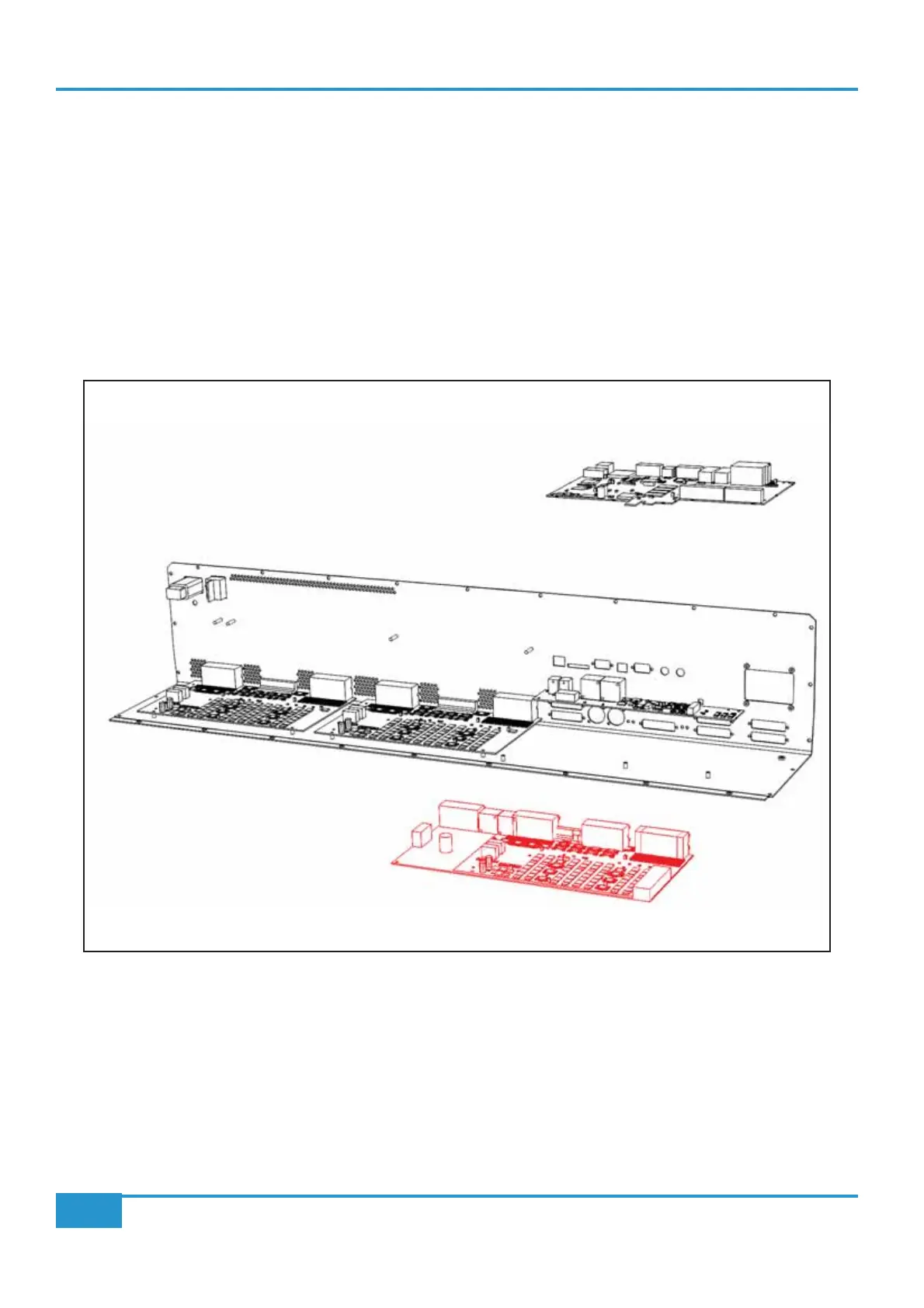18 - 629515X1 Centre Section Rear Replacement
• Follow instruction #2 for removal of the rear connector panel.
• Remove the 9-way D-type retaining nuts from the GPIO and XRACK/DIAG connectors on the rear panel.
• Remove all looms connected to the 629505XA assembly.
• Remove four pan Pozi screws holding the 629505XA assembly in place and remove the assembly from the console.
• Remove the remaining D-Type retaining nuts from rear of console’s centre section.
• Unplug all looms connecting to the 629515X1 assembly.
• Unscrew the three plastic pillars.
• Replace the 629515X1 assembly and reassemble.
Appendix G - Service
162
Matrix
2
Owner’s Manual