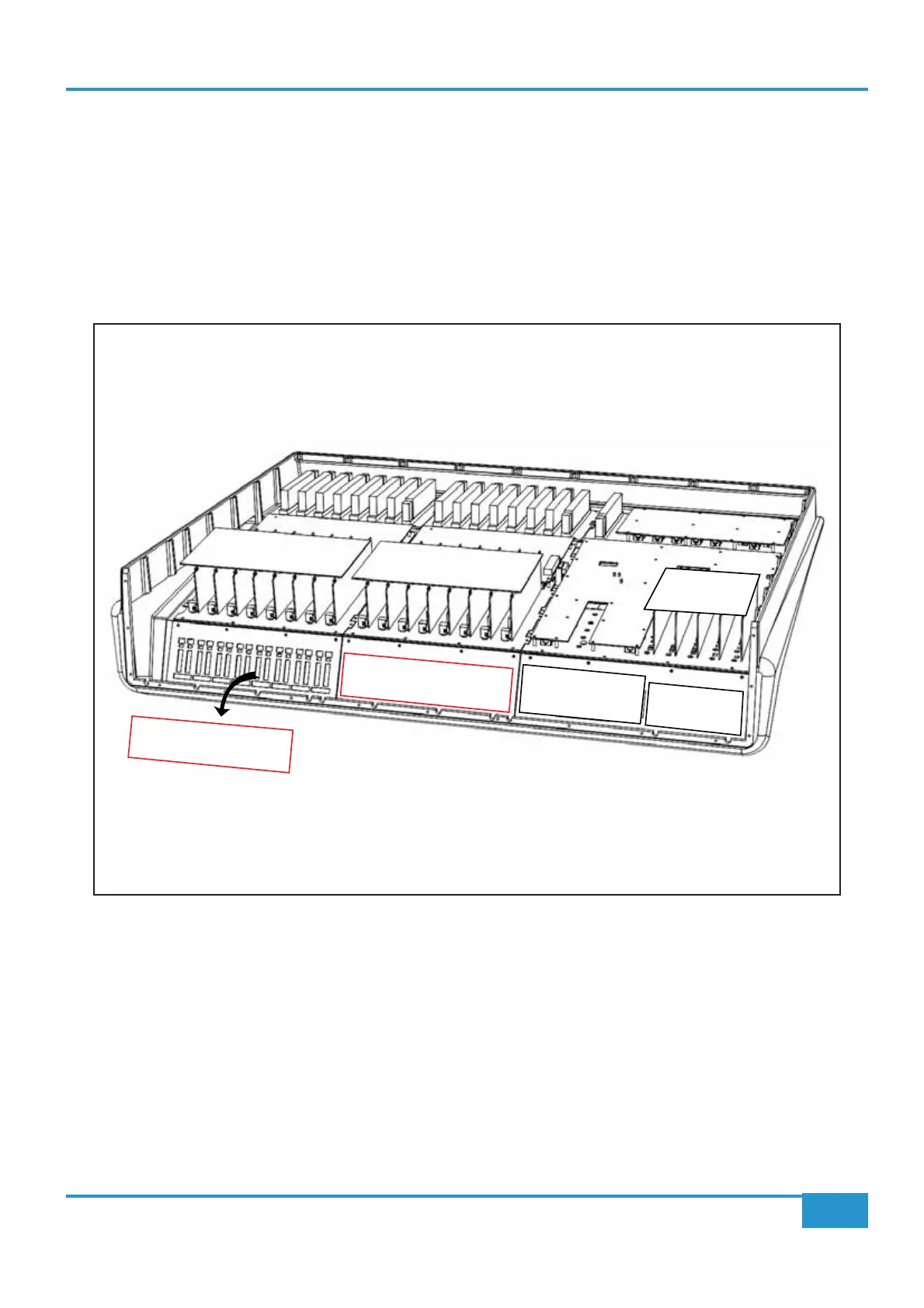19 - 629503X1 Channel Display Replacement
• Follow instruction #2 for removal of the rear connector panel.
• Remove the connecting looms from the meter assembly.
and pull directly away from the assembly, pulling the connector at an angle may damage the plastic locating pins.
• Remove the 10 nuts holding the assembly in place using a 5.5mm spanner or nut spinner.
• Fit the replacement assembly and reassemble.
Appendix G - Service
163
Matrix
2
Owner’s Manual