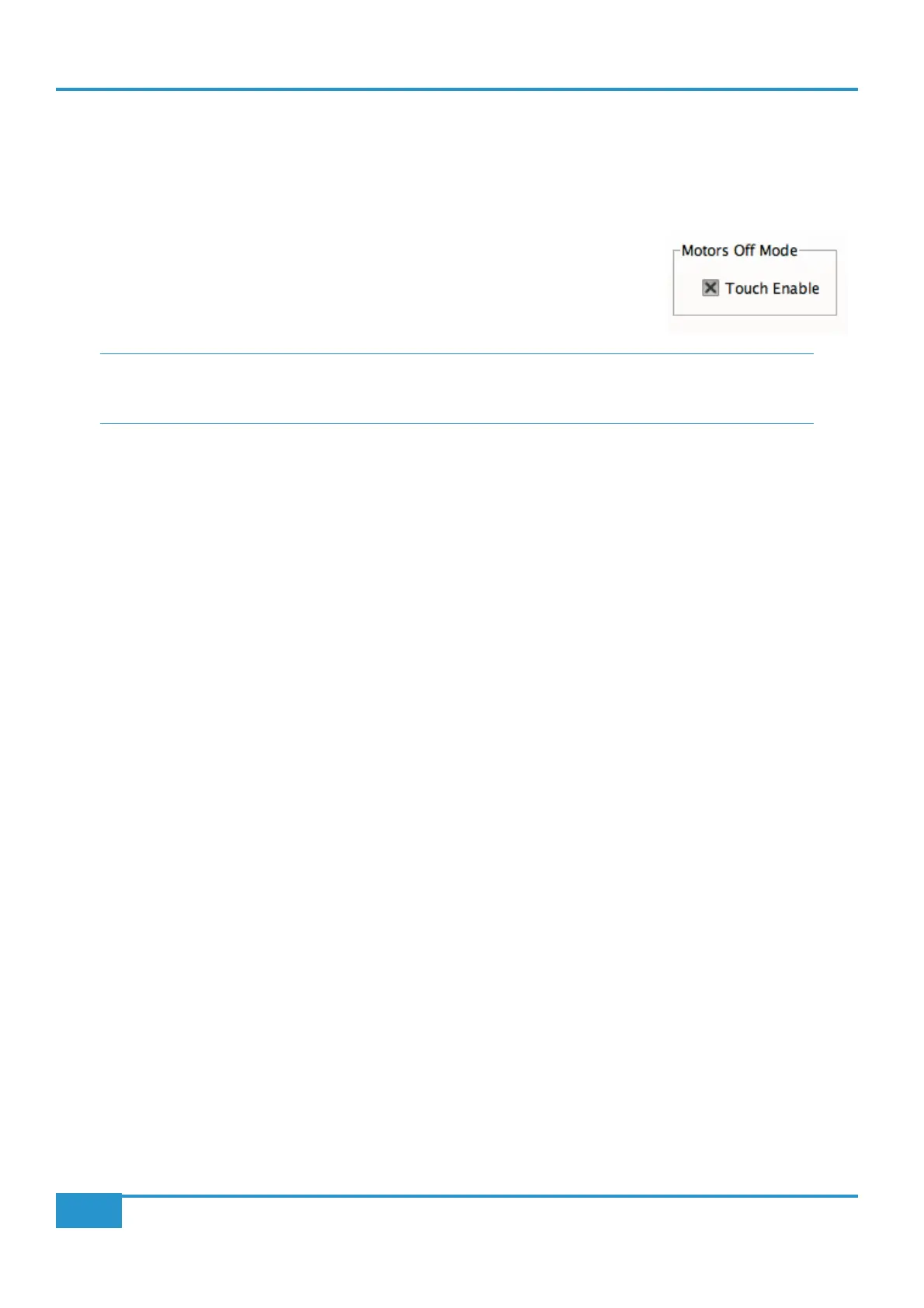Chapter 3 - Analogue Signal Flow
58
Matrix
2
Owner’s Manual
M-OFF
Some engineers prefer to hear moves rather than see them - for these engineers, the M-OFF (Motors Off) function is the
perfect solution.
³ Enabling M-OFF disengages the fader motors, with the high-resolution digitally controlled attenuators (DCA's) still
actively changing the channel levels according to the automation stored in the Delta Control plugin; you will hear the
changes, but not see them on the console.
In normal operation, the faders will not affect channel level while M-OFF is engaged. How-
ever, some engineers like to grab a fader and drop into write mode when M-OFF is engaged
- to do this, open the Matrix Remote application, go to the Delta tab, and tick the Motors Off
Mode > Touch Enable option.
Please Note: The right-channel level bargraph continues to show the current fader position according to the
automation stored in the Delta Control plugin. This can be toggled on/off from the Show Faders option under the
Delta tab in the Matrix Remote (see page 82)