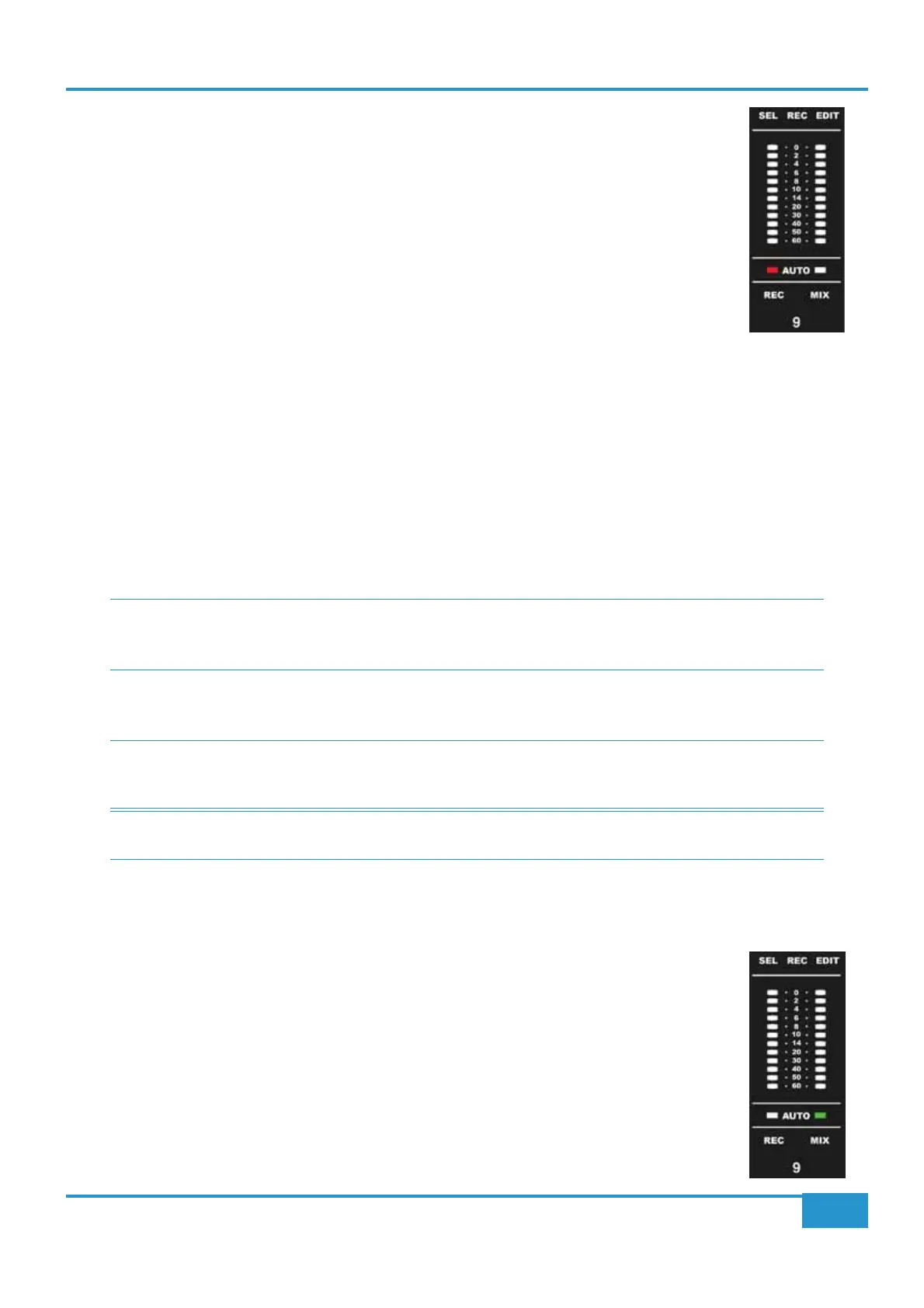Chapter 3 - Analogue Signal Flow
57
Matrix
2
Owner’s Manual
REPLAY
The Replay switch takes all channels out of 'write' mode. Automation write status is indicated by the
if the DAW is in Play and the DAW track with the Delta plugin is in an automation write mode such as
'touch', automation will be written to the Delta plugin. If the LED is unlit, the channel has dropped out
of write mode, and will revert to a ‘Read’ automation style.
³ When writing automation, pressing the replay switch will drop all channels and master fader
out of write mode (similar to ‘All Replay’ on AWS and Duality).
³ To drop individual channels in and out of write mode, when in ‘analogue focus’ press the
AUTO-SET button (found amongst the SEL KEY DAW controls) and the lower SEL keys
(usually used for selecting DAW tracks) will now toggle fader automation status for
the analogue channels.
REVISE & JOIN
Revise and Join are popular options from the original SSL 4000 console automation computer, that allow you to mix by song
section. If any channels are in write when DAW playback is stopped, the JOIN and REVISE keys will illuminate. Once illuminated,
each key has the following functionality:
³ REVISE is a snapshot of the fader write status at the Stop position; pressing the REVISE key will return all the
channels that were in write at the stop point back into write.
³ JOIN is a snapshot of the fader levels and write status at the stop position; pressing the JOIN key will return all
channels that were in write at the stop point back into write, but at the levels that they were at when the playback
was stopped.
Tip: JOIN
JOIN key press.
REVISE and JOIN can be used when the DAW is either in Play or Stop to return channels into Write or to ‘punch ’ the ‘captured’
levels back into the mix. If REVISE and JOIN are used in Stop, then automation starts writing when the DAW playback is started.
of the ‘replay’ key, and are automatically updated if faders are manually dropped into write whilst DAW playback
is active.
For correct operation of JOIN & REVISE, the DAW with the Delta Control Plugin inserted must be set to be
controlled by DAW Layer 1 of Matrix (see page 12).
TRIM & T-ALL
Trim automation is an additional layer of level automation that will add or subtract from the automation values stored in the
‘absolute’ pass. For example, if an engineer rides the vocal level over a section in ‘absolute’ (trim not engaged) mode, and
then later decides to lower the overall vocal level for that section by 2dB, using the Trim automation mode will allow them
to ‘trim’ that automation down by 2dB without losing the original automation move riding the vocal.
Alternatively, this can now be done by manually selecting sections of automation in the Delta Control
plugin automation lane, and moving them up or down with the mouse like any other plugin.
Trim mode for a channel is indicated by the green LED on the meter bridge. Also, ithe fader caps in the
SSL Delta Control plugins will turn gold when in trim mode.
³ Pressing the T-ALL button will switch all channels and master fader from ‘absolute’ to ‘trim’
mode.
³ To drop individual channels into Trim mode, when in ‘analogue focus’ press the TRIM key
under the SSL MENU > AUTO menu, and then the AUTO SET button (found amongst the
SEL KEY DAW controls); the lower SEL keys (usually used for selecting DAW tracks) will
now toggle Trim status for the analogue channels.