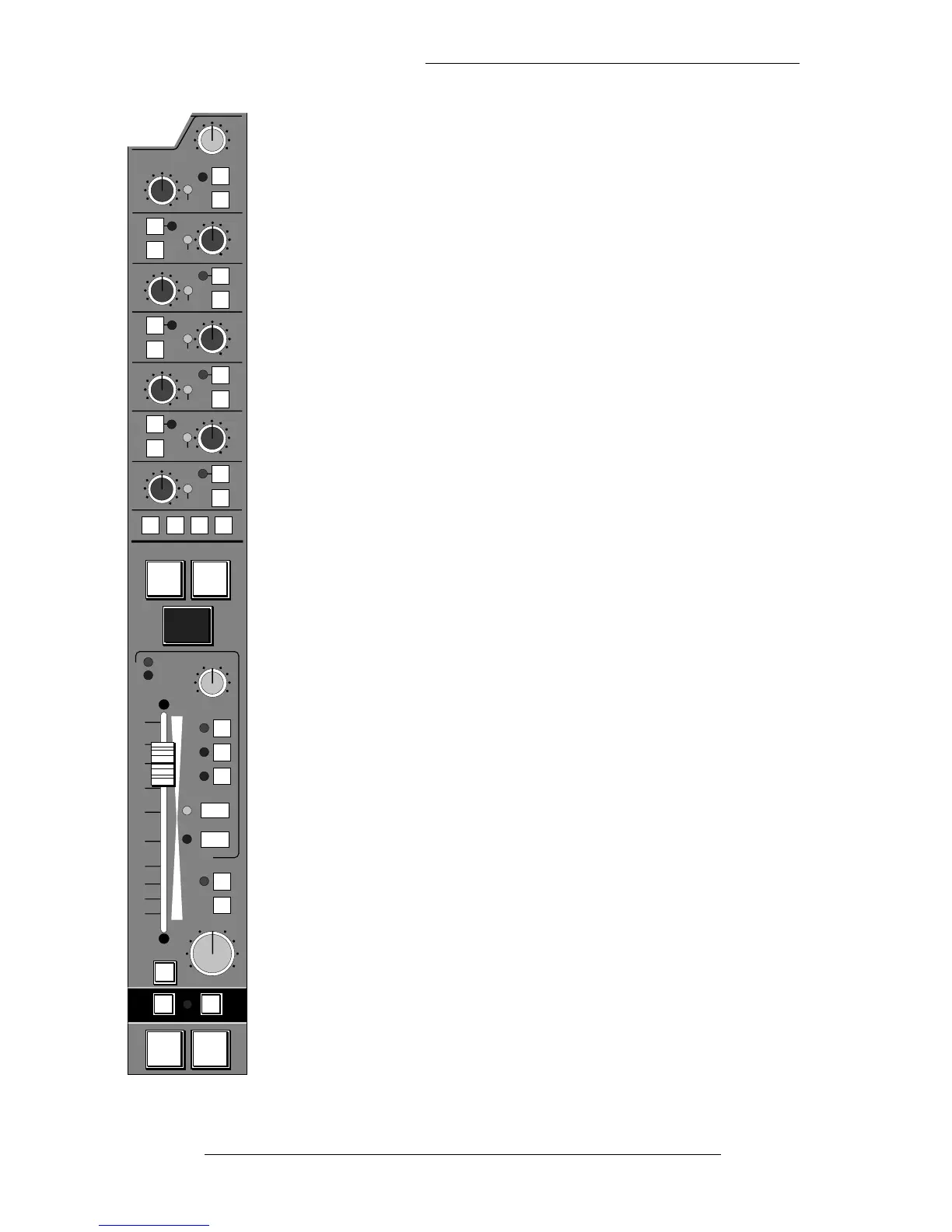The Auxiliary send section includes one stereo and 6 mono aux send
controls. The Aux On/Off function for each send is automated, with
push/push switches on each control toggling between on and off. A
yellow LED indicates that the send is On. Auxes can be sourced from
either fader. The SF switch next to each send switches the source to
the small fader. The PRE switches at the bottom of the section switch
the aux source to pre-fader. There is a PRE switch for the Stereo Cue
send and one PRE switch for each pair of mono sends.
A major advance on the SL4000 system is the FX send reassign
system – EFX for short. This allows any two mono FX sends, or the
stereo cue send, to be disconnected from their respective busses and
used as sources for the channel’s Group Output, the channel’s Stereo
bus routing and/or the channel’s Multitrack routing.
Aux sends are assigned to the EFX system using the EFX switches by
each one. FX1, 3 and 5 can be assigned to EFX ODD. FX 2, 4 and 6
can be assigned to EFX EVEN. Selecting EFX on the Stereo Cue send
feeds Stereo Cue L to EFX ODD and Stereo Cue R to EFX EVEN.
Note that only one odd and one even numbered FX send or Stereo
Cue can be assigned. Red (EFX ODD) or green (EFX EVEN) LEDs
indicate that a send is assigned to the EFX system.
GROUP, TAPE and the Record Enable switches function identically
to the SL4000 system.
The Small Fader section is similar to that on an SL4000. Both the
fader and CUT switch are automated. The Small Fader pan is
located here and, unlike the SL4000, is always associated with the
Small Fader. The pan is permanently in circuit. The Small Fader can
be assigned to the Main Stereo mix bus using the SF MIX switch.
In MIX or RECORD/REPLAY + SMALL FADER TO MON(itor)
status, the Small Fader is normally sourced from the Monitor input.
In RECORD or REPLAY status the Small Fader is normally sourced
from the channel input. This selection can be overridden by the PRE
LF/PST LF fader switches. The PRE LF switch will pick up the
channel signal immediately post input selection, or the channel
signal post signal processing. Which signal is chosen is set by an
internal link option. PST LF selects the post Large Fader signal.
The Small Fader has it’s own automation status switch and LEDs.
SL 9000 J Console Operator’s Manual
1-4
22.12.94
24
SOLO
CUT
TAPE
M P
ST
1/2
PRE
3/4
PRE
5/6
PRE
CUE
PRE
EFX
EV
SF
SF
PST
LF
PRE
LF
SF
MIX
On
EFX
SF
EFX
ODD
ISO
SOLO CUT
GROUP
0
0
LR
OVERLOAD
AUXES
CUE ST
FX1
FX2
On
0
0
On
C
RL
C
L R
PAN
trim
abs
REC
10
5
0
5
10
20
30
40
60
0
0
0
0
EFX
EV
SF
SF
On
EFX
ODD
FX3
FX4
On
0
0
0
0
EFX
EV
SF
SF
On
EFX
ODD
FX5
FX6
On
0
0
0
0
LF
MIX