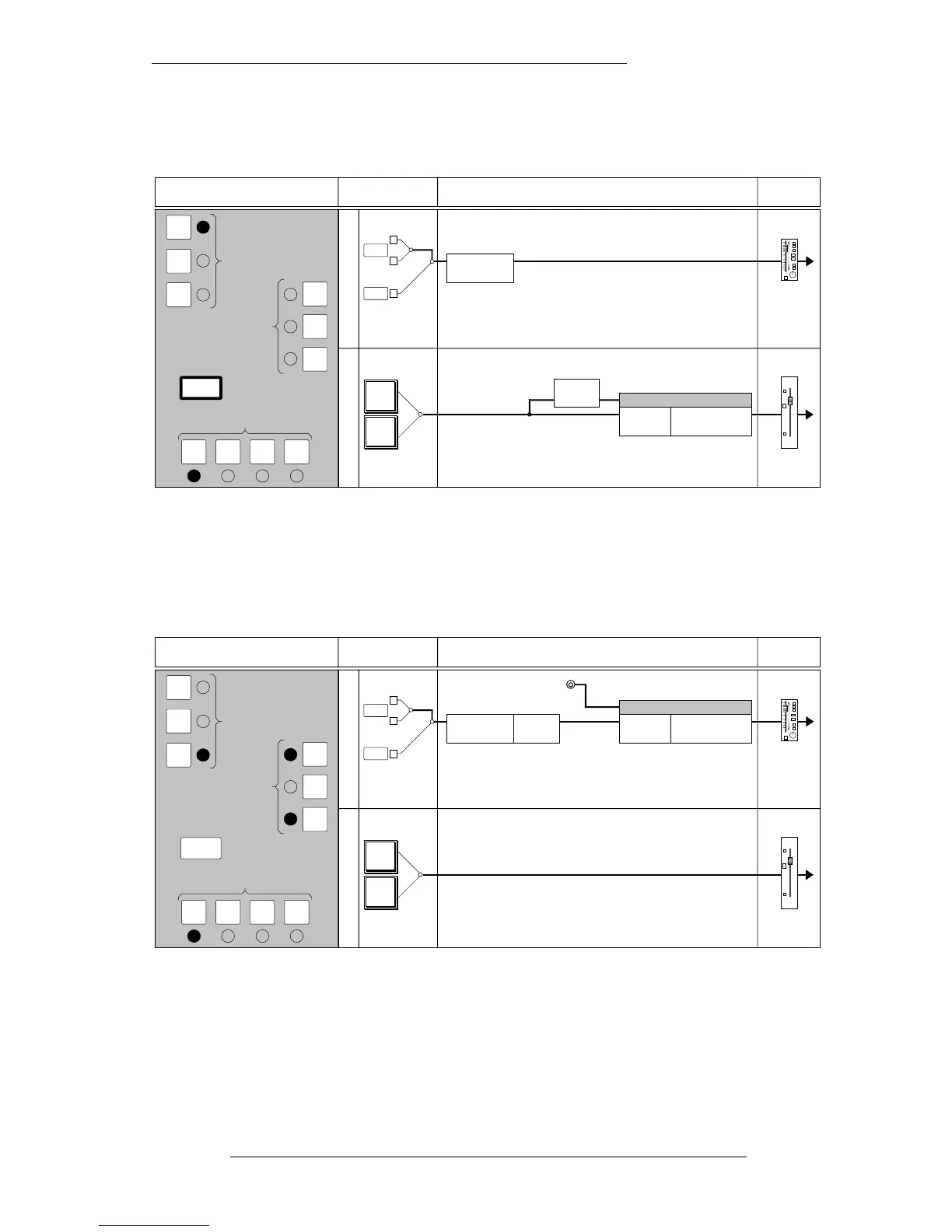The Equaliser may be placed in the Channel, the Dynamics in the Monitor and the
Filters switched to the sidechain input:
The Dynamics section can be ‘keyed’ from an external signal connected to the I/O
module’s Insert Return jack (Row F). Selecting the Insert Point’s IN and KEY buttons
re-routes the insert return to feed the Dynamics’ sidechain input. This provides an
easy method of setting up gated reverbs etc.
Signal Processor Routing
4-7
13.9.94
C
H
A
N
N
E
L
M
O
N
I
T
O
R
Small
Fader
Large
Fader
10
5
0
5
10
20
30
40
50
IN
MON ESPLT
EQ
CH
IN
CH
OUT
MON
DYN SC
DYNAMICS
IN
KEY
PRE
INSERT
EQUALISER
FILTER
LINE
MIC
FLIP
SUB GP
TAPE
GROUP
INPUT SIGNAL PROCESSOR PLACEMENT FADERPROCESSOR SWITCHING
4 BAND
EQUALISER
Hi & Lo
FILTERS
GATE
EXPAND
DYNAMICS SIDECHAIN
COMPRESSOR
LIMITER
C
H
A
N
N
E
L
M
O
N
I
T
O
R
Small
Fader
Large
Fader
10
5
0
5
10
20
30
40
50
IN
MON ESPLT
EQ
CH
IN
CH
OUT
MON
DYN SC
DYNAMICS
IN
KEY
PRE
INSERT
EQUALISER
FILTER
LINE
MIC
FLIP
SUB GP
TAPE
GROUP
INPUT SIGNAL PROCESSOR PLACEMENT FADERPROCESSOR SWITCHING
4 BAND
EQUALISER
Hi & Lo
FILTERS
GATE
EXPAND
DYNAMICS SIDECHAIN
COMPRESSOR
LIMITER
INSERT RETURN JACK