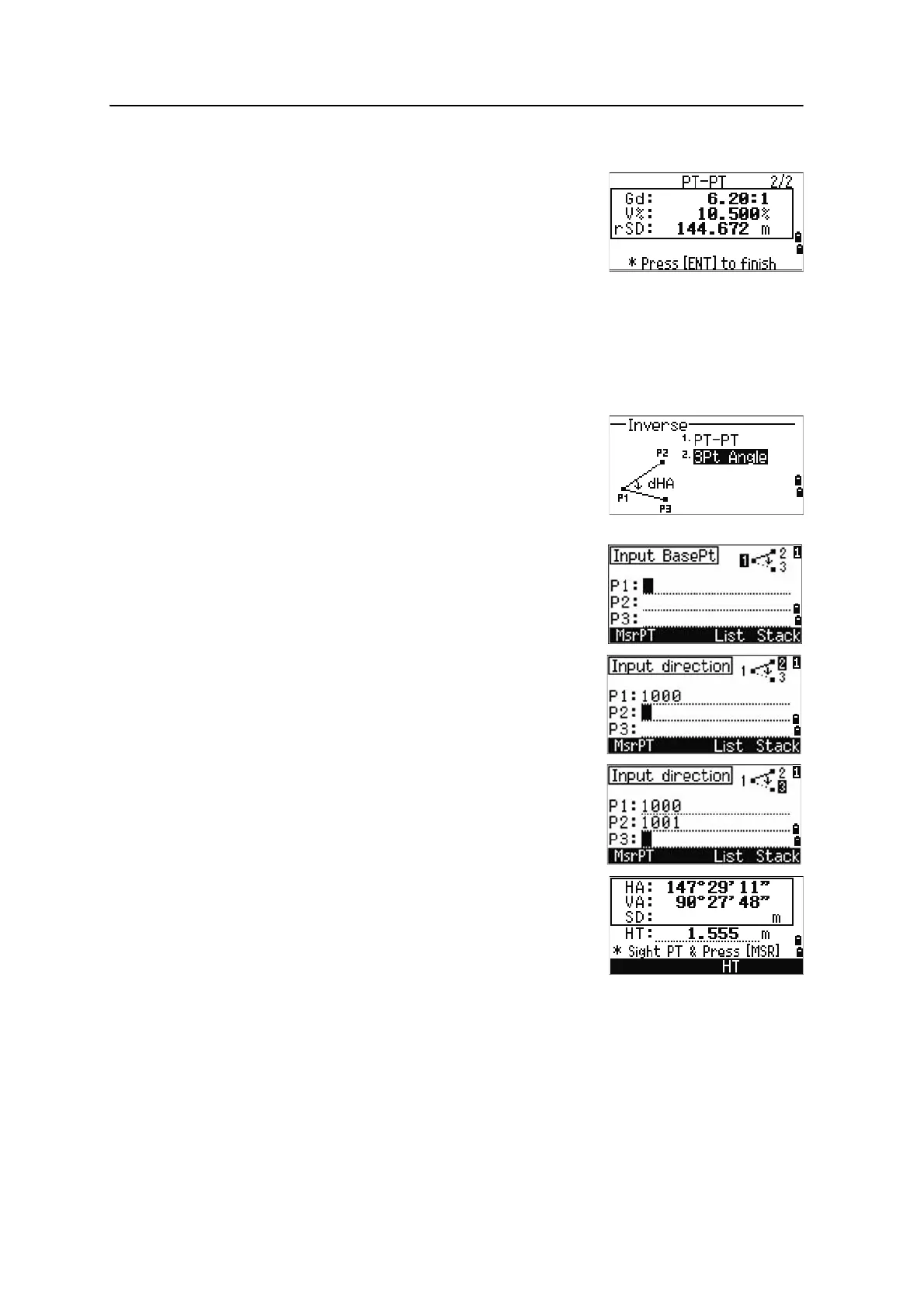Spectra Precision Focus 6 5" Total Station User Guide 117
Menu Key 5
4. Do one of the following:
– To return to the PT input screen, press [ESC].
– To return to the COGO menu, press [ENT].
– To change the contents of the result screen,
press
[DSP].
3Pt angle
The 3Pt Angle function calculates the angle between
two lines defined by three points.
To calculate a 3Pt angle:
1. Press
[2] or select 3Pt Angle in the Inverse
menu.
P1 is the base point. Two lines are to be defined by
P2 and P3, both from P1.
2. Enter the point name, or use the
MSR softkey to
take a measurement to the point.
3. Enter the second point (P2) to define the baseline
(P1-P2). The angle (dHA) is measured from the
baseline.
4. Enter the third point (P3) to define the second line
(P1-P3).
B
Tip – When you press the MSR softkey, a temporary
measuring screen appears. Sight the target and press
[MSR1] or [MSR2] to take a measurement. After the
measurement, a recording point screen appears. To store
the measured point, enter the PT, HT, and CD values and
press [ENT]. To use the point without recording it, press
[ESC].
Gd Grade (HD/VD)
V% 100/Gd
rSD Slope distance PT1 to PT2
