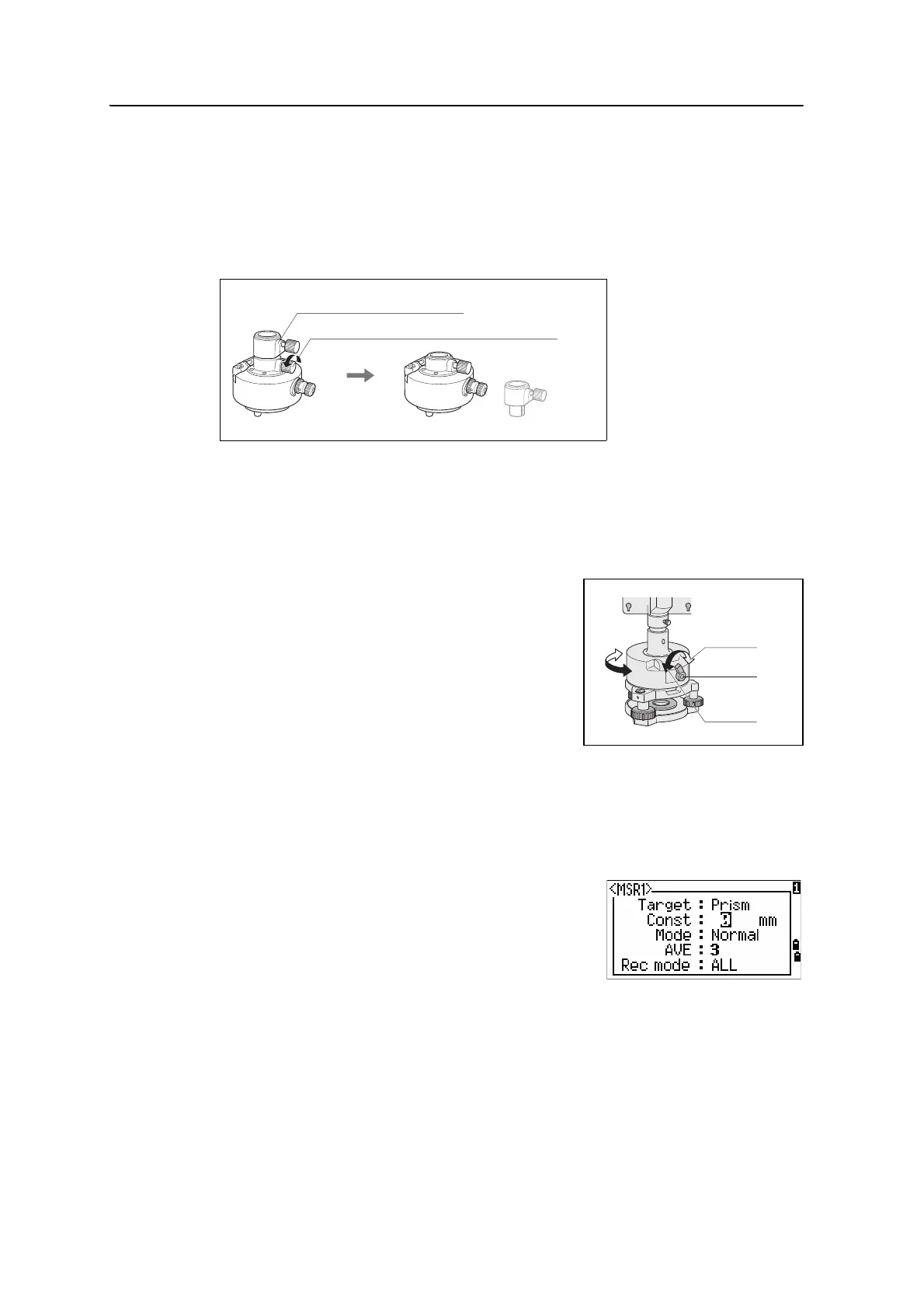Spectra Precision Focus 6 5" Total Station User Guide 37
Setting up the Instrument 2
Adjusting the height of the tribrach adapter
The tribrach adapter has a height adjustment adapter. To use the prism reflector with
a Focus6 5" total station instrument, remove the height adjustment adapter as shown
in the following figure.
The height adjustment adapter will be used with other Spectra Precision total stations:
Changing the direction of the prism
The prism mounted on the tribrach adapter can be rotated to face in any direction.
To change the direction of the prism:
1. Release the rotation clamp. To do this, turn
the clamp lever counterclockwise.
2. Turn the upper plate of the tribrach adapter
until the prism is facing in the required
direction.
3. Fasten the rotation clamp. To do this, turn the
clamp lever clockwise.
Setting the prism constant
1. Attach the prism to the single prism holder or triple prism holder.
B
Tip – To use a triple prism holder as a single prism holder, attach the prism to the center
thread of the prism holder.
2. Set the prism constant. To do this, hold down
[MSR1] or [MSR2] for one second.
Note – The prism constant of a Nikon prism is always 0,
whether it is attached to a single prism holder or a triple
prism holder. If your prism constant is not 0 mm, then
directly enter the prism constant value in the Const field.
For example, if your prism constant is 30 mm, enter 30mm in the Const field on the
instrument.
B
Tip – When you use the prism at a short distance, set the prism at a slight angle to the
sighting axis, rather than completely square.
Height adjustment chapter
Heigh adjustment adapter clamp screw
