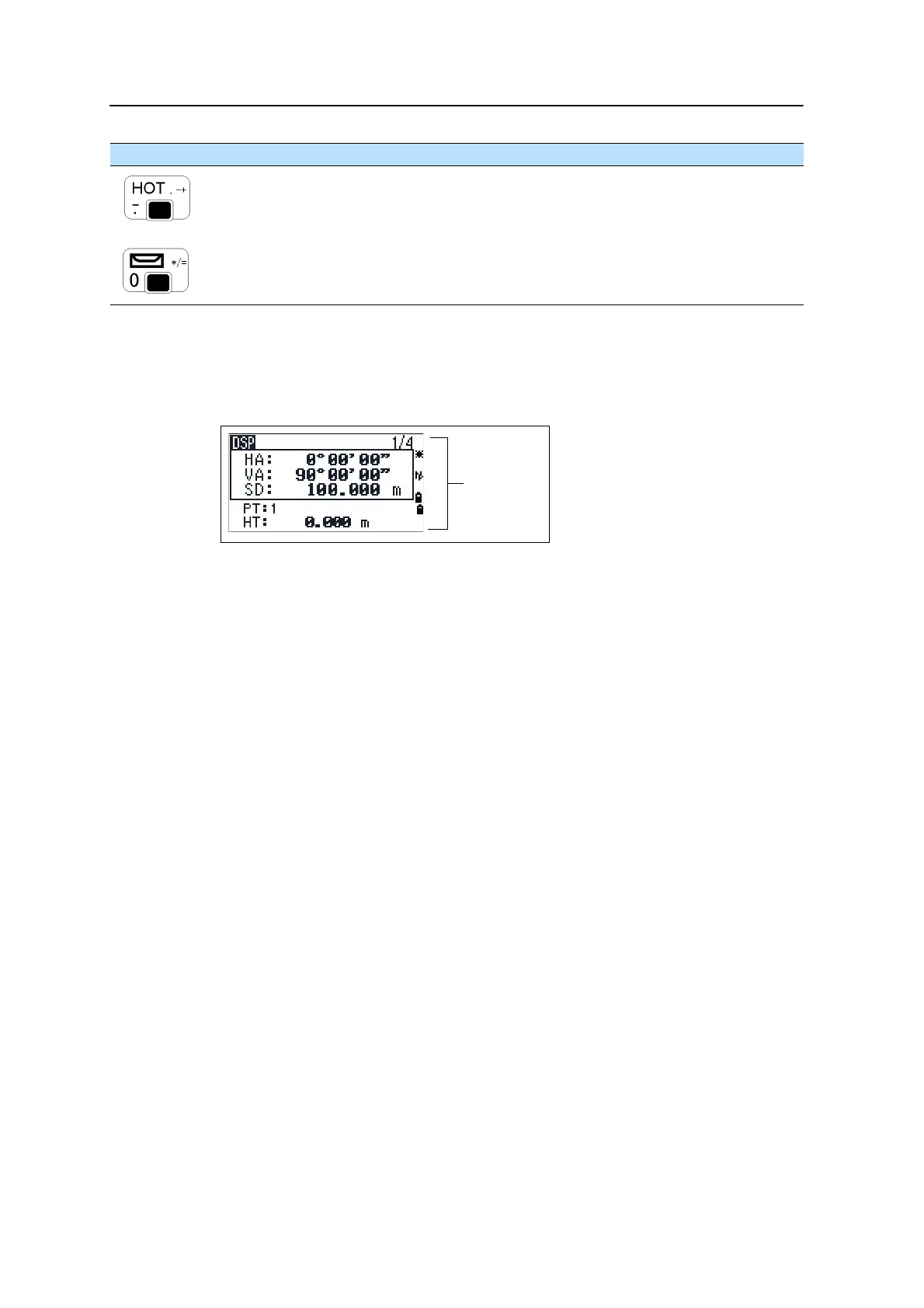3 Getting Started
44 Spectra Precision Focus 6 5" Total Station User Guide
Status bar
The status bar appears on the right of every screen. It contains icons that indicate the
status of various system functions.
Displays the (HOT) menu, which includes Height of Target, Temp-Press,
Target, Note recording, and Default PT settings.
In numeric mode, enters – (minus). In alphanumeric mode, enters . (period), –
(minus), or + (plus).
page 50
Displays the Bubble indicator.
In numeric mode, enters 0. In alphanumeric mode, enters *, /, =, a space, or 0.
page 52
Button Function See ...