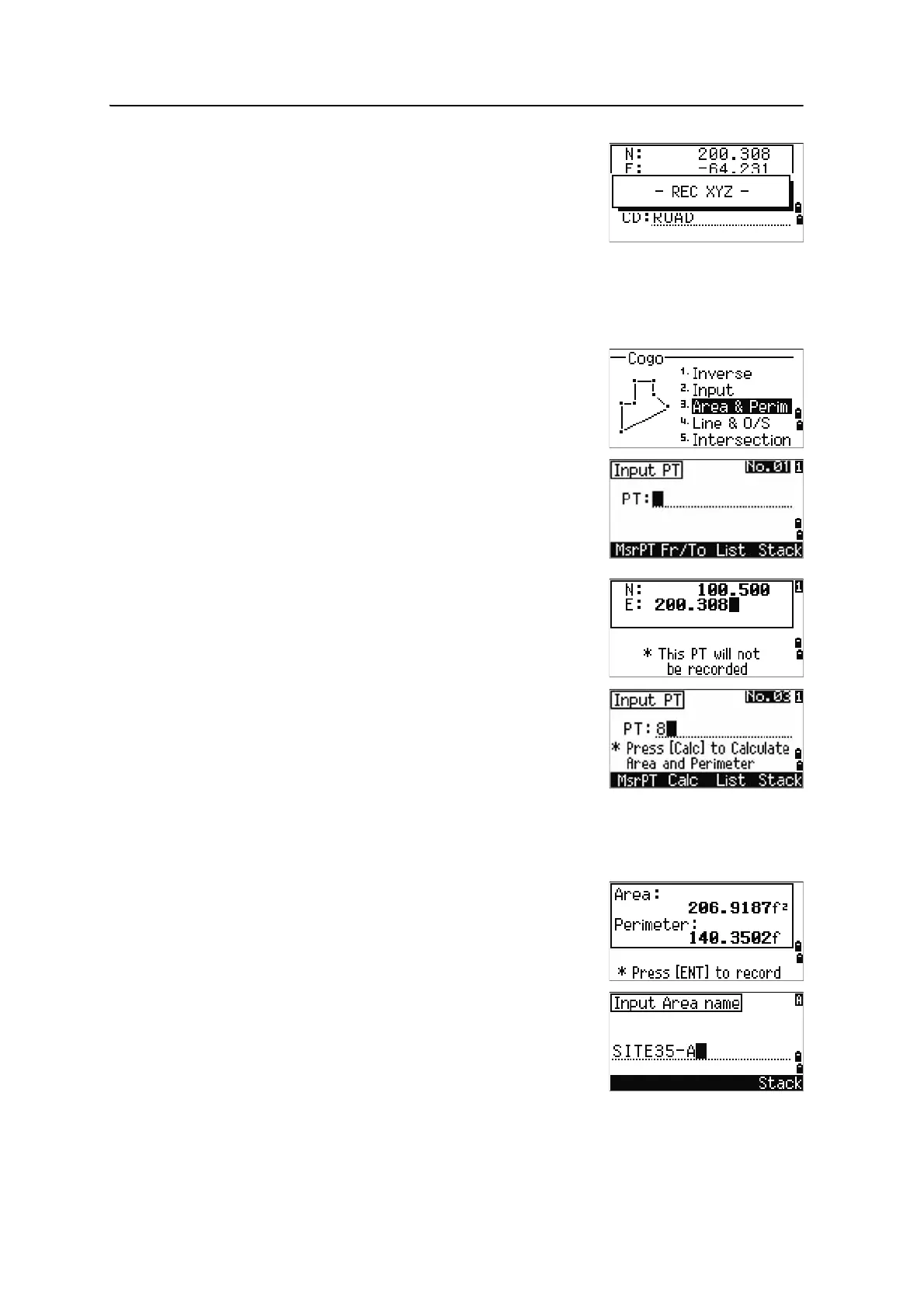5 Menu Key
120 Spectra Precision Focus 6 5" Total Station User Guide
To store the point as an MP record and return to the
point input screen, press
[ENT] in the Z field. The default
PT is incremented to the next value.
B
Tip – You can record NE, NEZ, or Z-only data to the
database.
Calculating area and perimeter
To calculate an area or perimeter, press [3] or select
Area & Perim in the Cogo menu.
To take a measurement, enter the first point and press
[ENT], or press the MSR softkey.
In the upper right corner of the screen, a counter
indicates how many points you have entered.
To input point numbers consecutively, use the
Fr/To
softkey. For more information, see Advanced feature:
Entering a range of points, page 121.
If you enter a new point name, you can enter new
coordinates and record the point. If you do not want to
record the point, press
[ENT] without entering a value in
the PT field. An XY coordinate input screen appears.
Continue to enter points until you have defined all the
points in the lot. Then, press
[v] to calculate the area and
perimeter.
B
Tip – The first and last points that you enter are joined to
close the area. You must enter the points in the order in which they define the lot. You
can enter up to 99 points.
Press [ENT] to store the calculated values as a a comment
record, or press
[ESC] to return to the Cogo menu.
If you chose to store the area, enter a name to identify
the area and then press
[ENT].
