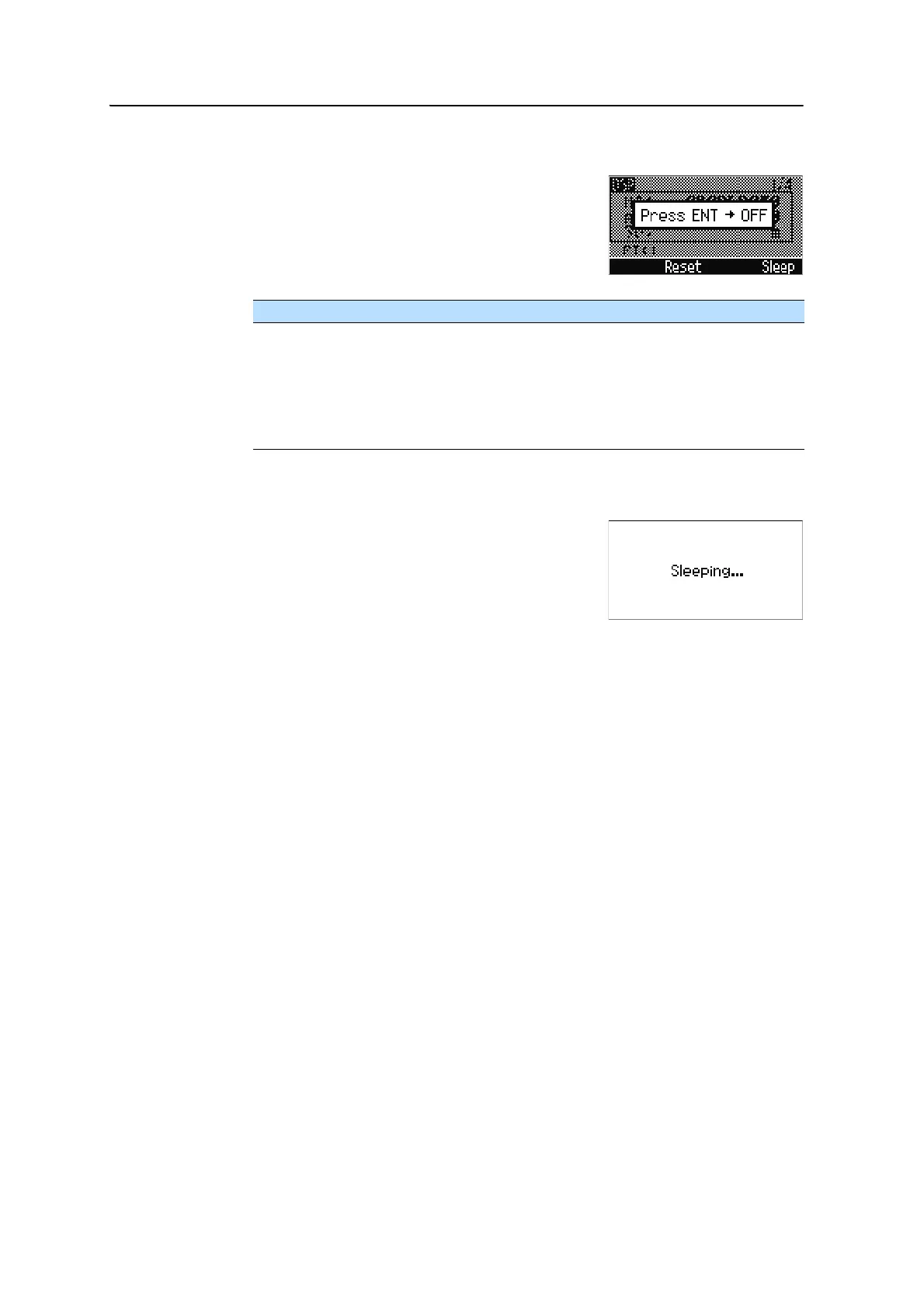3 Getting Started
56 Spectra Precision Focus 6 5" Total Station User Guide
Turning off the instrument
1. Press [PWR] and [ENT].
2. Do one of the following:
Sleep mode
To put the instrument into sleep mode, do one of the
following:
• In the Press [ENT] → OFF screen, press the Sleep
softkey.
• Enable the Power Save setting. See also Power
saving, page 131.
The instrument wakes up if any of the following events occur:
• You press a button
• The instrument receives a remote control command
• You rotate the alidade
• You tilt the telescope
Regional configuration
To provide easier configuration for common regional settings, you can quickly
configure the Focus6 5" total station to a pre-set combination of default regional
settings. The Regional Configuration screen appears only after the language
configuration is complete and the instrument has rebooted.
Press... To.. .
[ENT] again turn off the instrument
the
Reset softkey reboot the software and re-start the instrument
access the Basic Measurement Screen (BMS) without an open
job.
the
Sleep softkey put the instrument into power-saving mode
[ESC]
cancel the power-off process and return to the previous screen
