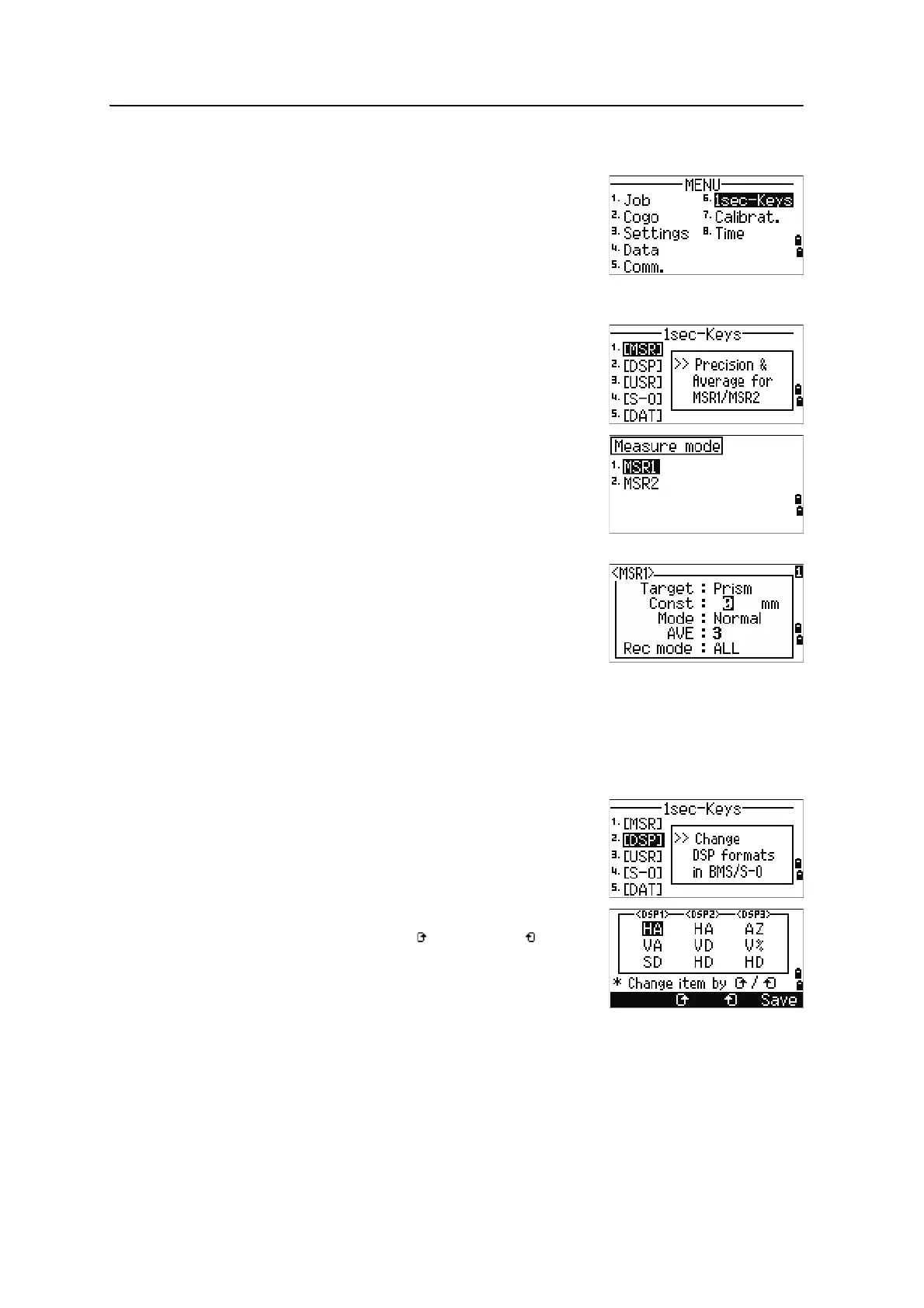5 Menu Key
152 Spectra Precision Focus 6 5" Total Station User Guide
1sec-Keys
Use the 1sec-Keys menu to configure the settings for
the one-second keys,
[MSR], [DSP], [USR], [S-O], and [DAT]. To
access this menu, press
[6] or select 1sec-Keys in the
MENU screen.
[MSR] key settings
To change settings for the [MSR1] and [MSR2] keys, press [1]
or select
[MSR] in the 1sec-Keys menu.
There are two
[MSR] keys:
• To change the settings for the [MSR1] key, press [1]
or select
MSR1.
• To change the settings for the [MSR2] key, press [2]
or select
MSR2.
Each
[MSR] key has five settings.
In the Const and AVE fields, use the numeric keys to
enter values. In the other fields, use
[<] or [>] to change
the settings.
B
Tip – You can also access the settings screen by holding down [MSR1] or [MSR2] for one
second.
[DSP] key settings
To change the display items in the BMS and in Stakeout
observation screens, press
[2] or select [DSP] in the
1sec-Keys menu.
To move the cursor, use
[<], [>] , [^], or [v]. To change the
display item, press either the softkey or the softkey.
To save the changes, press
[ENT] at the last line of
<DSP3> or press the
Save softkey.
B
Tip – You can also access the DSP settings screen by holding down [DSP] for one second.
