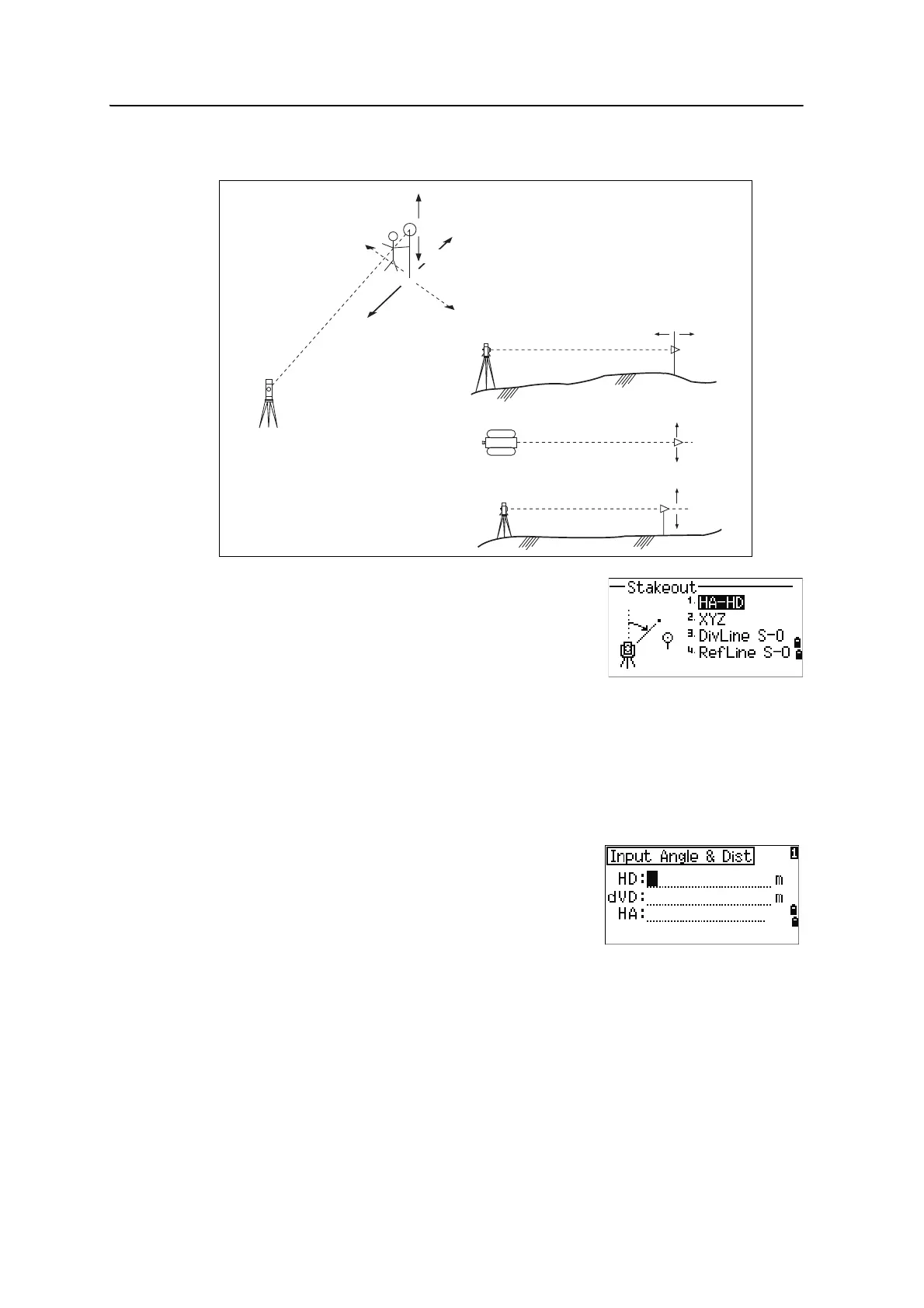4 Applications
82 Spectra Precision Focus 6 5" Total Station User Guide
Stakeout
To display the Stakeout menu, press [S-O].
Specifying the stakeout point by angle and distance
1. To display the input screen for the distance and angle to the target, press [1] or
select
HA-HD in the Stakeout menu.
2. Enter the values and press
[ENT].
Note – If you press
[ENT] without entering HA, the current HA is used.
HD Horizontal distance from station point to stakeout
point
dVD Vertical distance from station point to stakeout
point
HA Horizontal angle to stakeout point
R
IN
L
OUT
CUT
FiLL
IN OUT
Height
of target
R
L
FILL
CUT