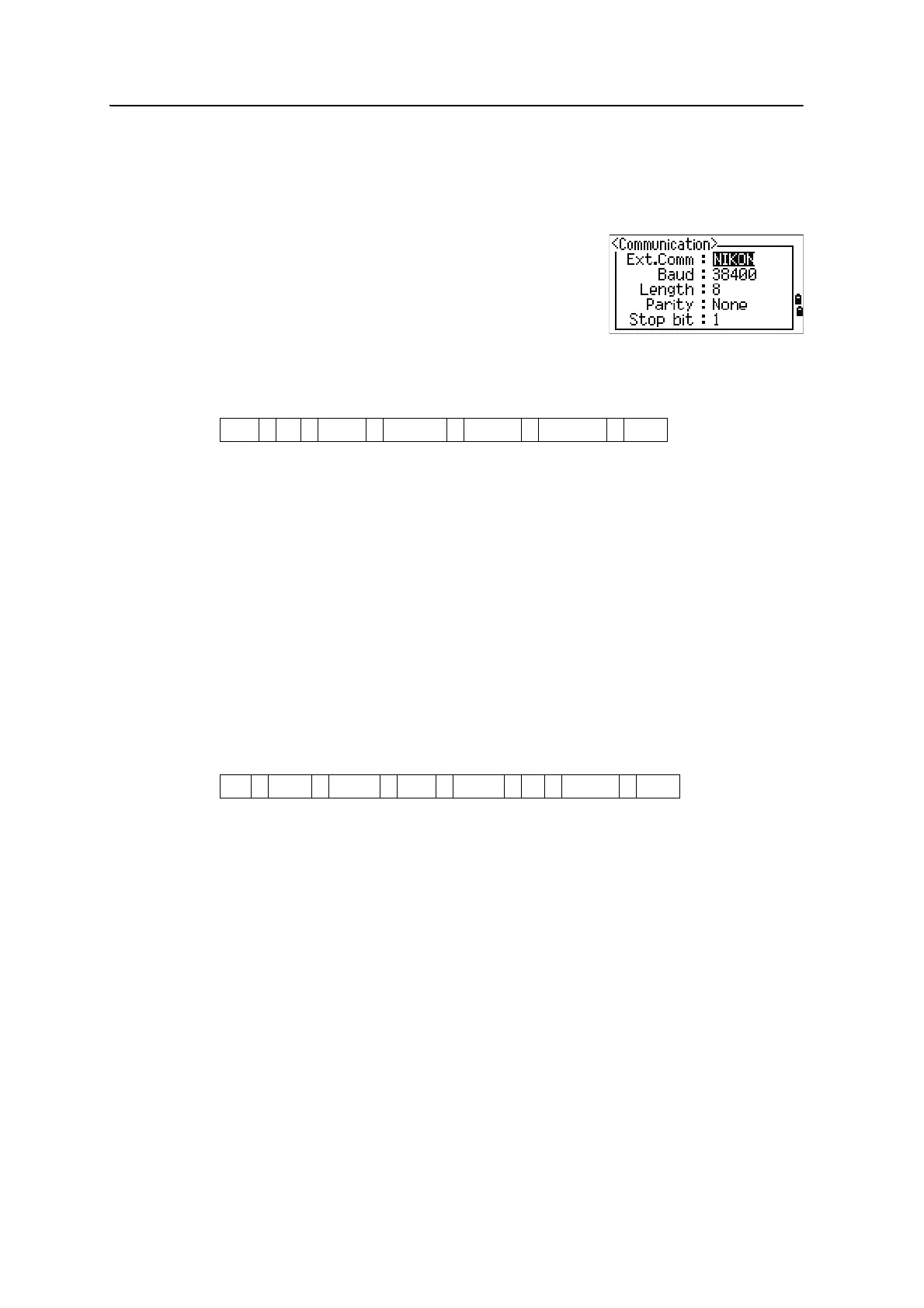9 Communications
178 Spectra Precision Focus 6 5" Total Station User Guide
Downloading Data
Settings
To configure the transmission speed and other settings,
go to
MENU > Settings > Comm. For more
information, see Communications, page 131.
Nikon raw record formats
Coordinate records
Station records
northing , easting , elevation , code
type One of the following codes:
UP Uploaded point
MP Manually input point
CC Calculated coordinate
RE Resection point
pt Point number
(pt id) (Point ID)
northing Northing of the coordinate
easting Easting of the coordinate
elevation Elevation of the coordinate
code Feature code
ST bspt , (bs id) , hi , bsazim , bsha
ST Station record identifier (fixed text)
stnpt Station point number
(stn id) (Station ID)
bspt Backsight point number
(bs id) (Backsight ID)
hi Height of instrument
bsazim Backsight azimuth
bsha Backsight horizontal angle
