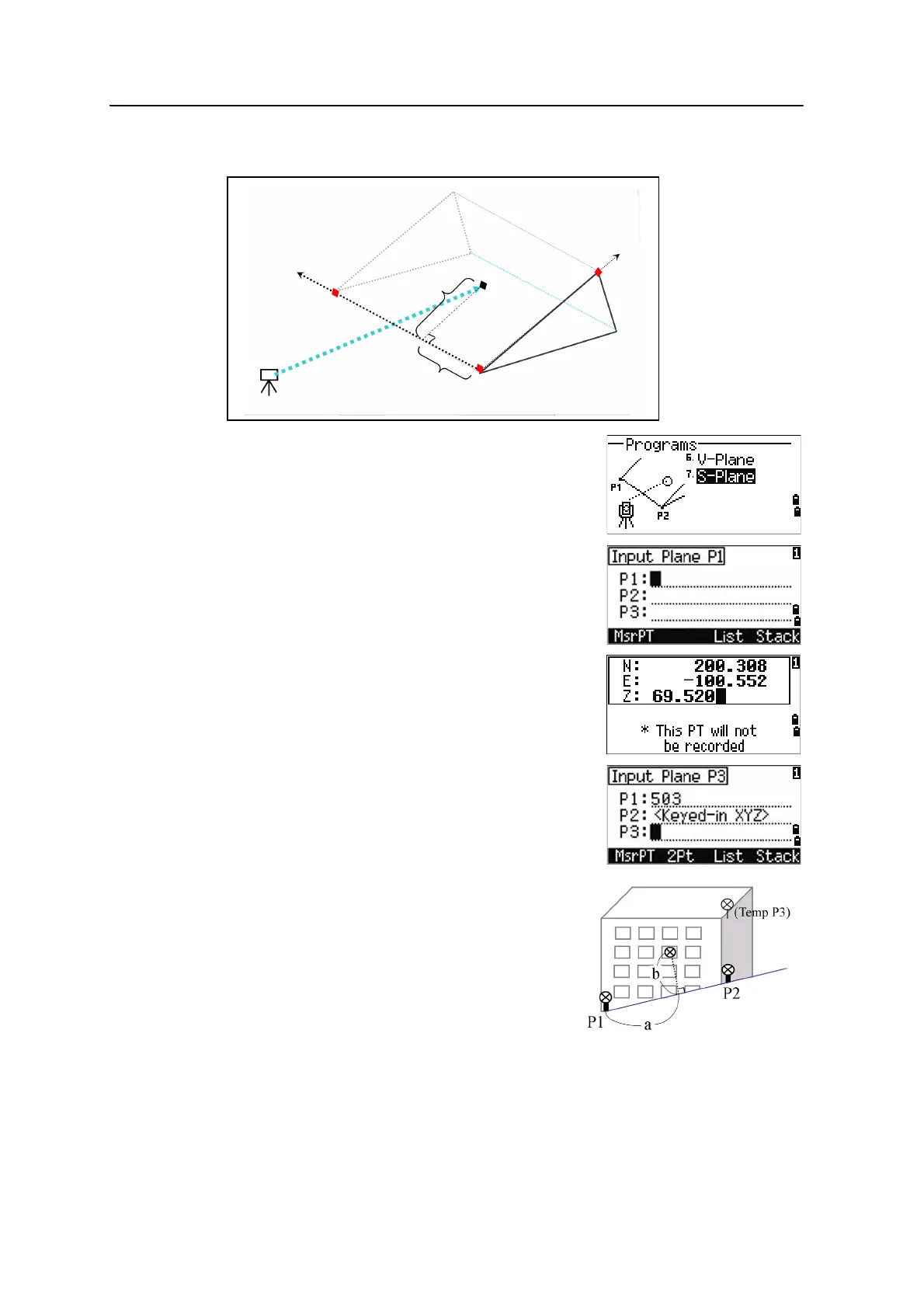4 Applications
98 Spectra Precision Focus 6 5" Total Station User Guide
Measuring distance and offset values on the slope
1. To enter the 3-Pt Reference Plane function, press [7]
or select
S-Plane in the Programs menu.
2. Enter three points to define the slope plane. To
enter the point by direct measurement, press the
MSR softkey.
If you press
[ENT] in a blank field, an input screen for
temporary coordinates appears. These coordinates
will not be stored.
When you have entered the temporary
coordinates,
<Keyed-in XYZ> appears instead
of the PT name.
B
Tip – If the plane is defined by two points (by
selecting 2Pt), the vertical plane is the same as the
plane used in the V-Pln function, but the indicating
factors are Sta and dZ, not a and b. For more
information, see Measuring distance and offset
values on the vertical plane, page 96.
Stn
P2
(X2,Y2,Z2)
P1
(X1,Y1,Z1)
P3
(X3,Y3,Z3)
Target
(X,Y,Z)b
a
