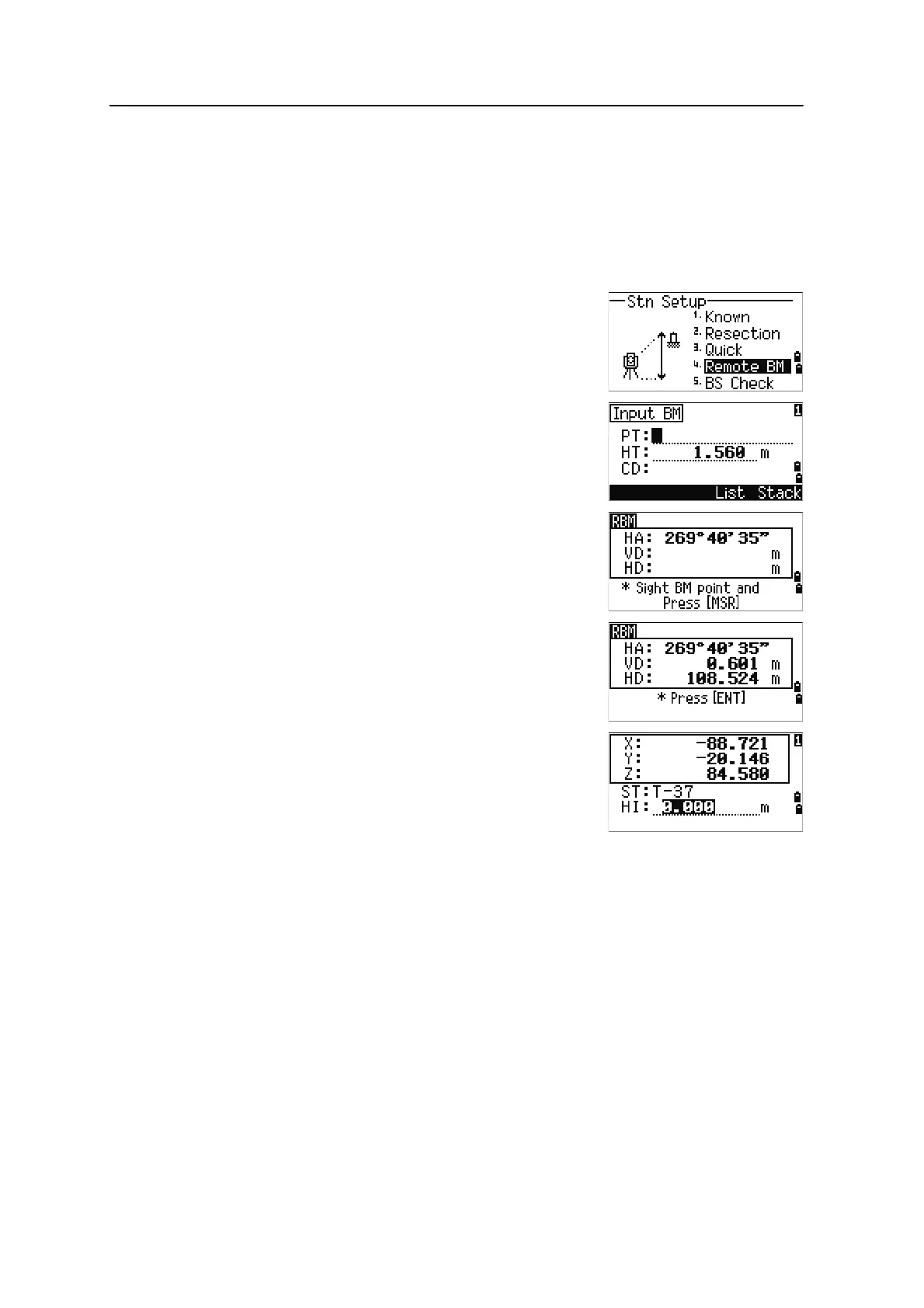4 Applications
78 Spectra Precision Focus 6 5" Total Station User Guide
Note – Even if both ST and BS are known points, this function does not calculate the
backsight angle (AZ) automatically. To calculate the AZ between two known points (ST
and BS), use
Station Setup > Known. For more information, see Setting up a
station with known coordinates or azimuth, page 71.
Determining station elevation
1. Press [4] or select Remote BM in the Stn Setup
menu.
2. Enter the BM point and press
[ENT]. When the point
is found, it appears briefly. The cursor then moves
to the HT field.
3. Enter the HT and press
[ENT].
4. Sight the BM point and press
[MSR1] or [MSR2].
The updated station coordinates are displayed.
You can change the HI in this screen.
5. To record the updated STN, press
[ENT].
Note – When the HI is changed, the Z coordinate is
updated before the station is recorded. You must complete
a station setup before you use the Remote Benchmark function.
Checking and resetting the backsight direction
Note – You must complete a station setup before you use the BS check function. This
function always refers to the backsight point from the last ST record stored in the current
open job.
