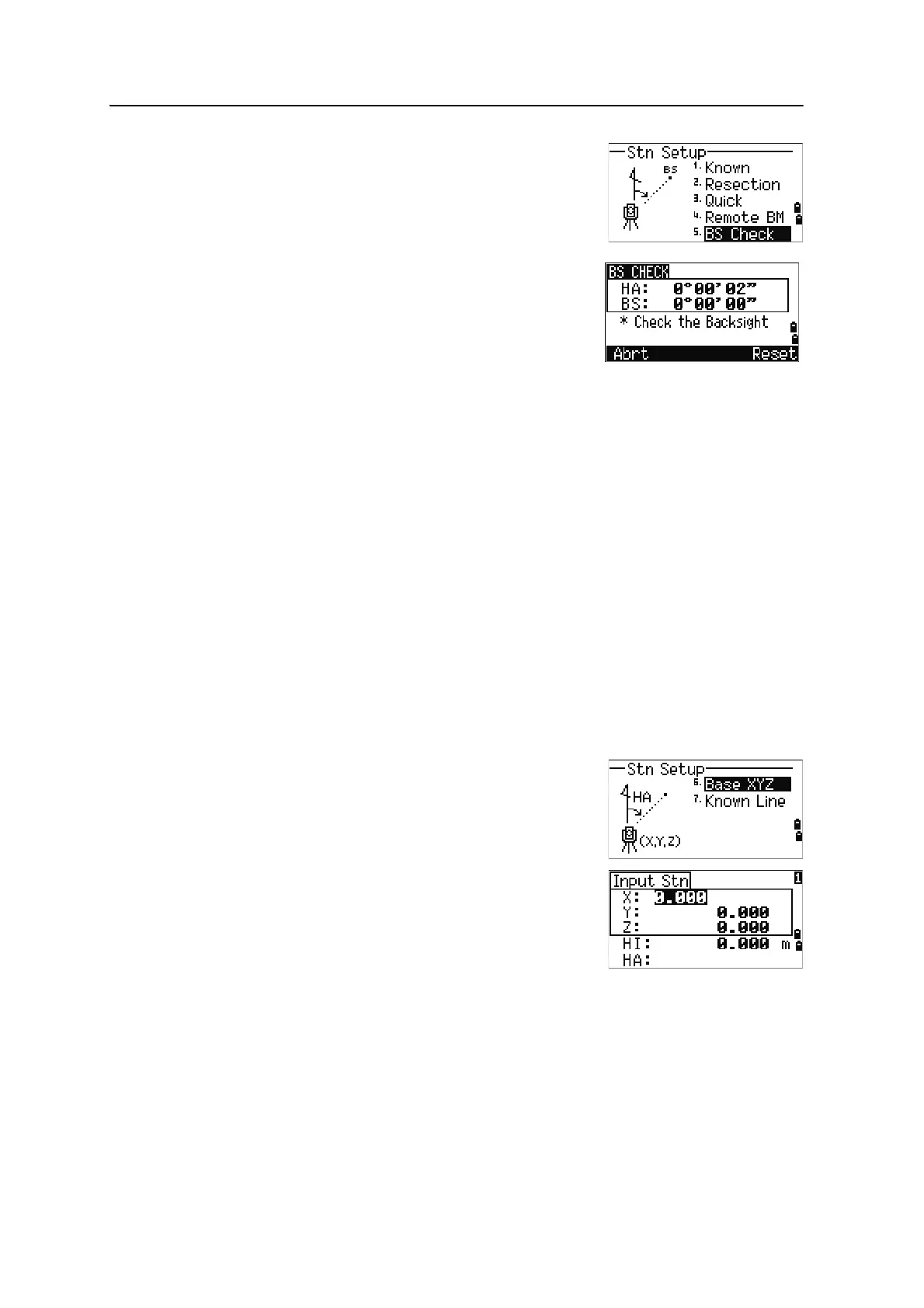Spectra Precision Focus 6 5" Total Station User Guide 79
Applications 4
1. To enter the backsight (BS) check function, press [5]
or select
BS Check in the Stn Setup menu.
2. Do one of the following:
– To reset the horizontal angle to the HA set in the last station setup sight the
BS and press the
Reset softkey or press [ENT].
– To cancel the process and return to the BMS, press the Abrt softkey or
press
[ESC].
Base XYZ function:
Note – Base XYZ does not store a ST record, so the BS Check cannot check the backsight
when you enter a station using Base XYZ.
To store raw data, use one of the other functions in the Stn Setup menu. This function does
not store an ST record in the job.
You can use this function without an open job. If there is an open job when you use this
function, a CO record is stored to indicate that the instrument’s base coordinates have
changed.
1. To enter the Base XYZ function, press
[6] or select
Base XYZ in the Stn Setup menu.
The current instrument XYZ values are shown as
the default.
2. Enter the new instrument XYZ values and press
[ENT].
3. Do one of the following:
– To reset the horizontal angle, enter a value in the HA field and press [ENT].
HA Current HA reading
BS The HA to the BS in the last station setup. Enter
station coordinates for observations without
recording data.