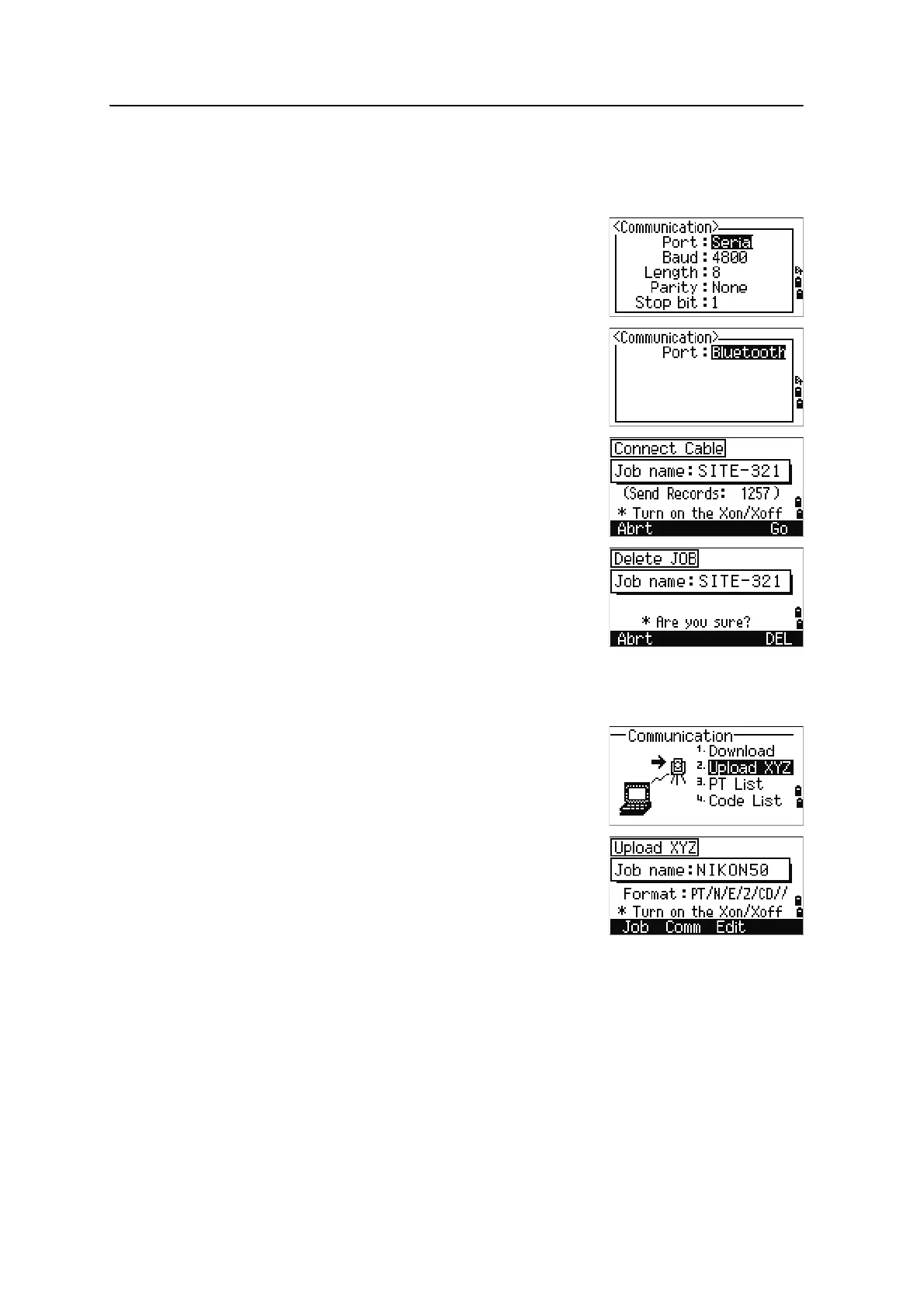Spectra Precision Focus 6 5" Total Station User Guide 149
Menu Key 5
Optional Bluetooth function
When the optional Bluetooth is installed, Port selection
screen appears when pressing the
Comm softkey.
As each record in the current job is output from the
instrument (downloaded), the current line number is
updated.
After downloading is completed, you can choose to
delete the current job.
To delete the current job, press
[4]. To return to the Basic
Measurement Screen (BMS), press
[ESC] or the Abrt
softkey.
Uploading coordinate data
To upload coordinate data from a computer, press [2] or
select
Upload XYZ in the Communication menu.
The default data format appears. To change the order of
data fields, press the
Edit softkey. For more
information, see Advanced feature: Editing the data
order for upload, page 150.
Otherwise, just press
[ENT].
B
Tip – Press the Job softkey to go to the Job Manager screen. For more information, see
Job Manager, page 112.