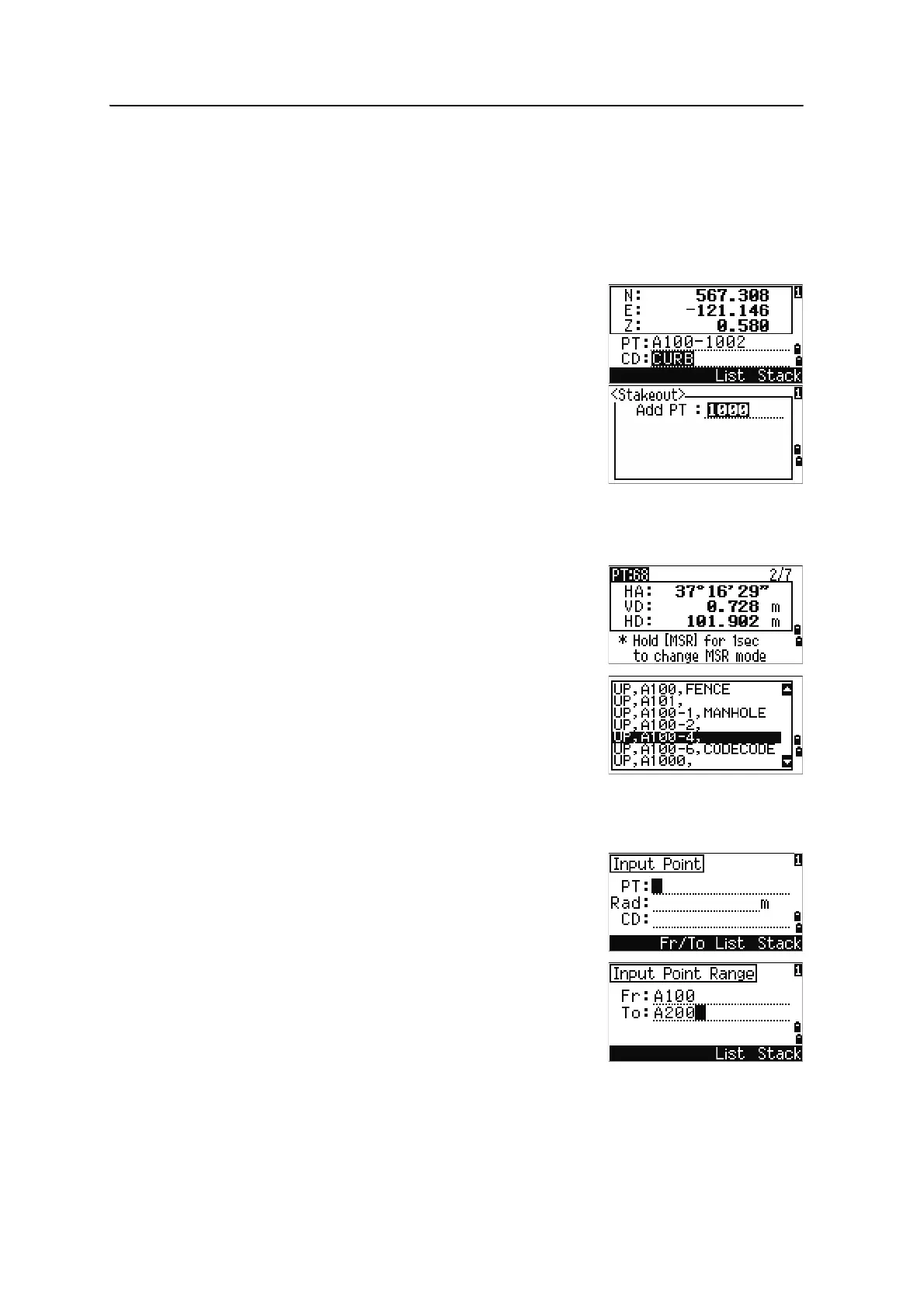Spectra Precision Focus 6 5" Total Station User Guide 85
Applications 4
Note – To switch between display screens, press [DSP]. This function works as in the angle-
distance stakeout, except that the screen counter (for example, S-O1/8) is not displayed.
For more information, see Using [DSP] to switch between display screens, page 83.
Note – Once a measurement is taken, the Cut/Fill value and Z coordinate are updated as
the VA is changed.
6. To record the point, press
[ENT]. PT defaults to the
specified PT + 1000.
Note – Use the Add Constant field in
MENU >
Settings > Stakeout
to specify an integer that is
added to the point number being staked to generate a new
number for recording the staked point. The default value
is 1000. For example, when you stake out PT3 with an Add
Constant of 1000, the default number for SO record is
1003. For more information, see Stakeout, page 131.
After recording the point, the display returns to the
observation screen. When you press
[ESC], the display
returns to the PT/CD/R input screen. If you entered the
stakeout point using a single point name, the PT
defaults to the last PT + 1.
If you selected a point from the list, the display returns
to the list, unless all points have been selected. Press
[ESC] to return to the point input screen.
Advanced feature: Specifying a stakeout list by range input
1. To input points by range, press the
Fr/To softkey
in the PT field.
2. Enter the start point (Fr) and the end point (To).
The range between Fr and To must be less than
1001 points.
