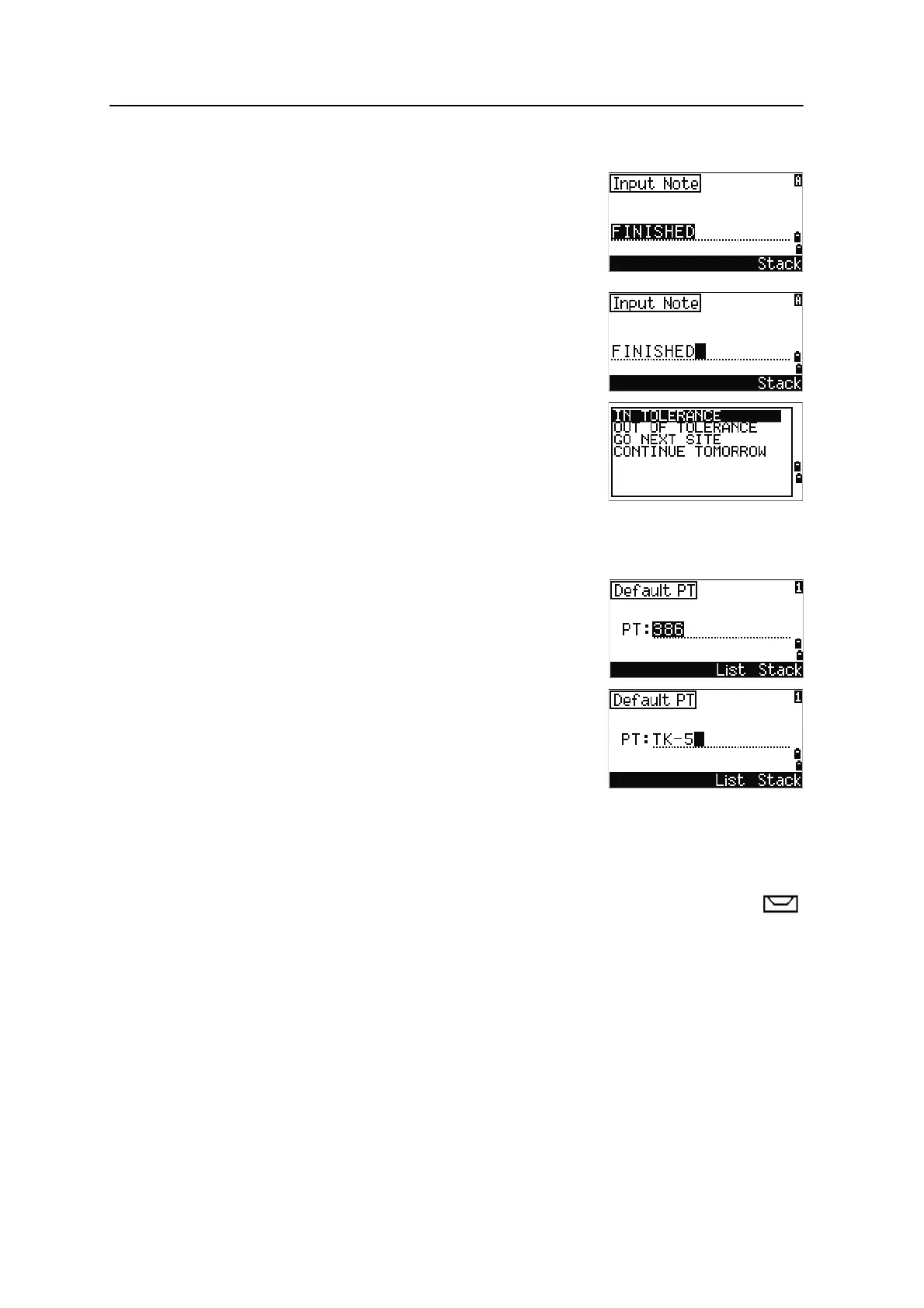3 Getting Started
52 Spectra Precision Focus 6 5" Total Station User Guide
Entering a field note
To enter a field note, press
[HOT] to display the HOT
menu. Then either press
[4], or select Note and press
[ENT].
This function can be used at any time on any
observation screen.
Each note can be up to 50 characters.
The note is stored as a CO record in the raw data.
To display a list of previously used notes, press the
Stack softkey. The stack stores the last 20 notes.
Use
[^] or [v] to highlight a note in the list. Then press [ENT]
to select the note.
Setting the default point name
To change the default point name, press
[HOT] to display
the HOT menu. Then press
[5], or select Default PT
and press
[ENT].
This function is available from any observation screen.
Modify the default point name for the next record.
Press
[ENT] to confirm the new default point name. The
new point name is appears as the default PT name on
the input screen.
Bubble indicator
The bubble indicator appears if the instrument goes out of level while the
compensator is turned on. It also appears directly after the start up screen.
To display the bubble indicator in an observation screen at any other time, press .